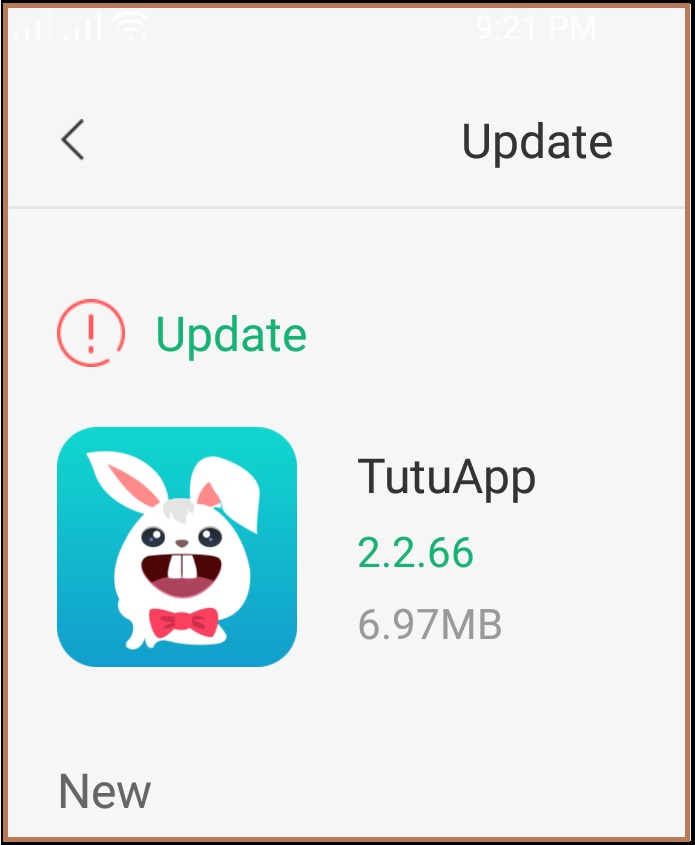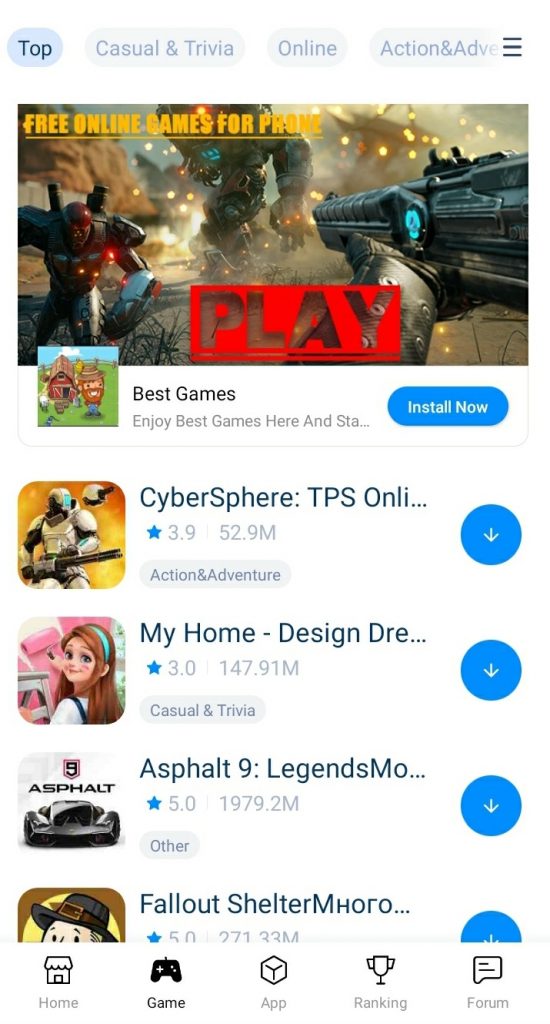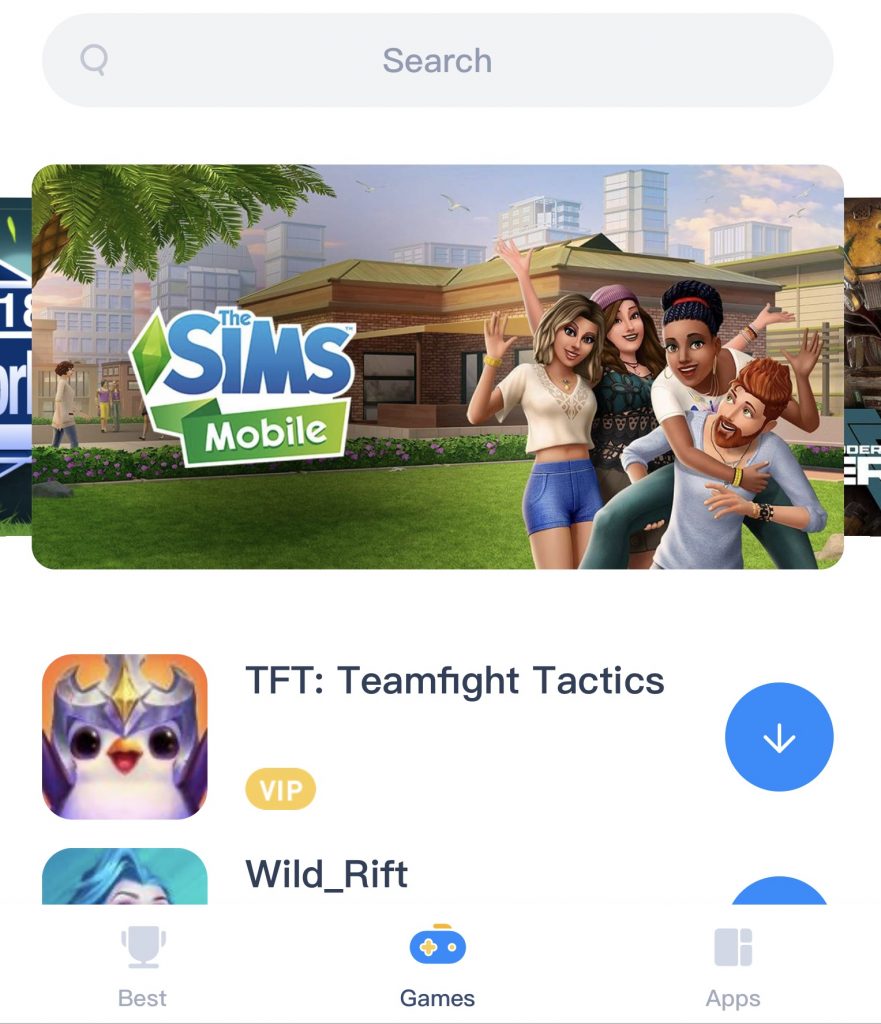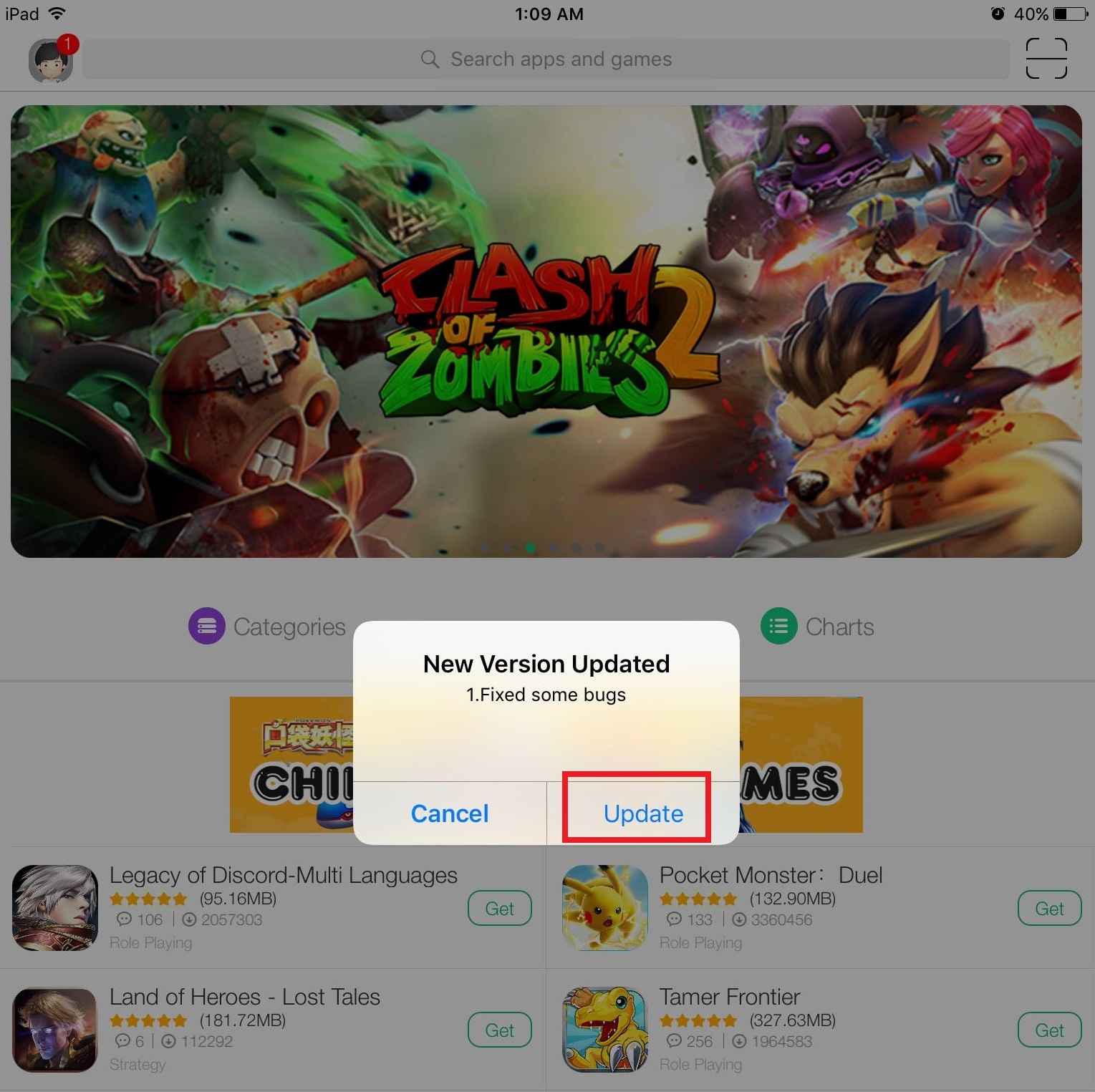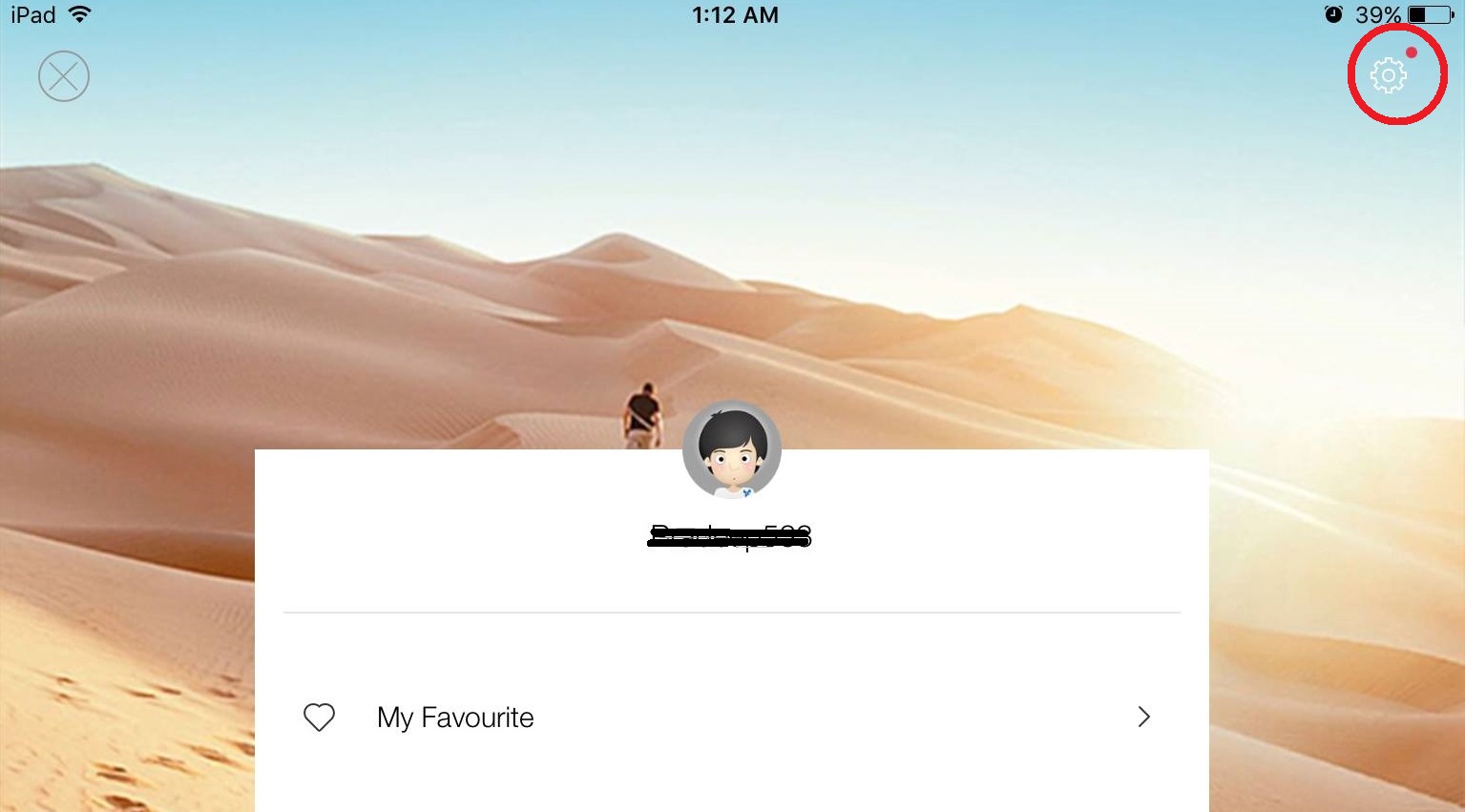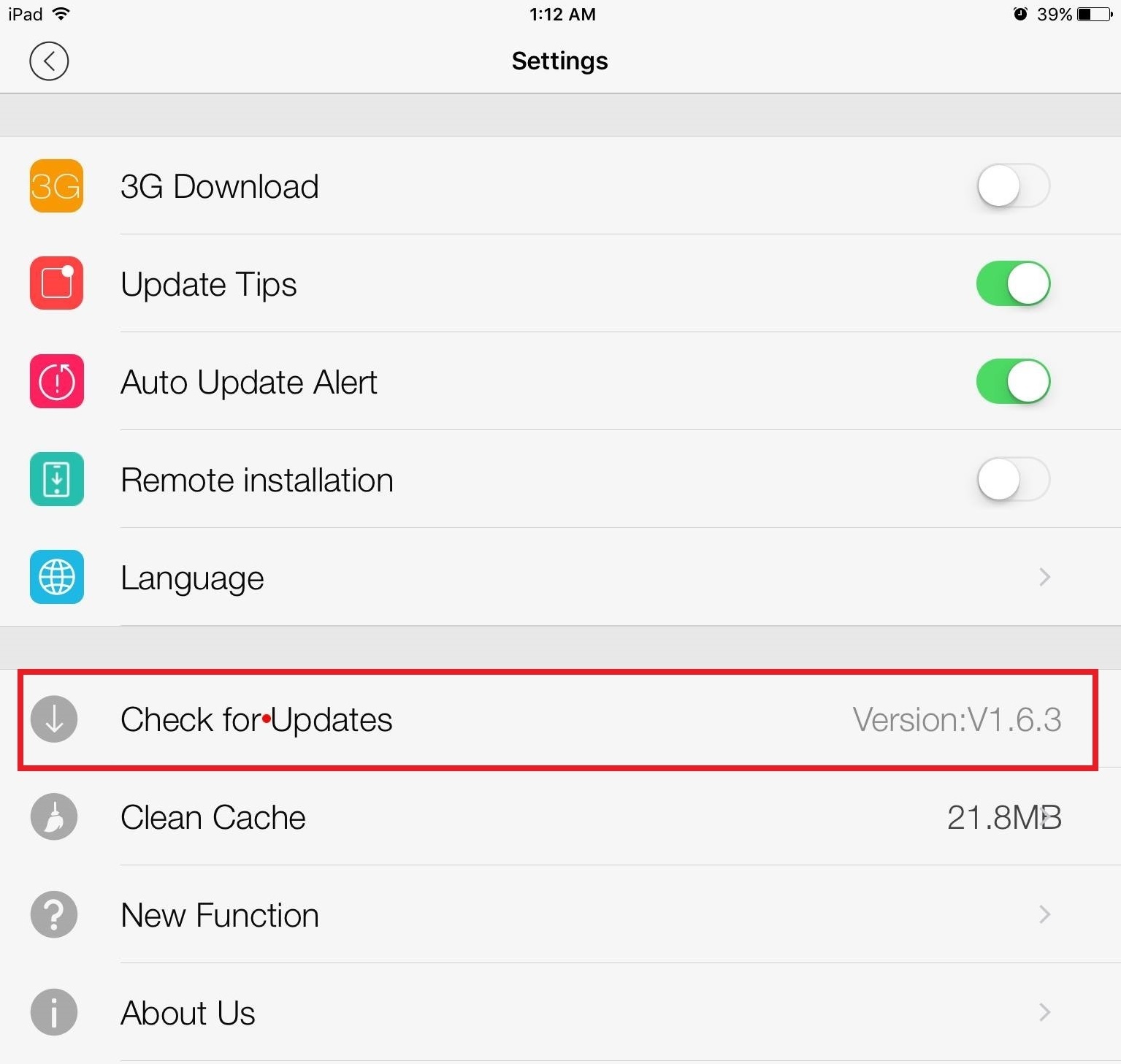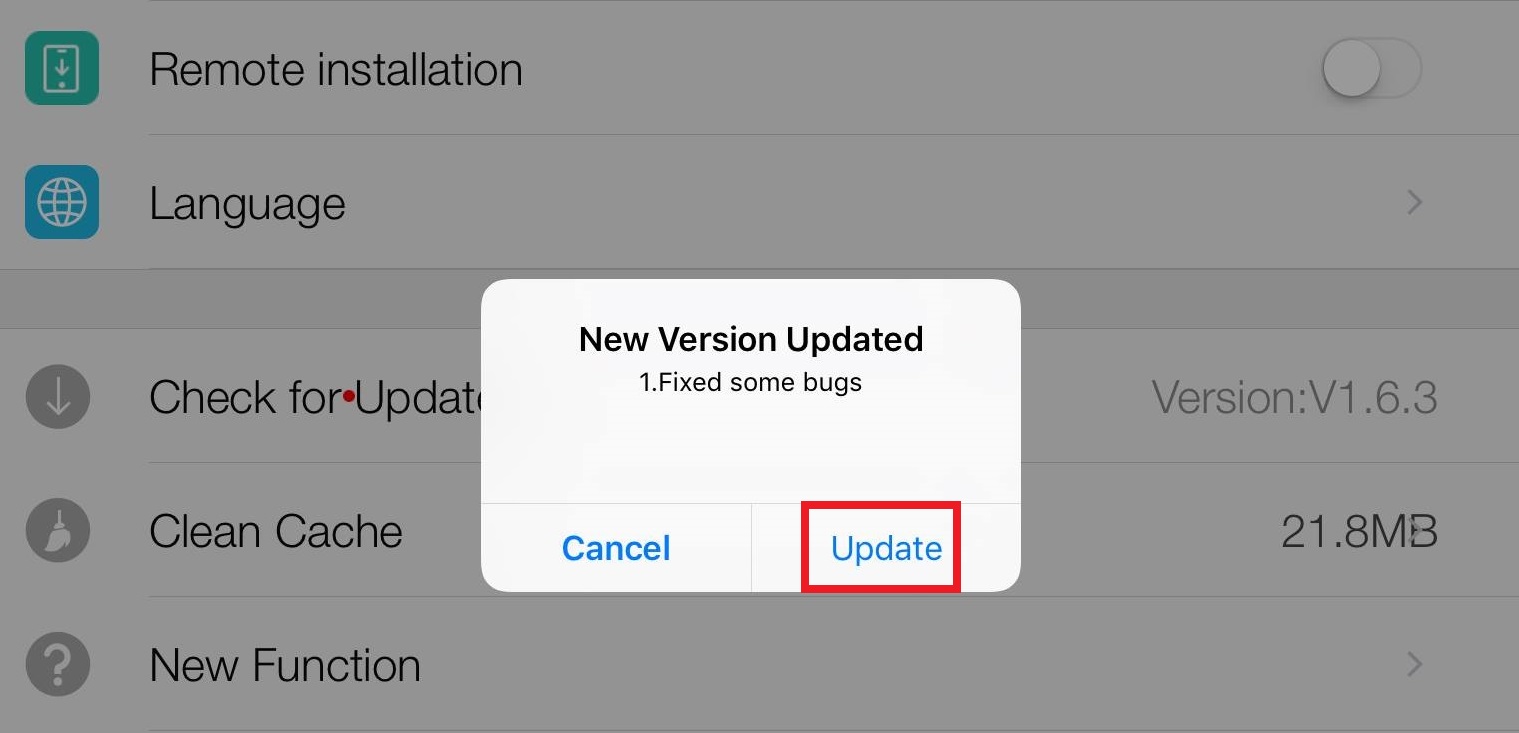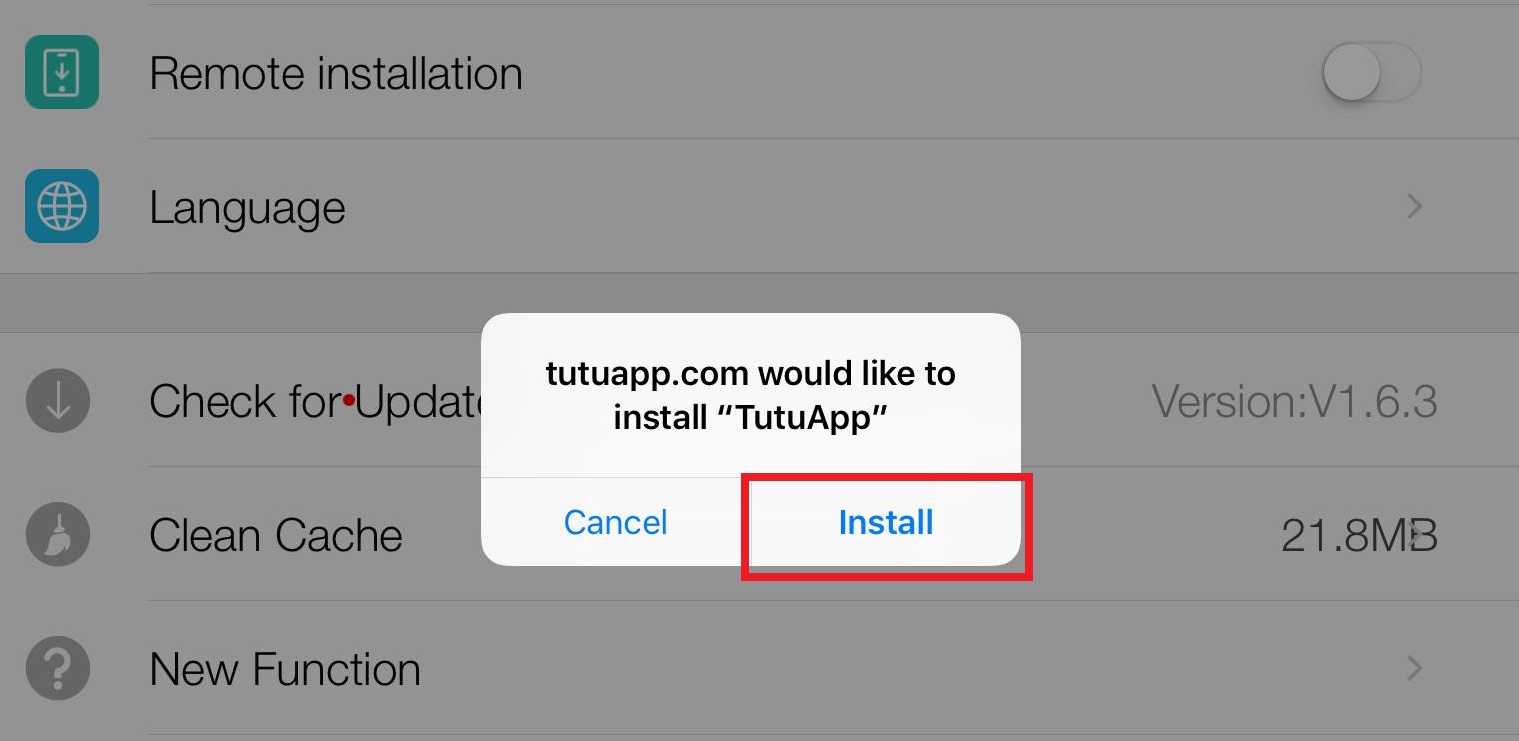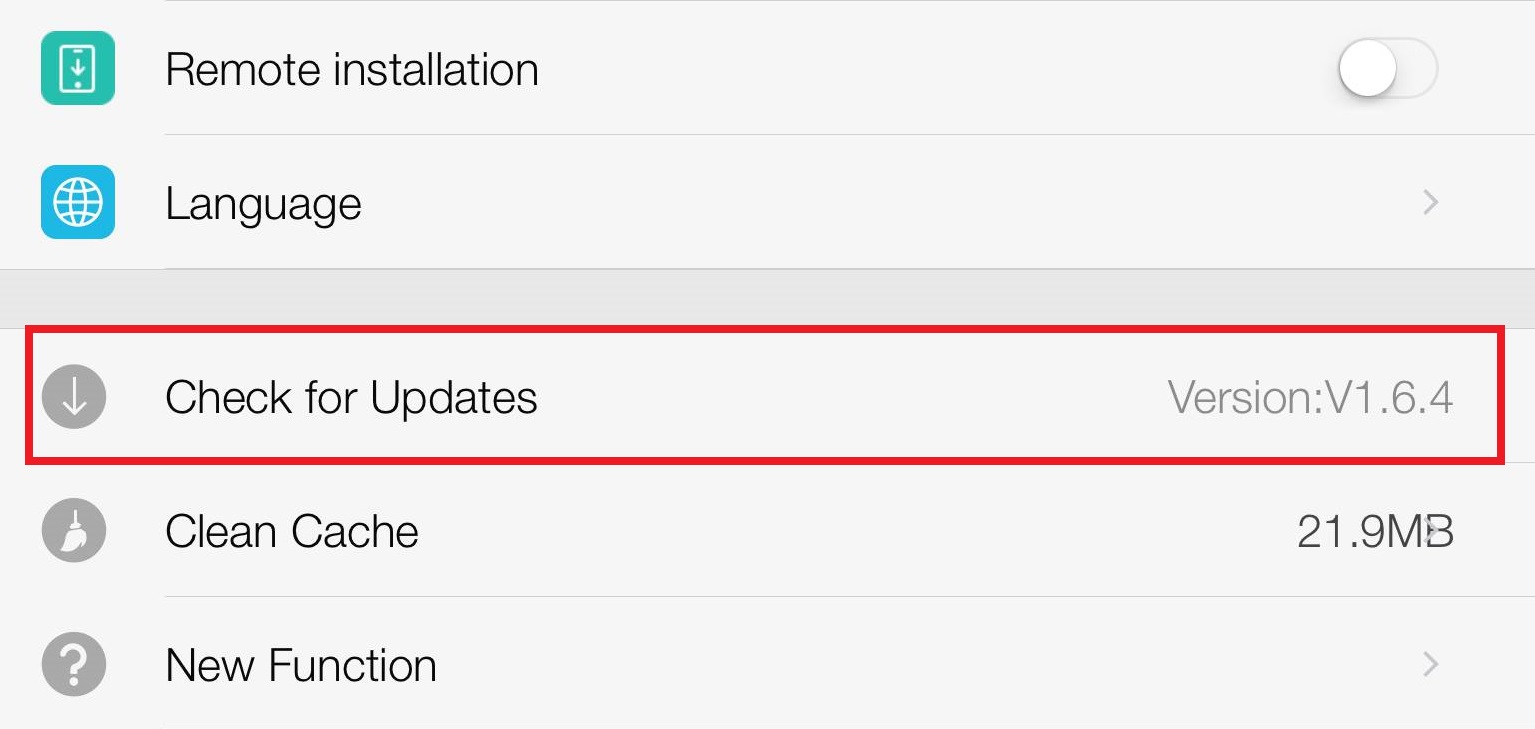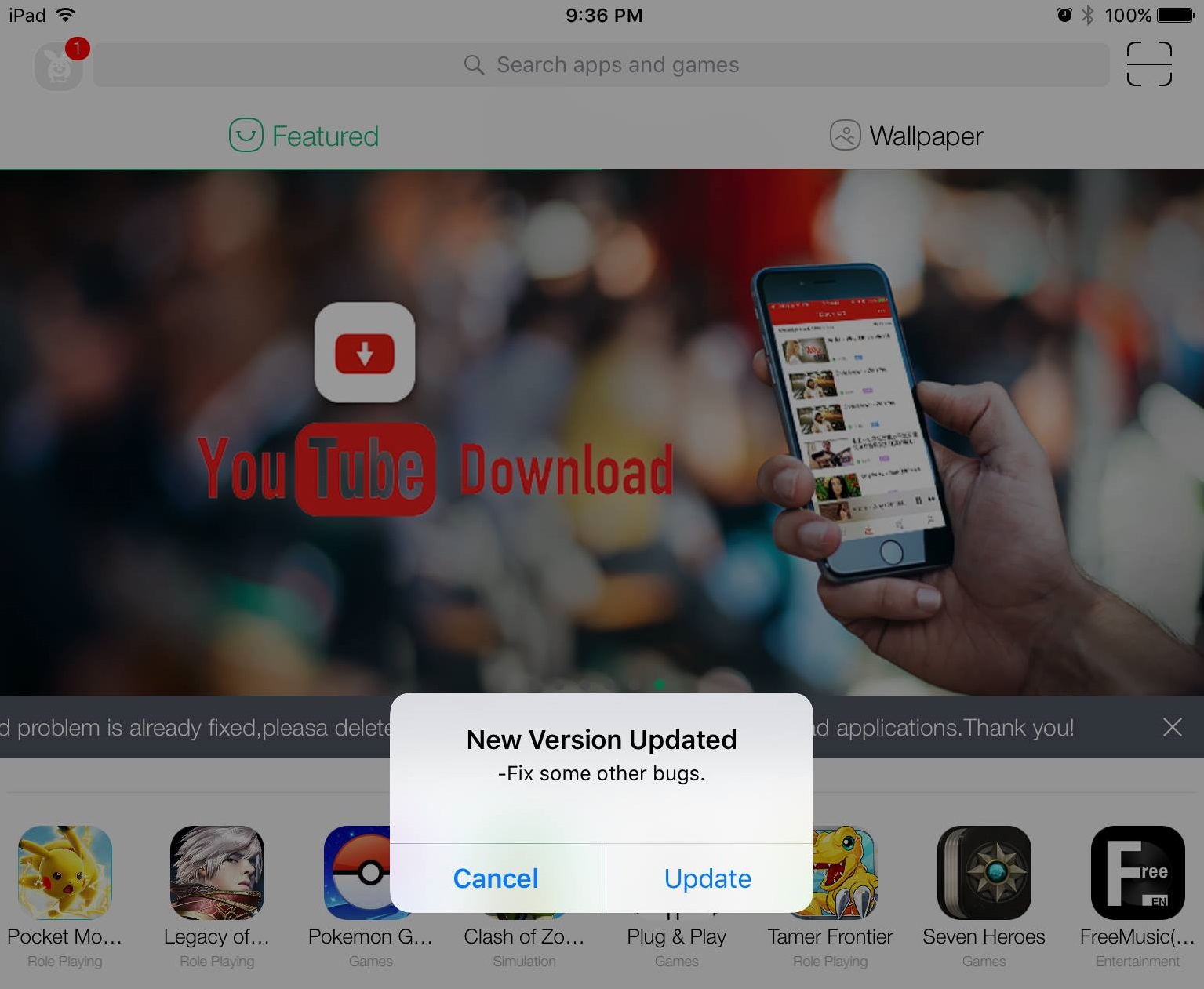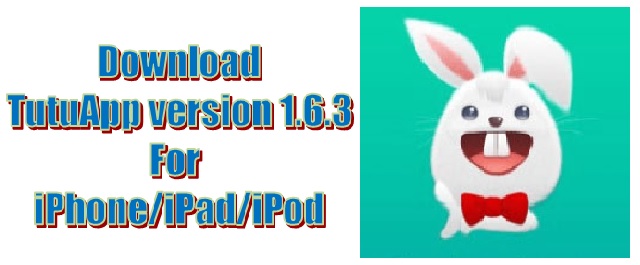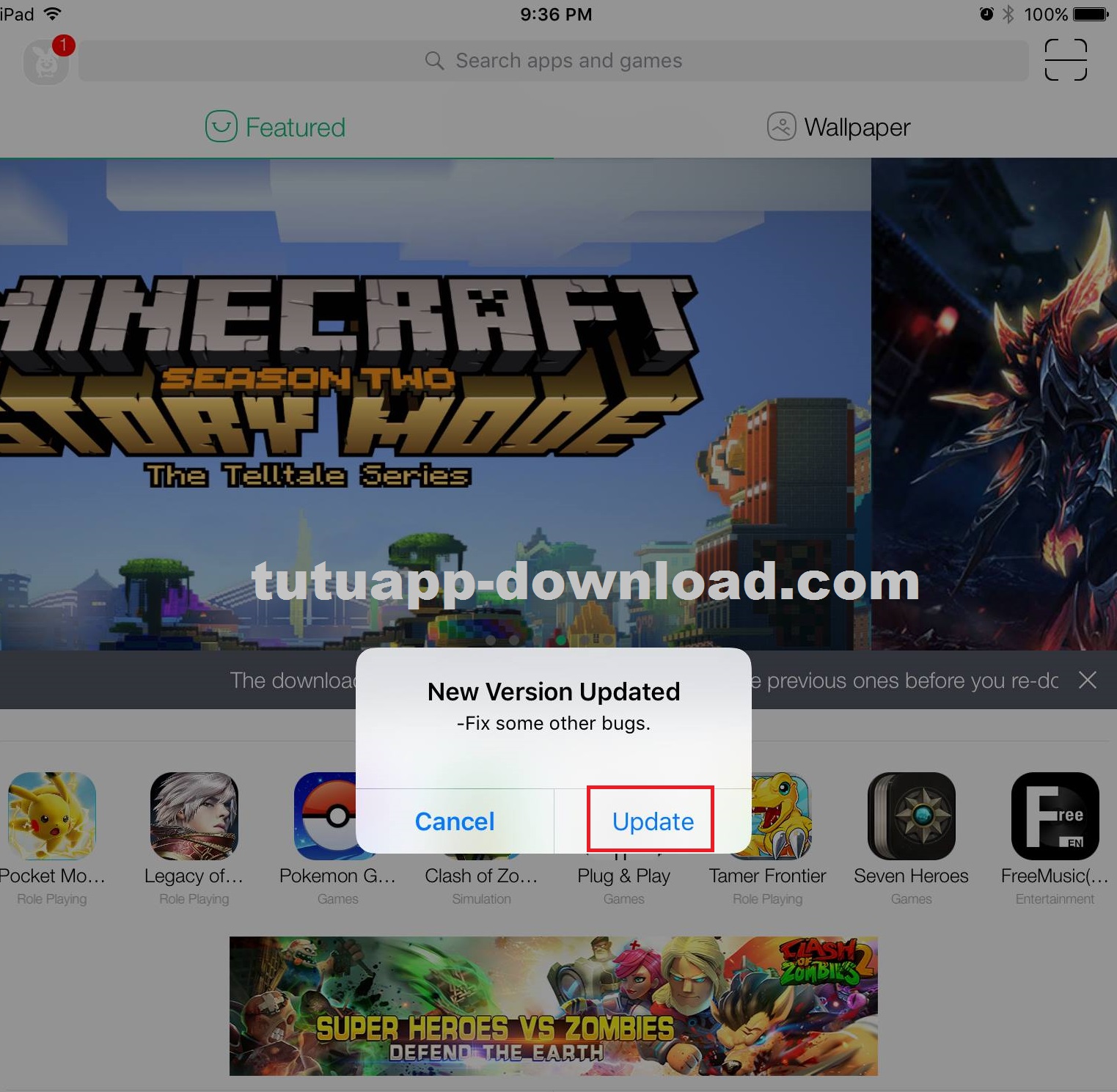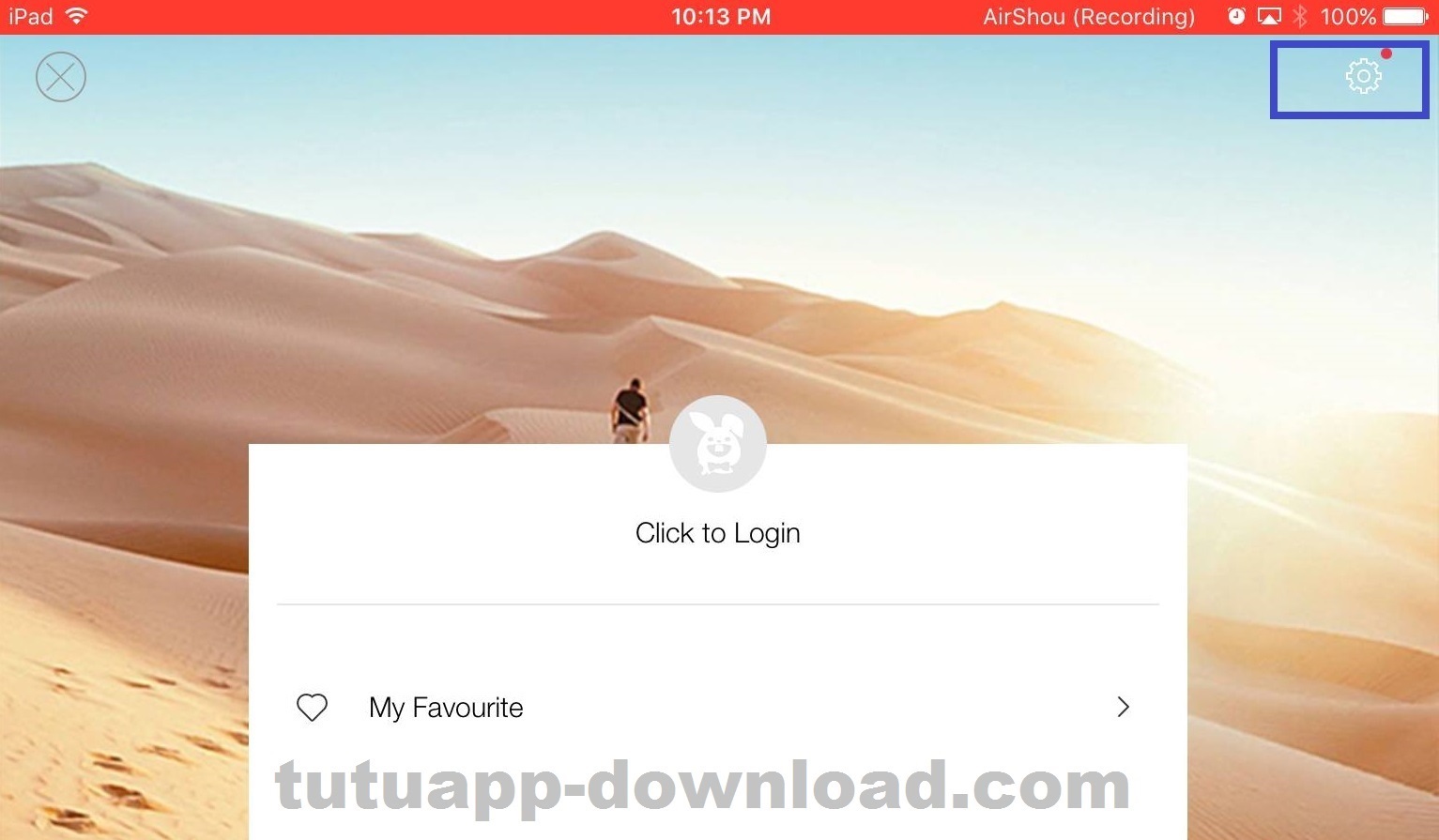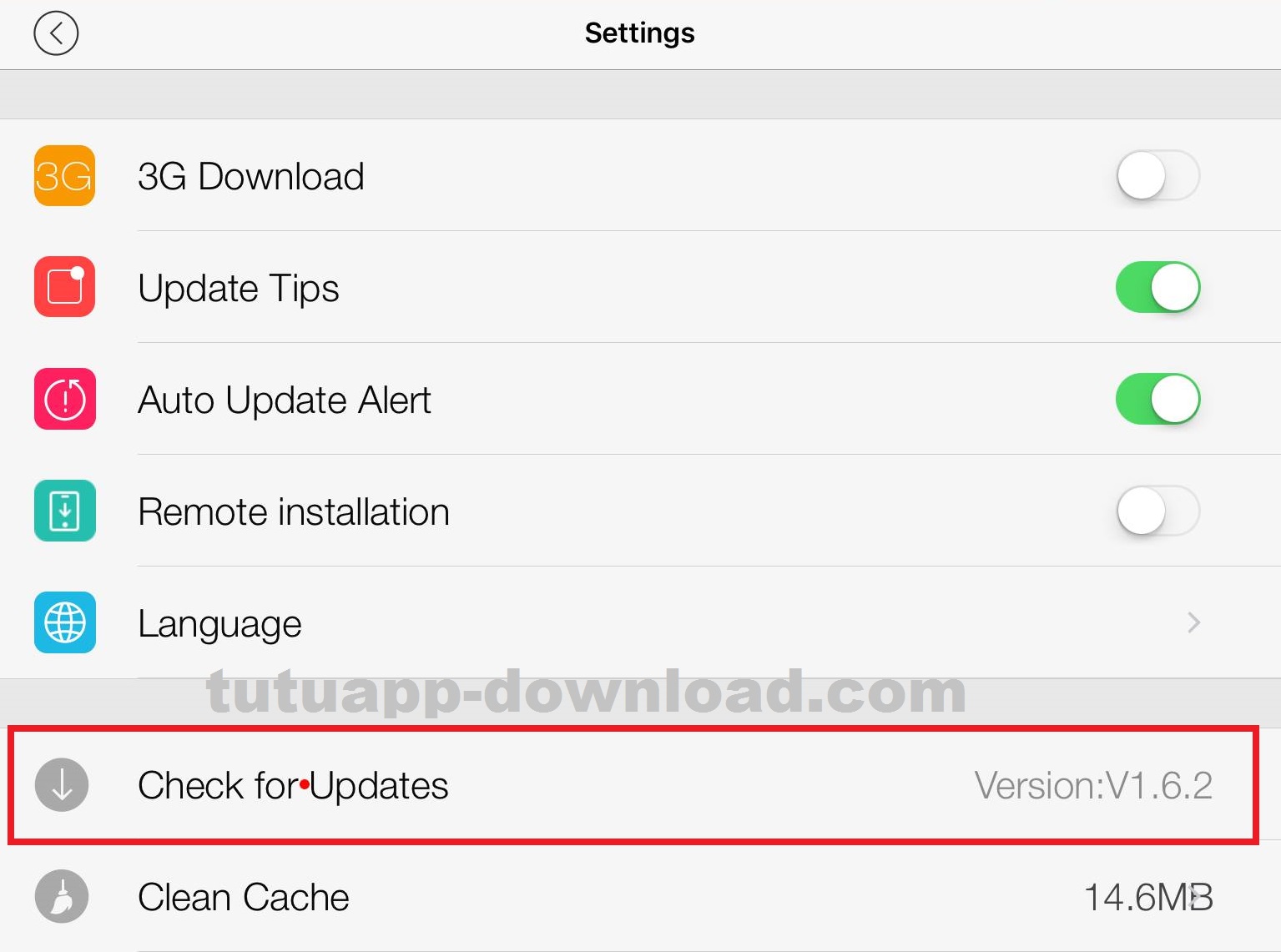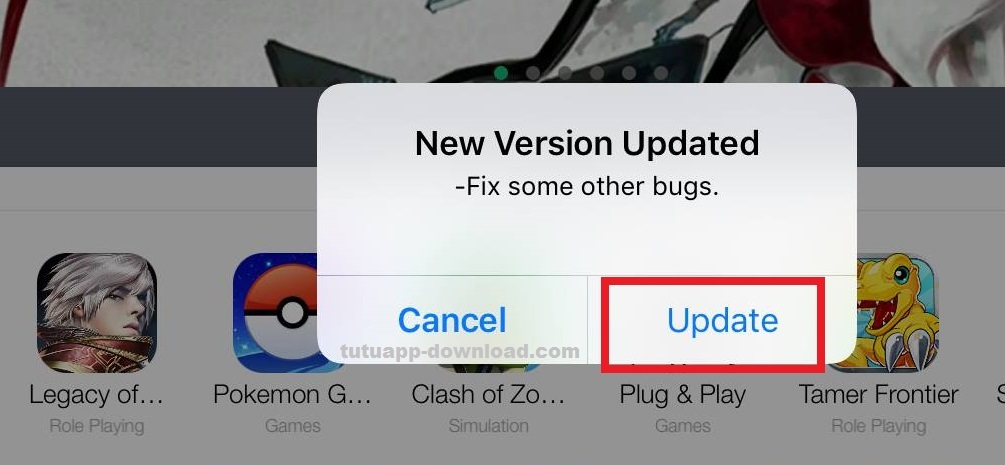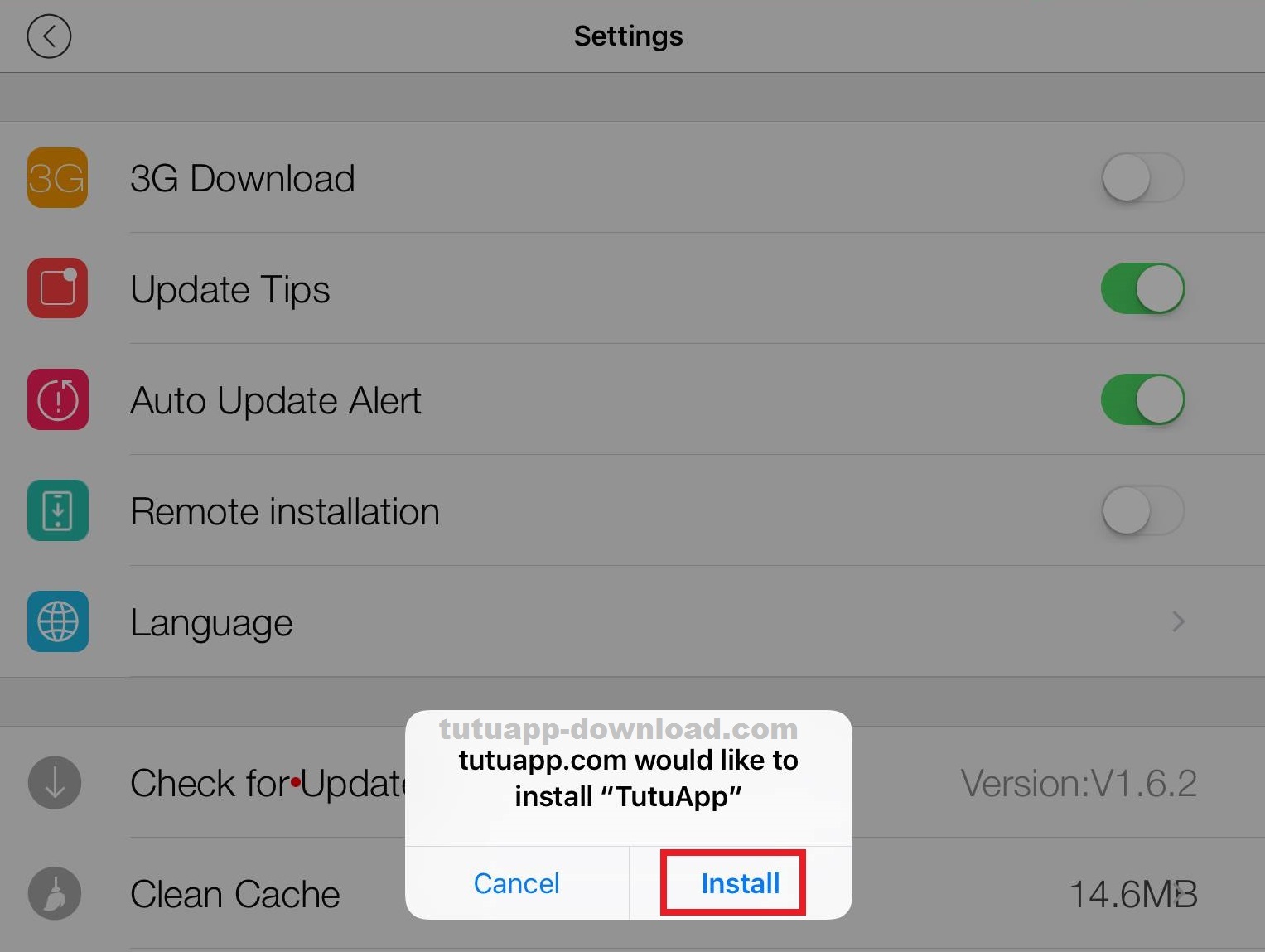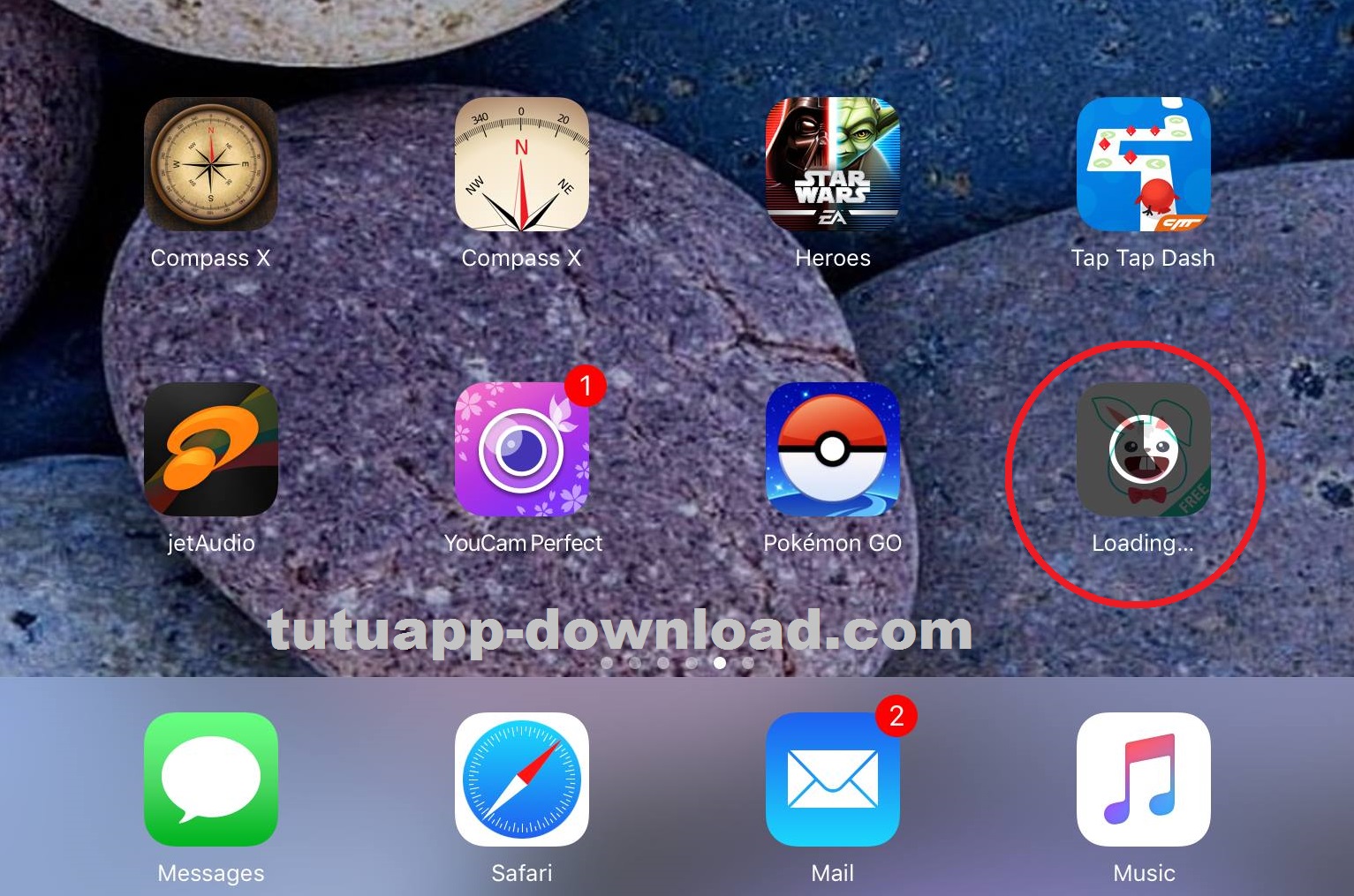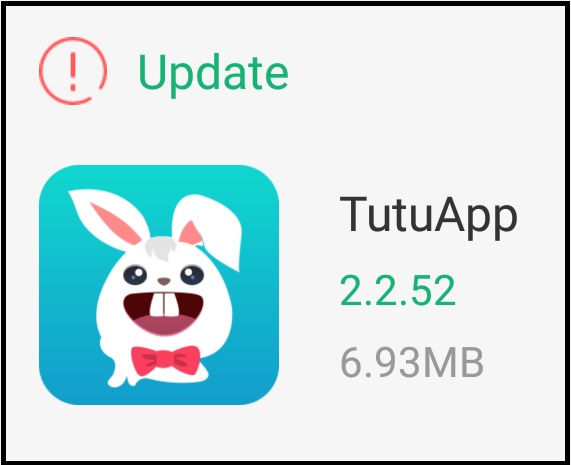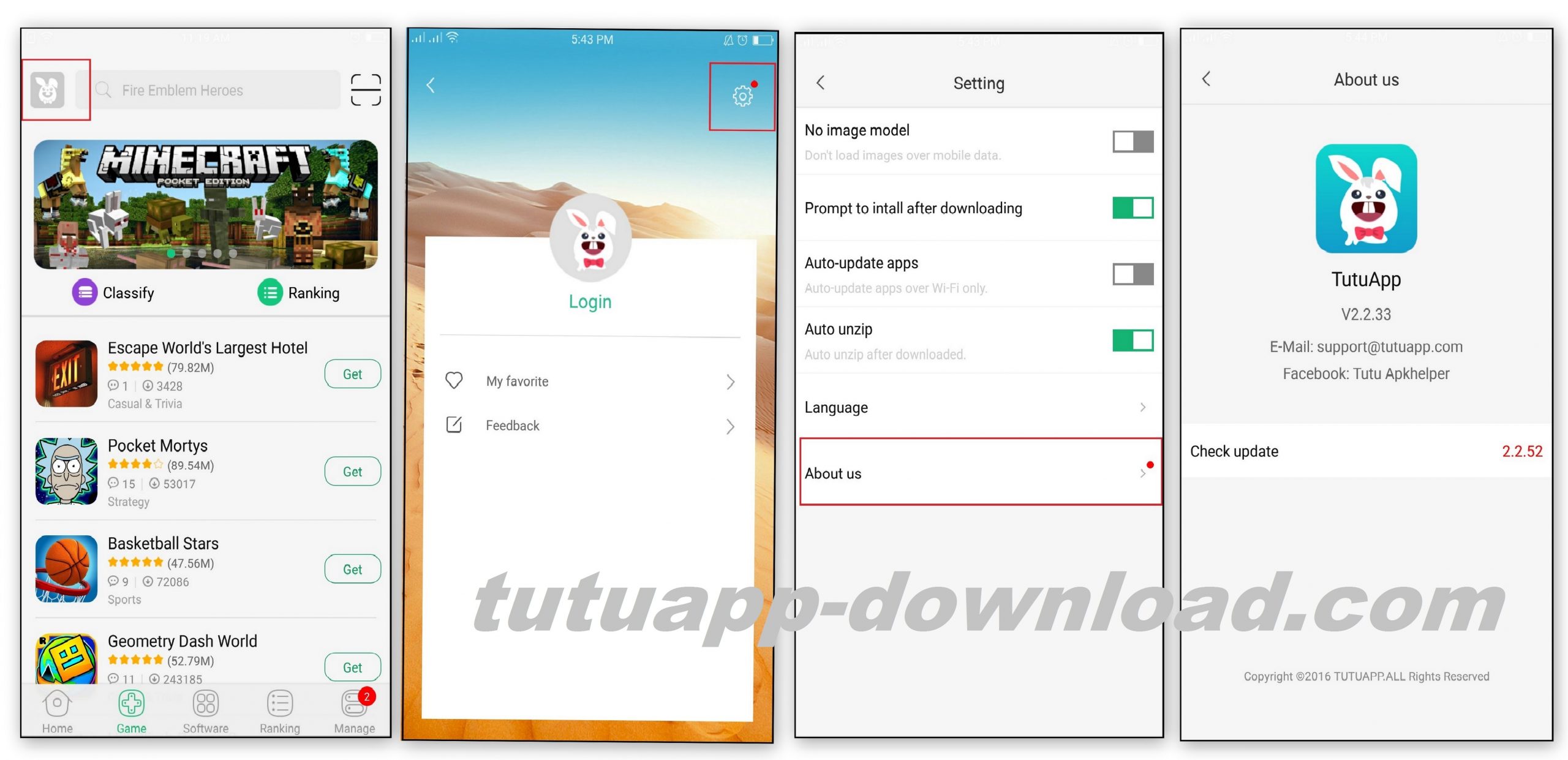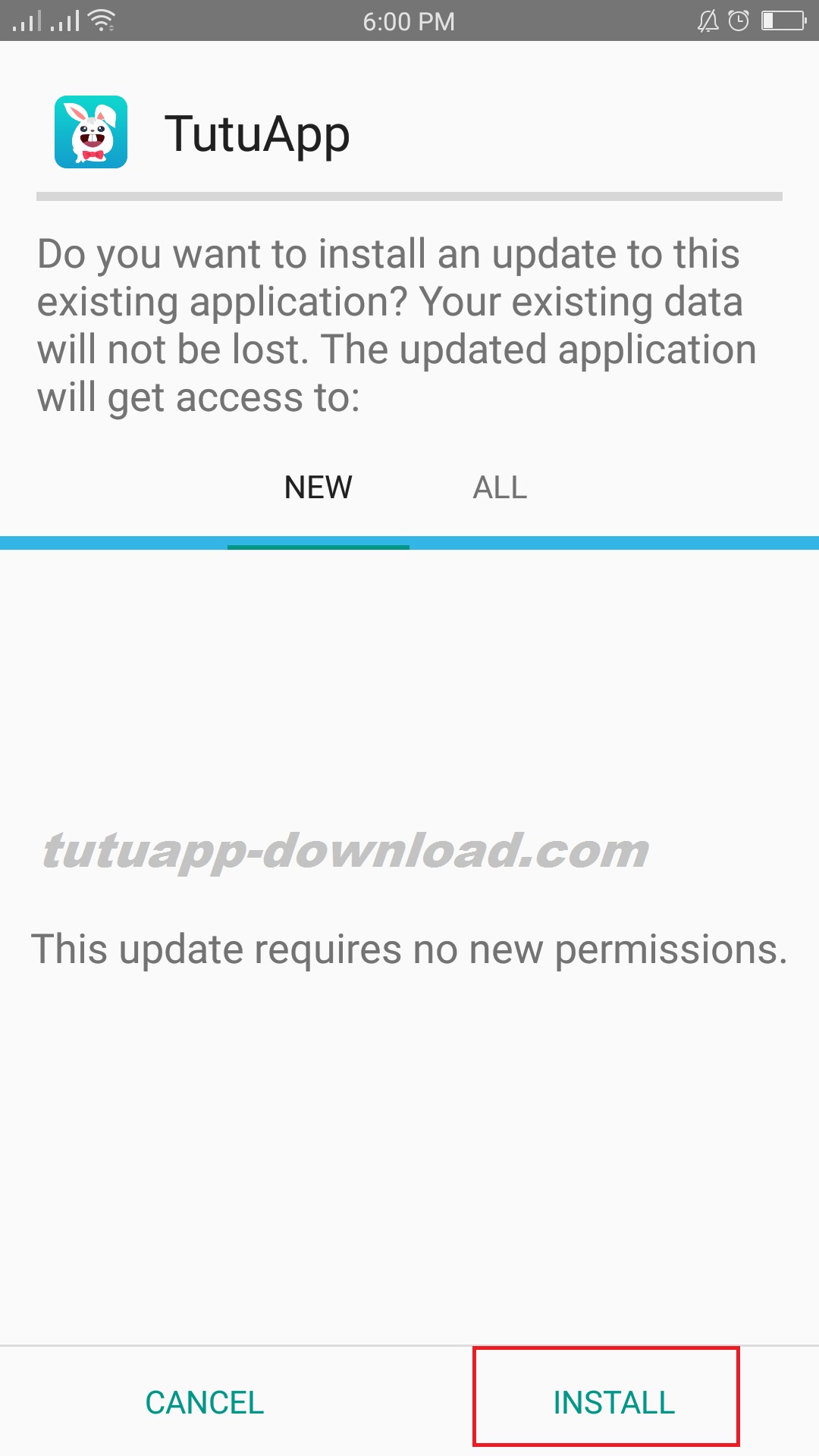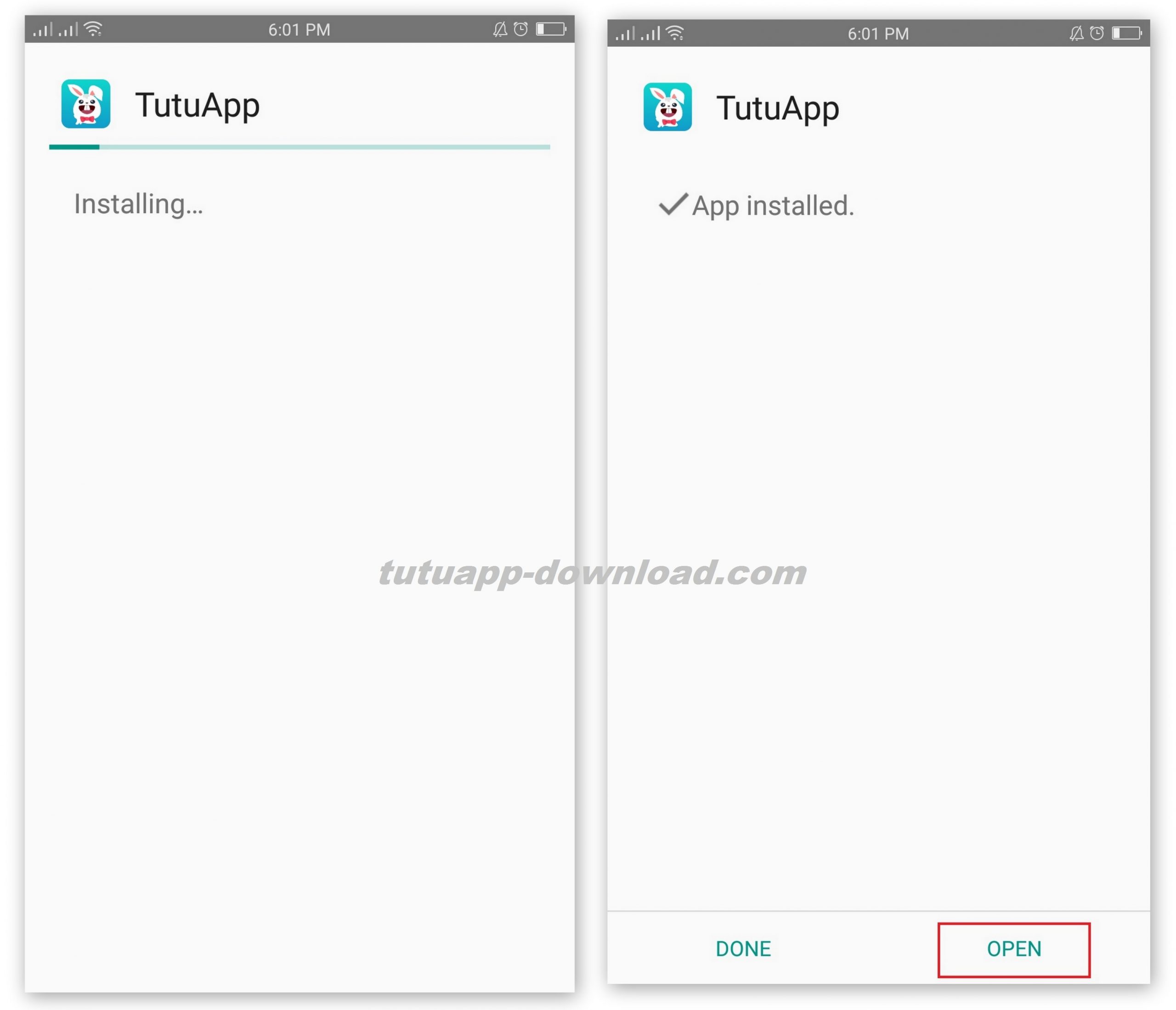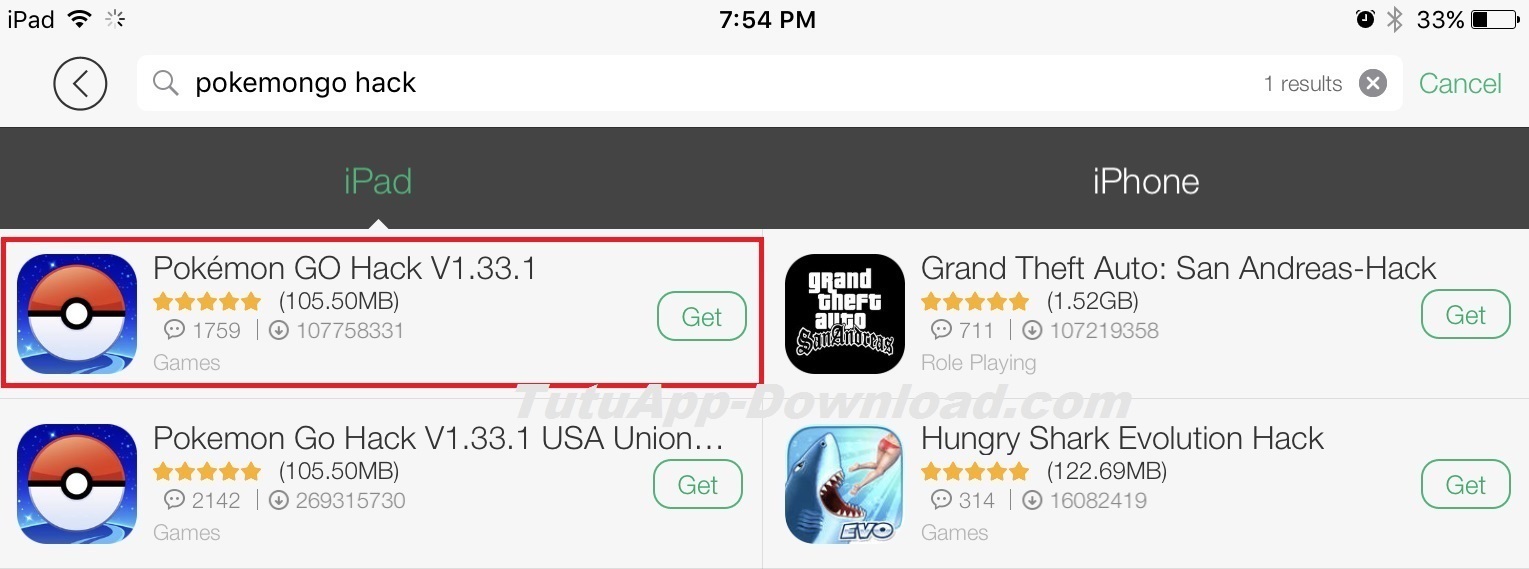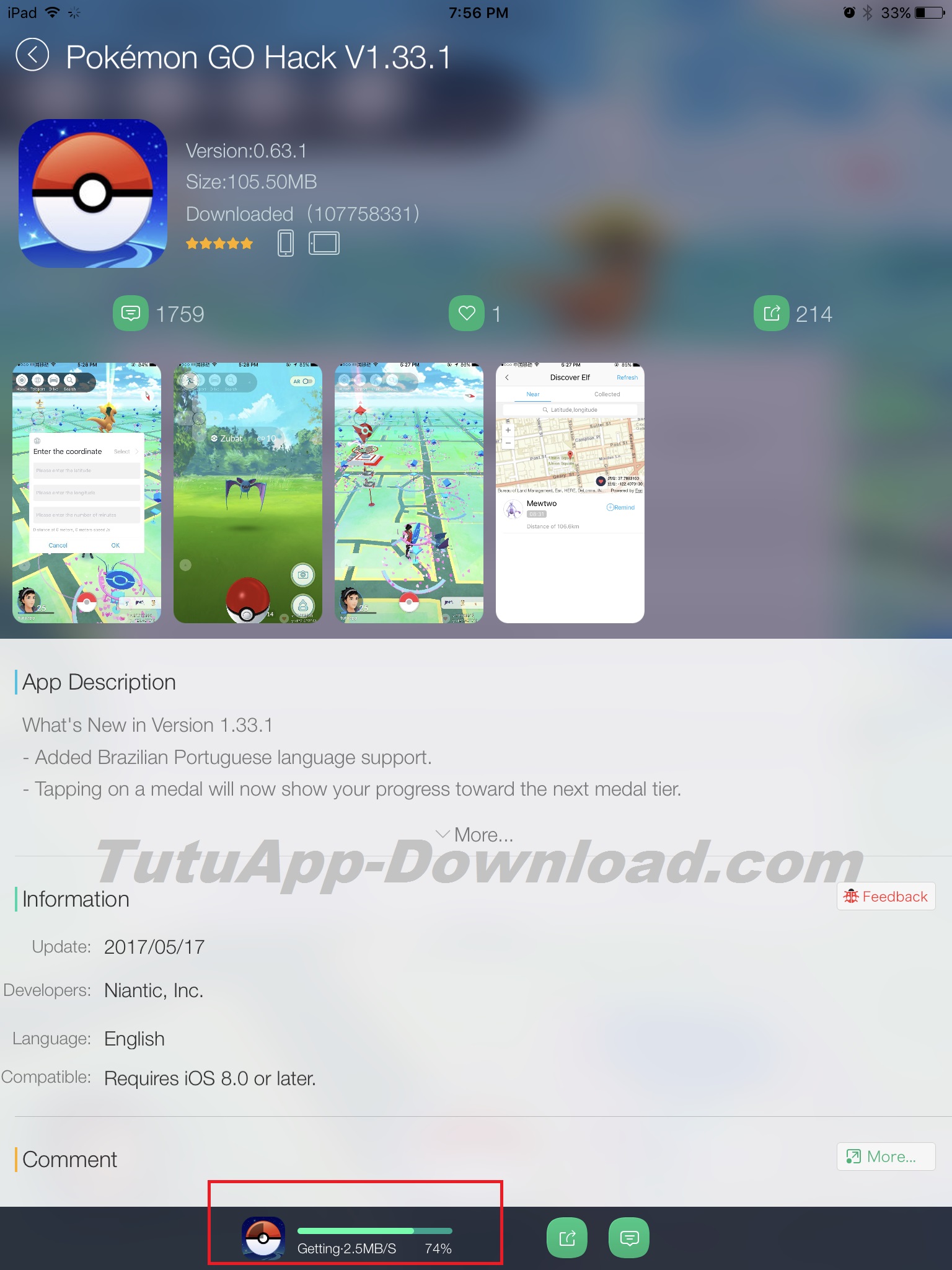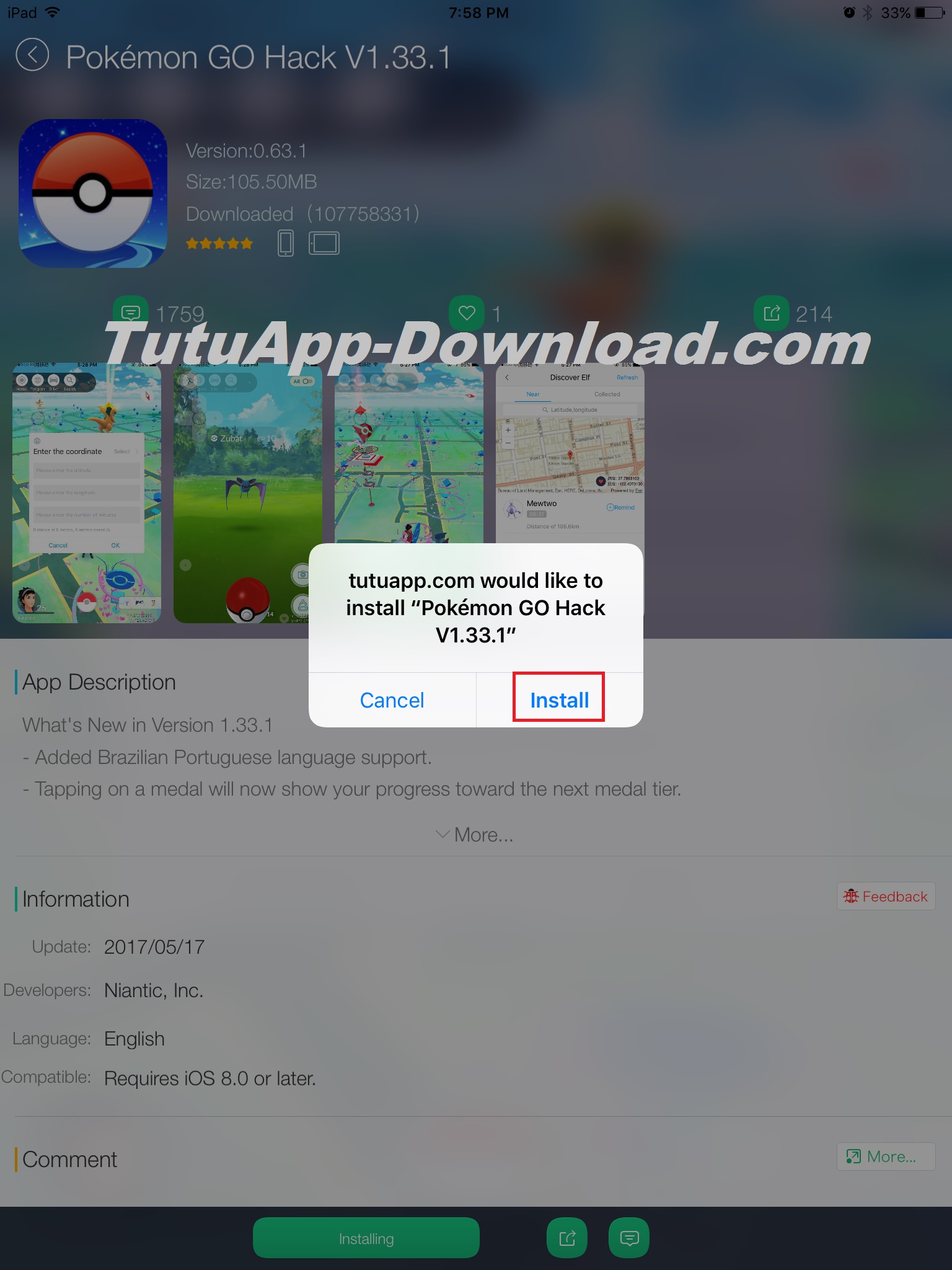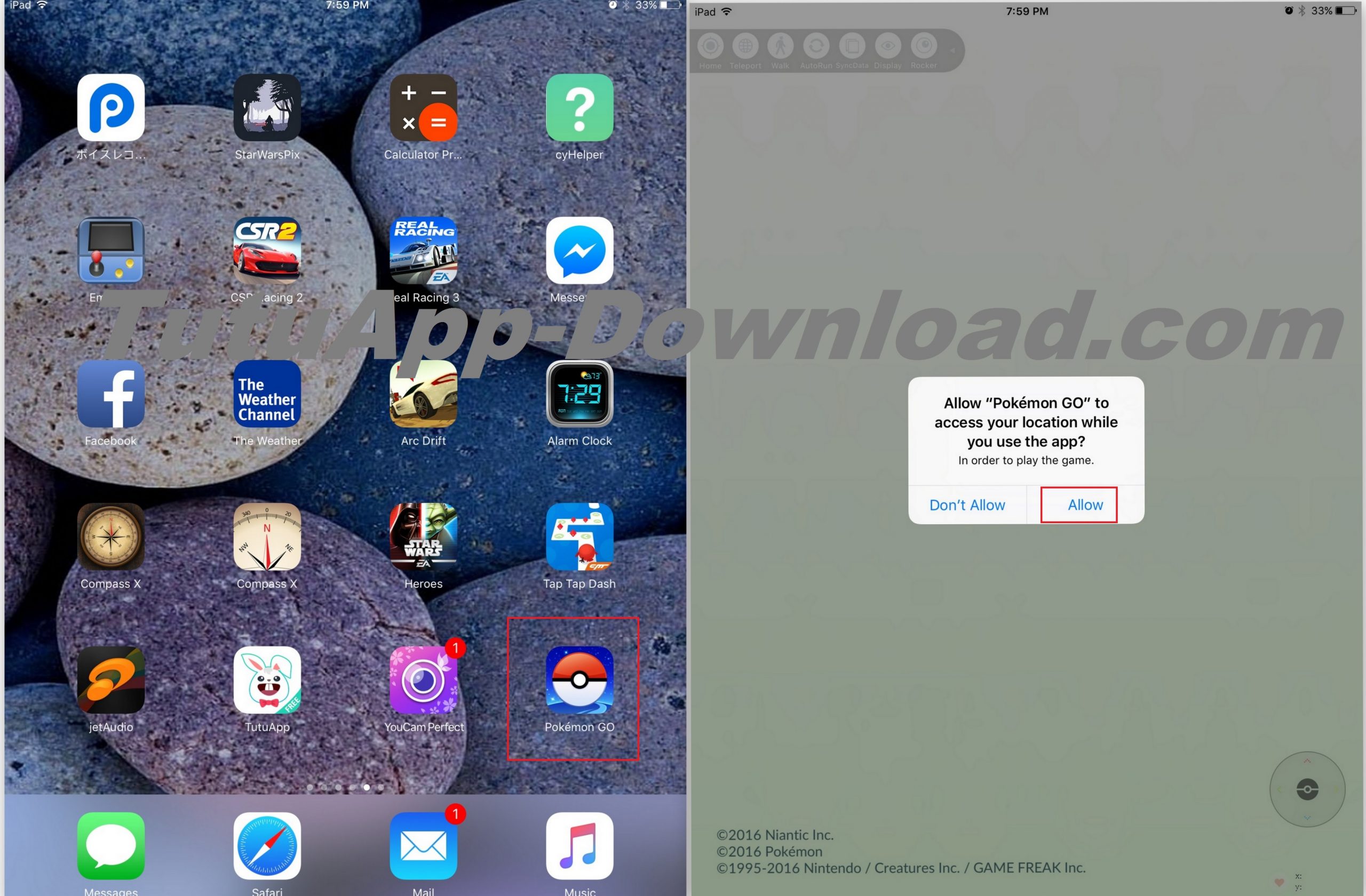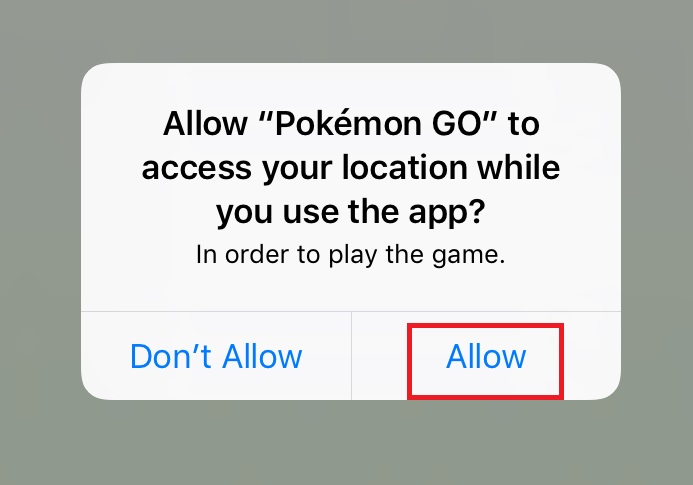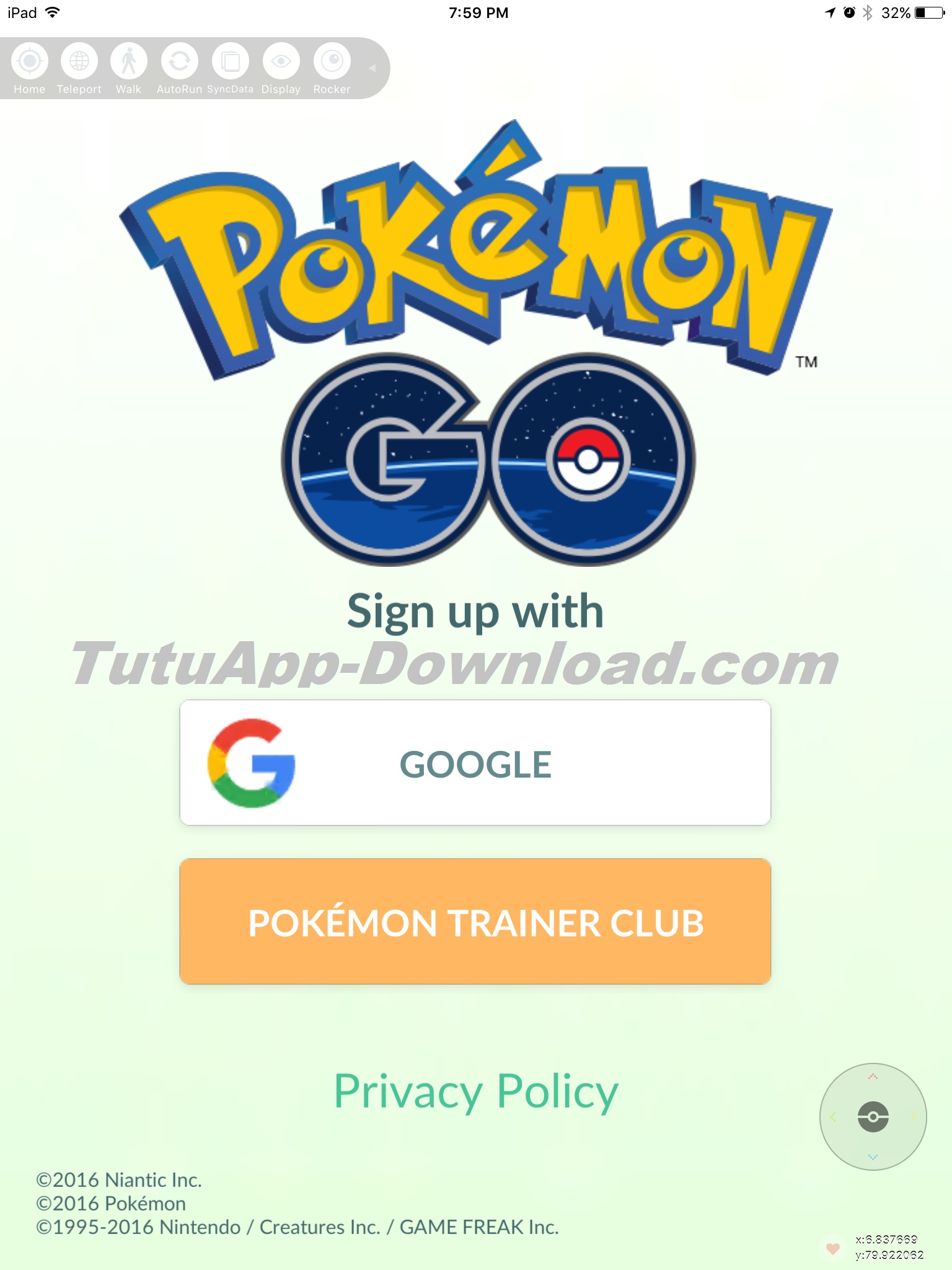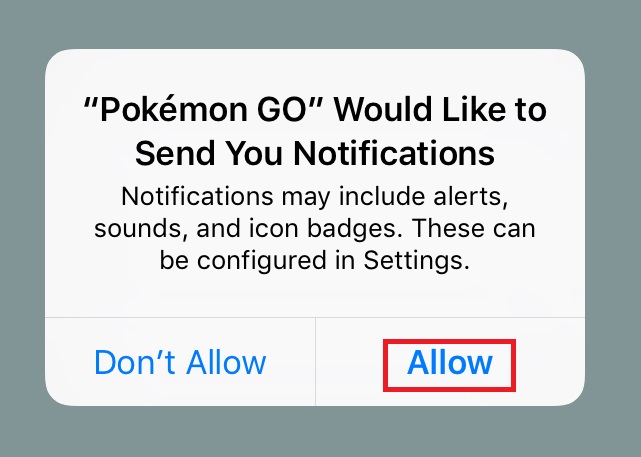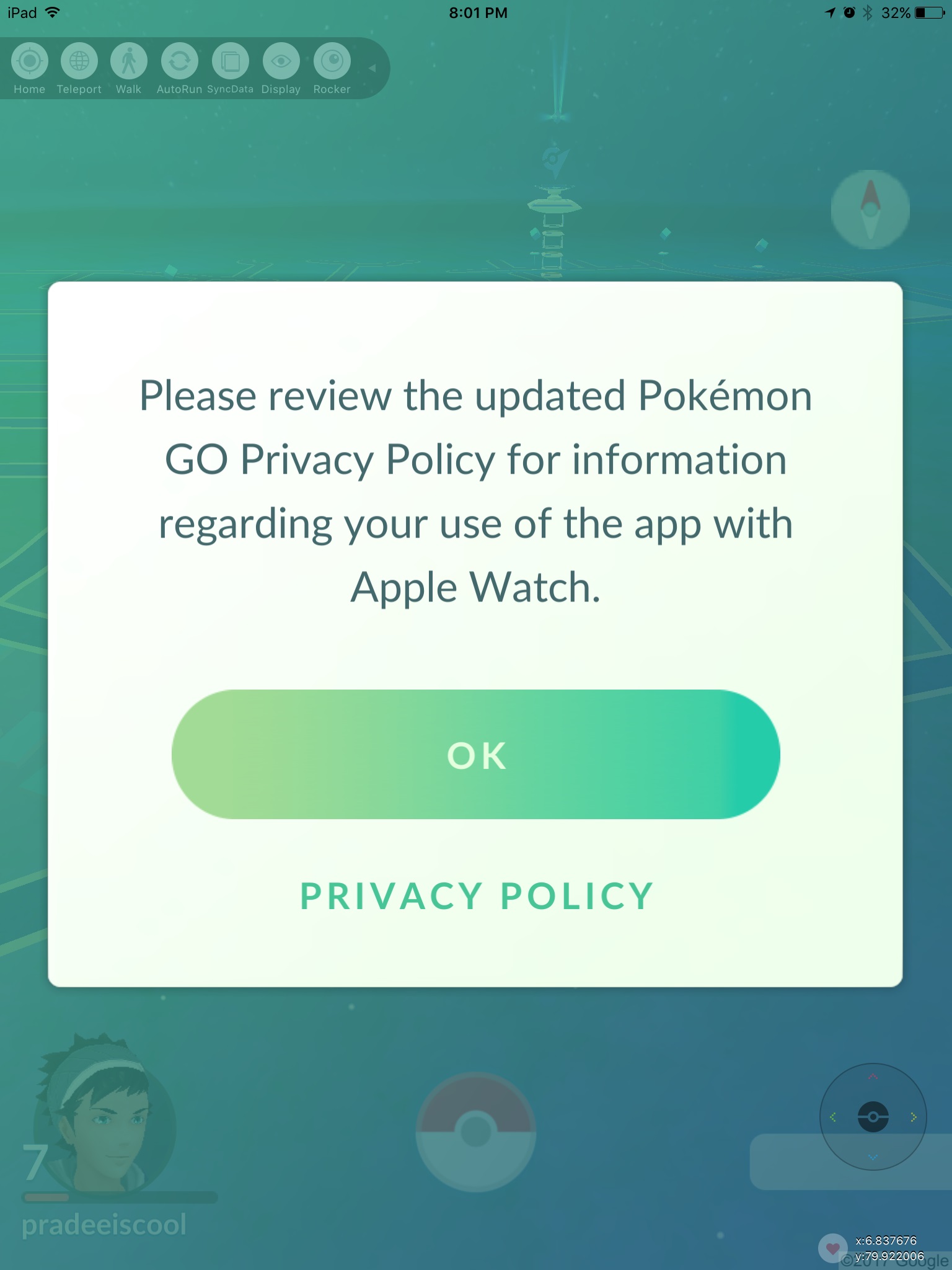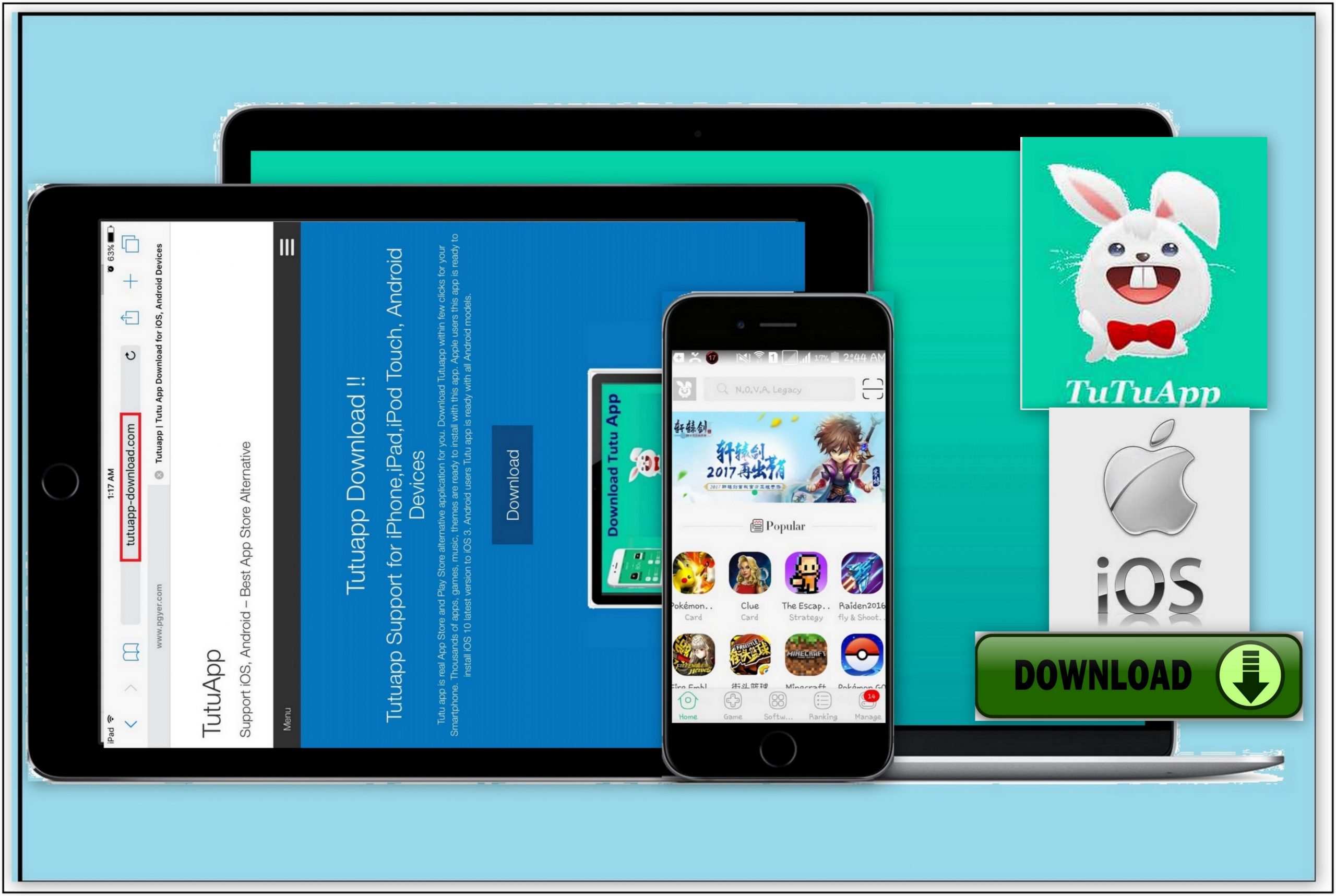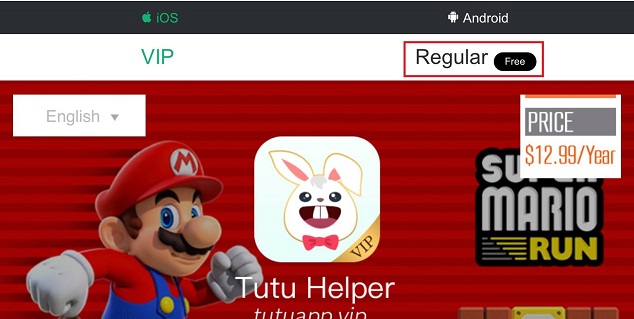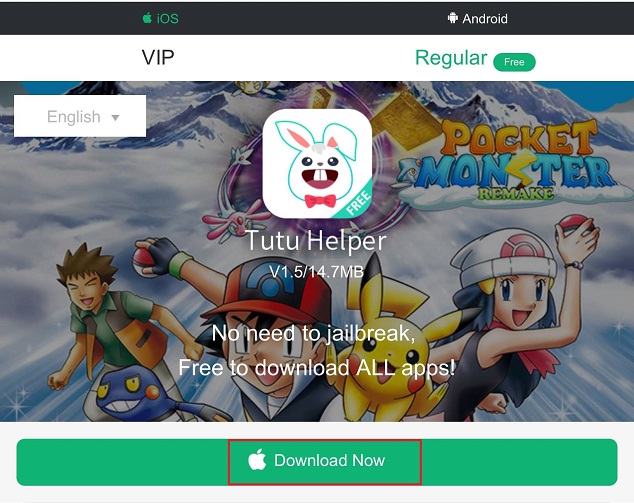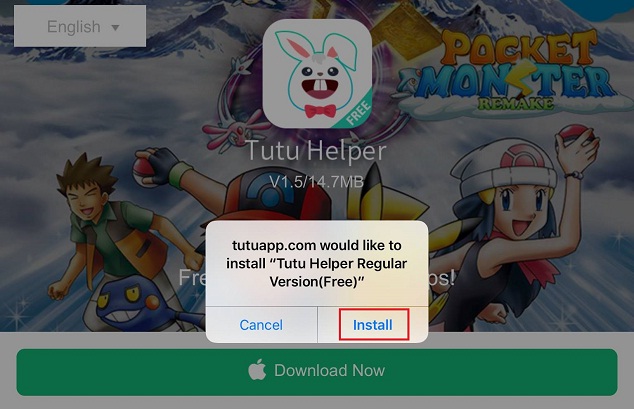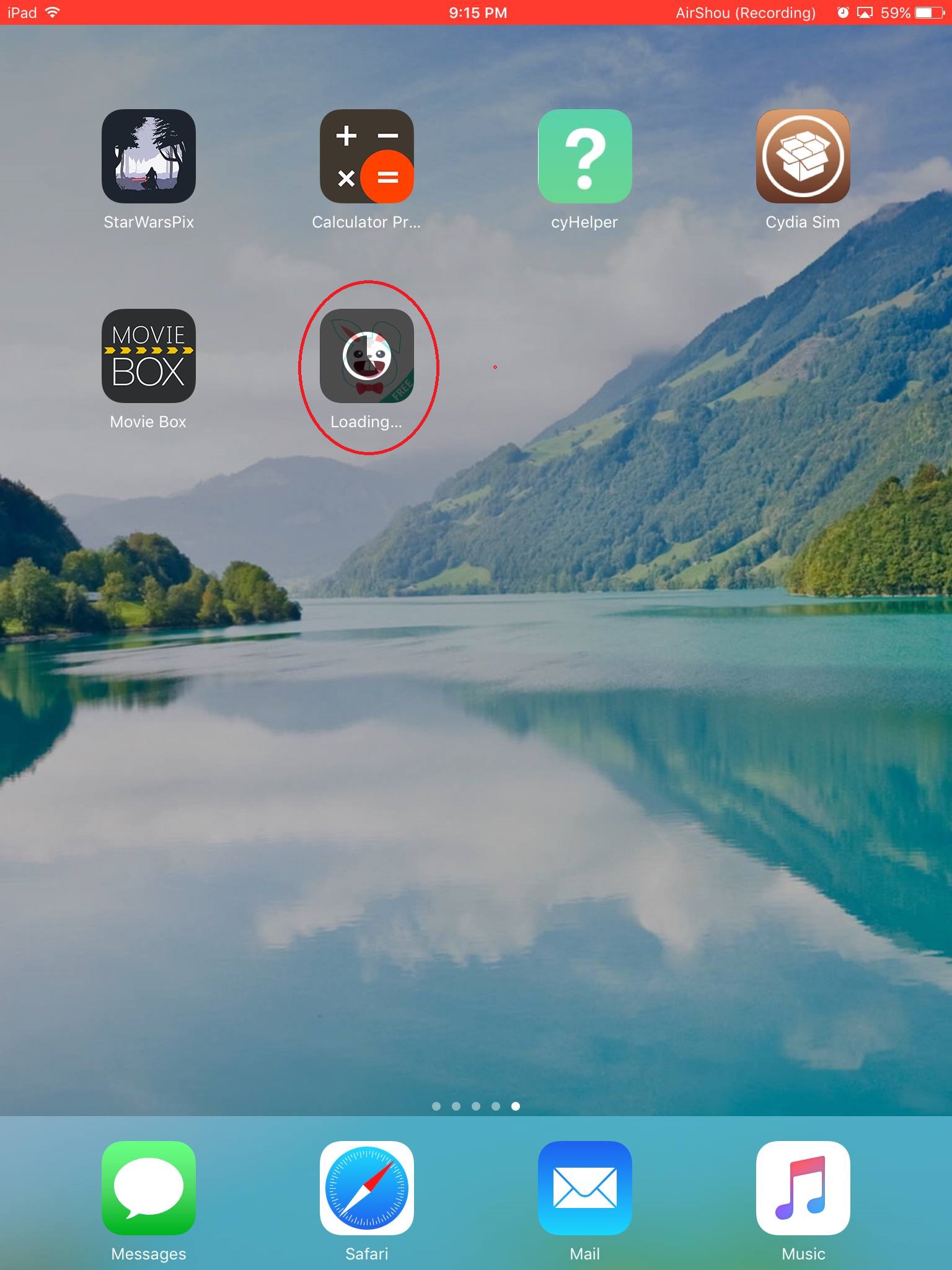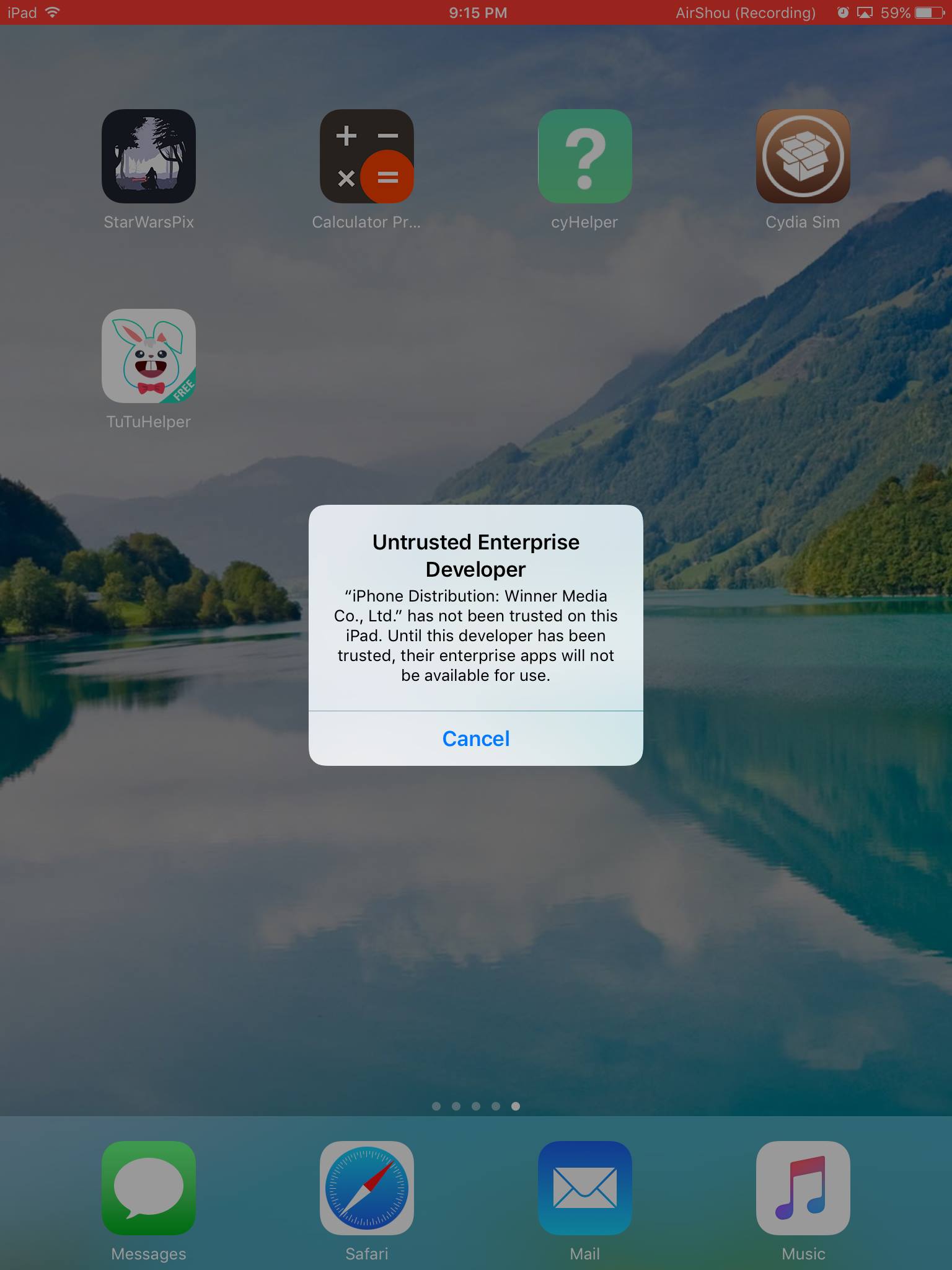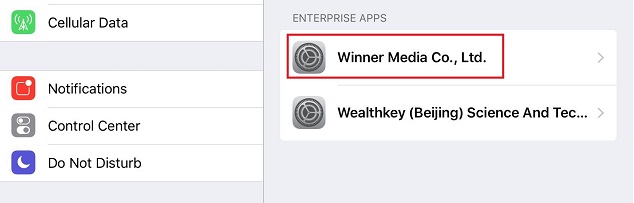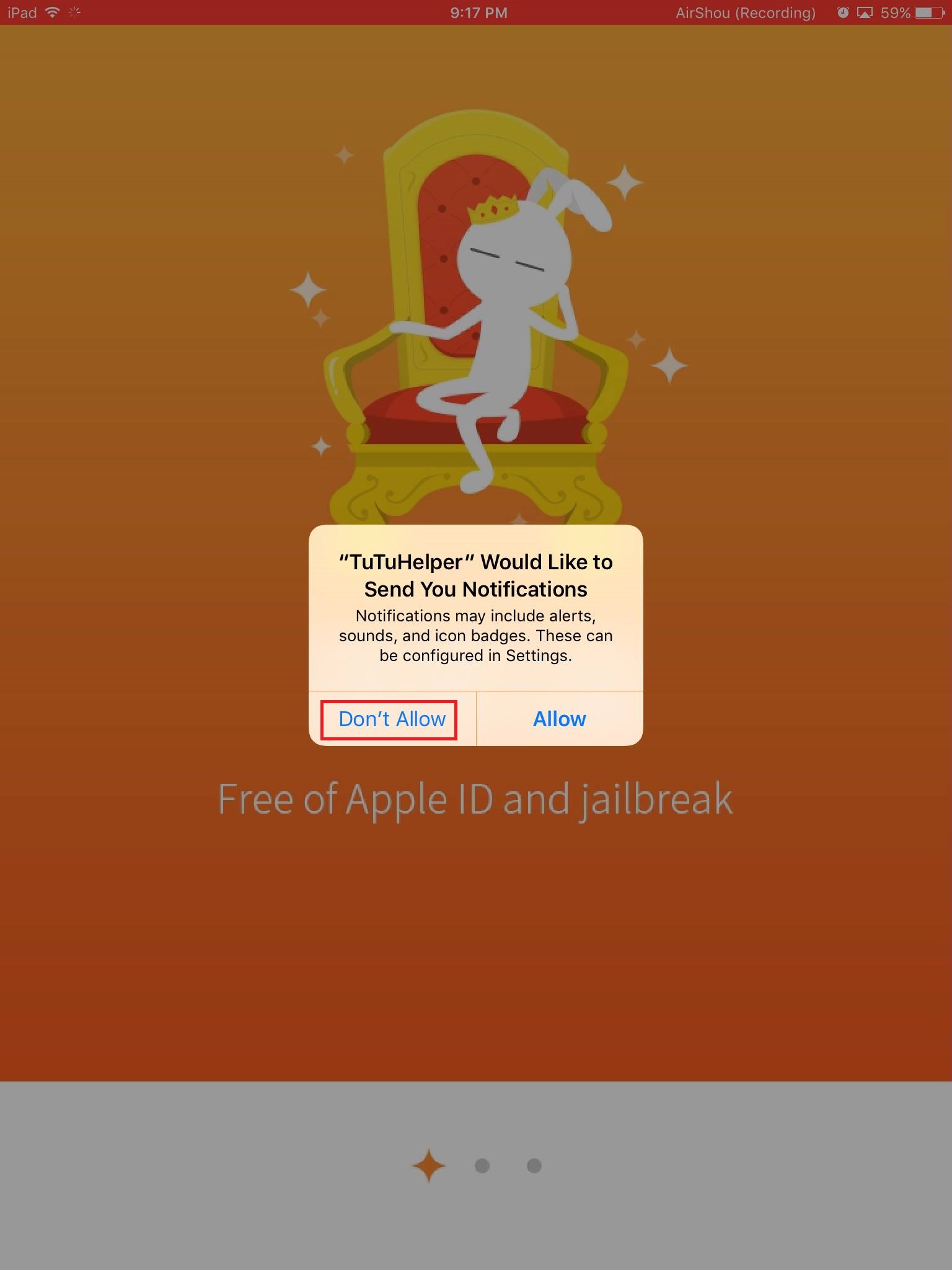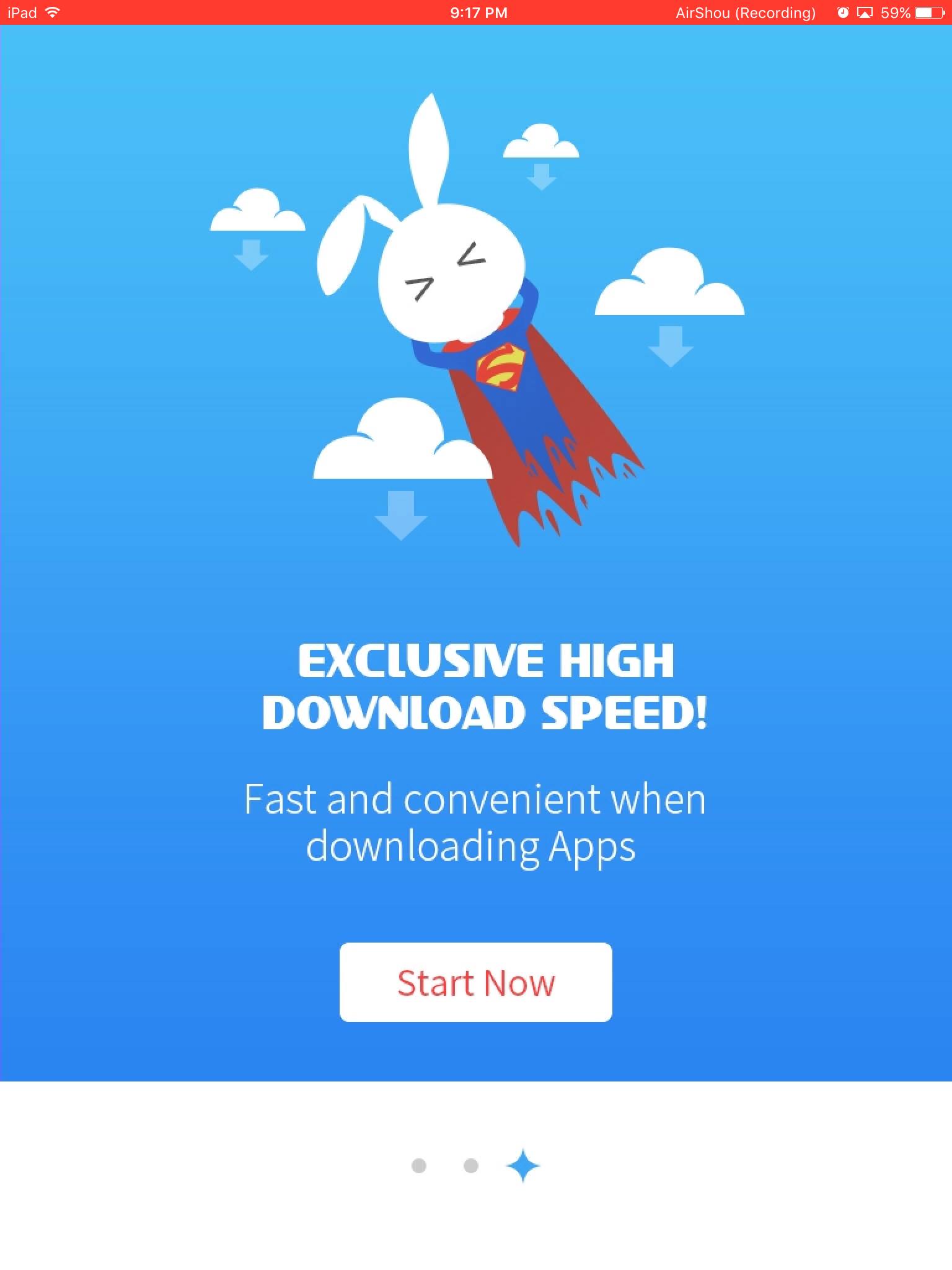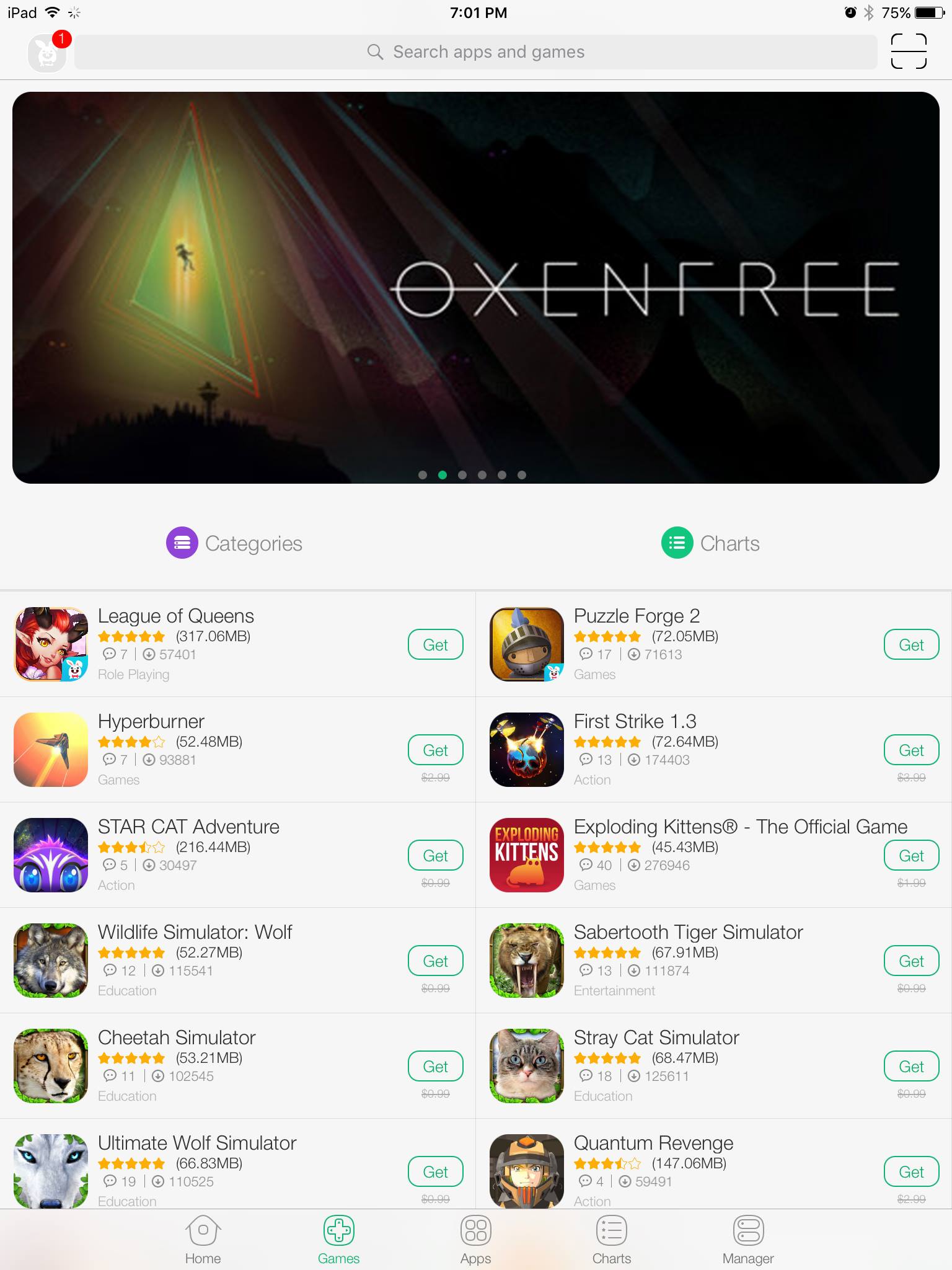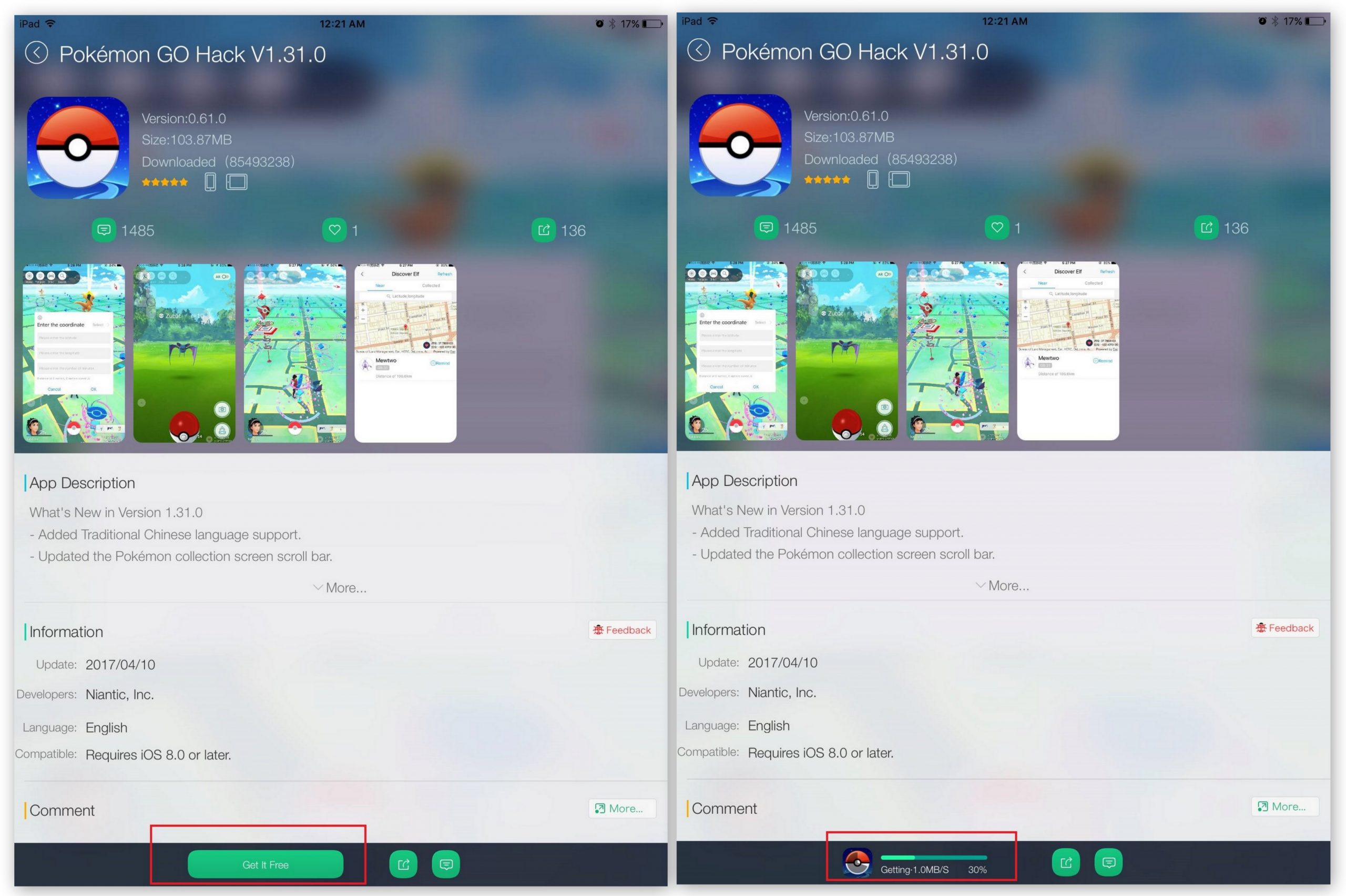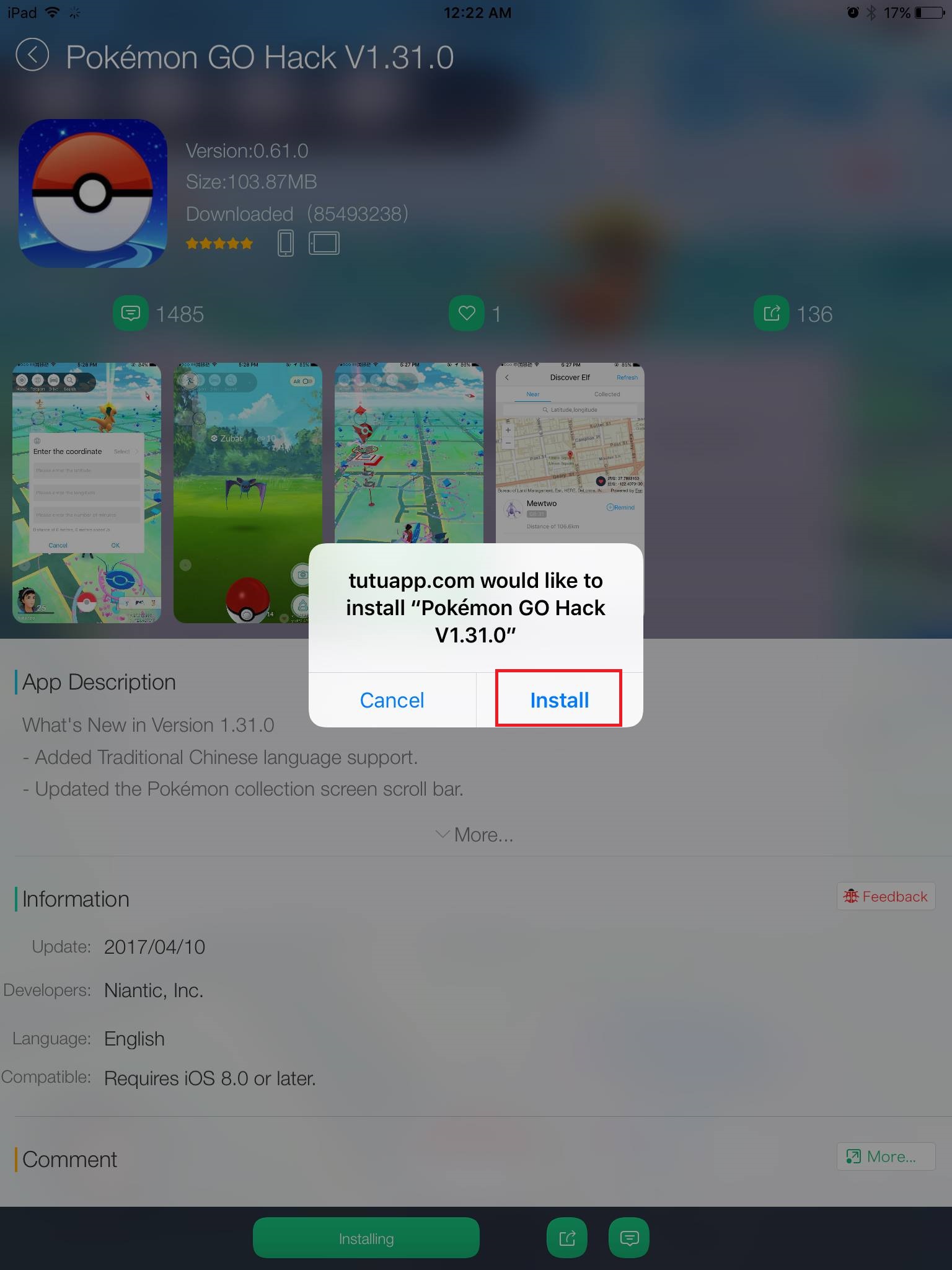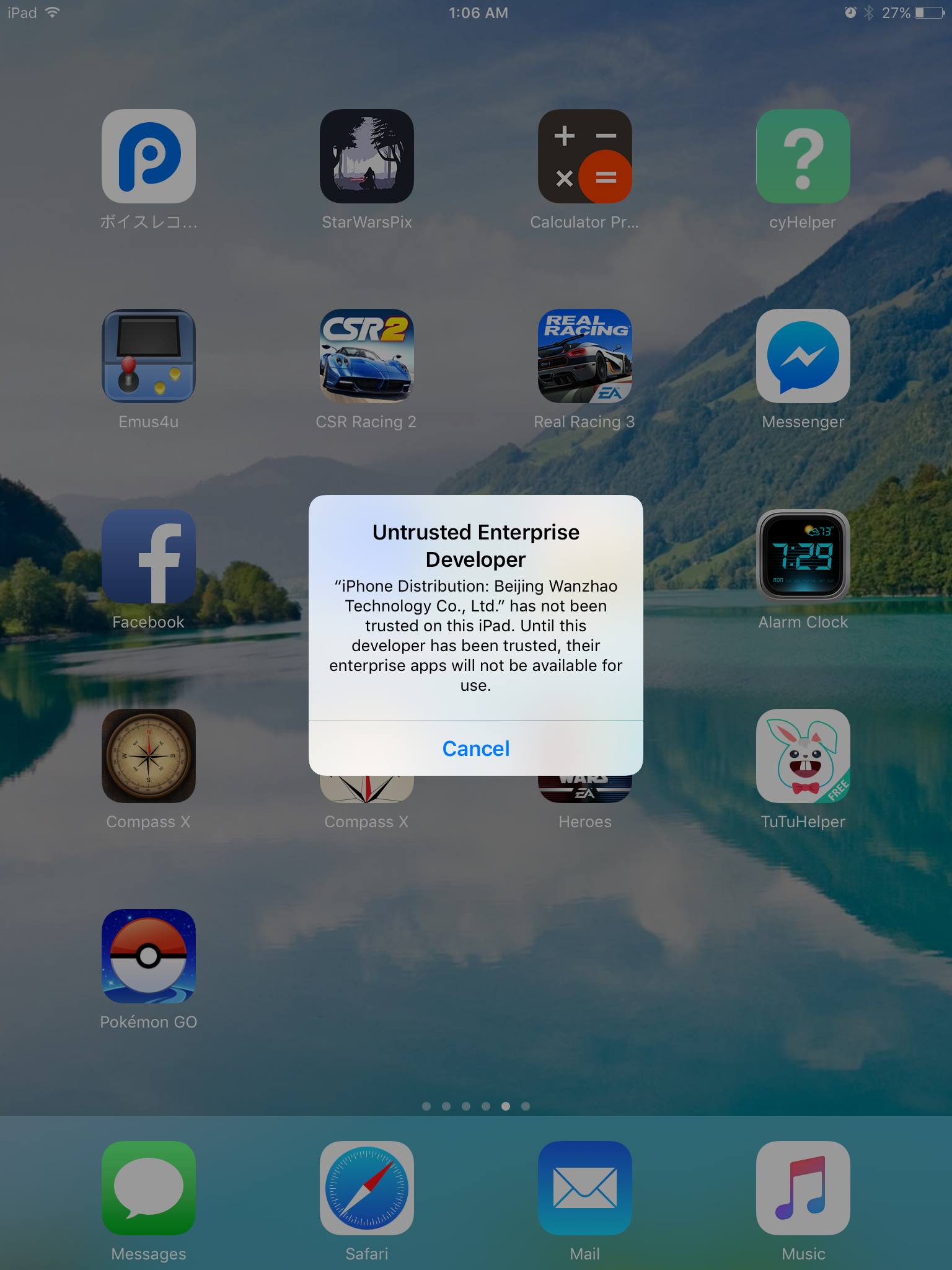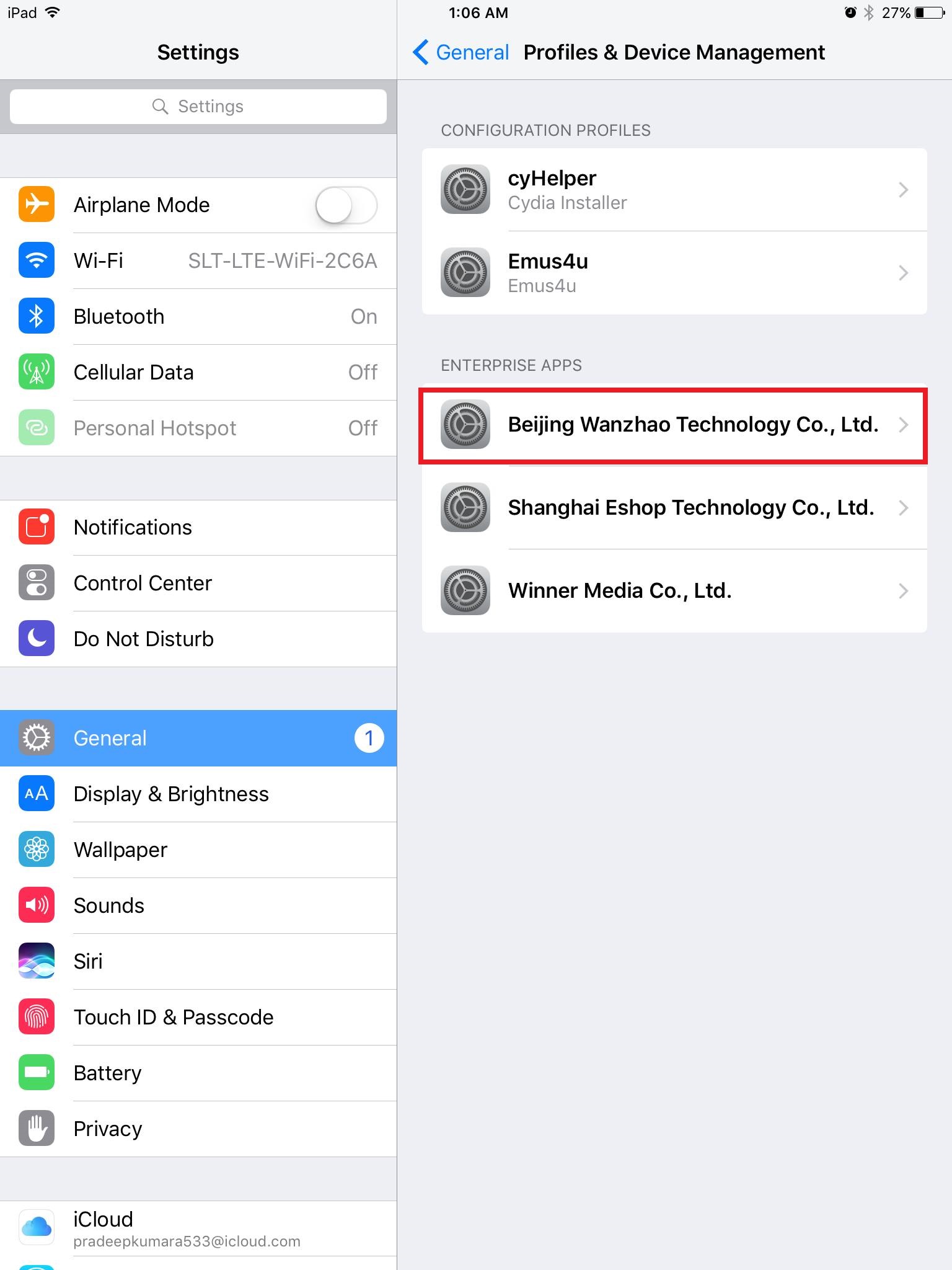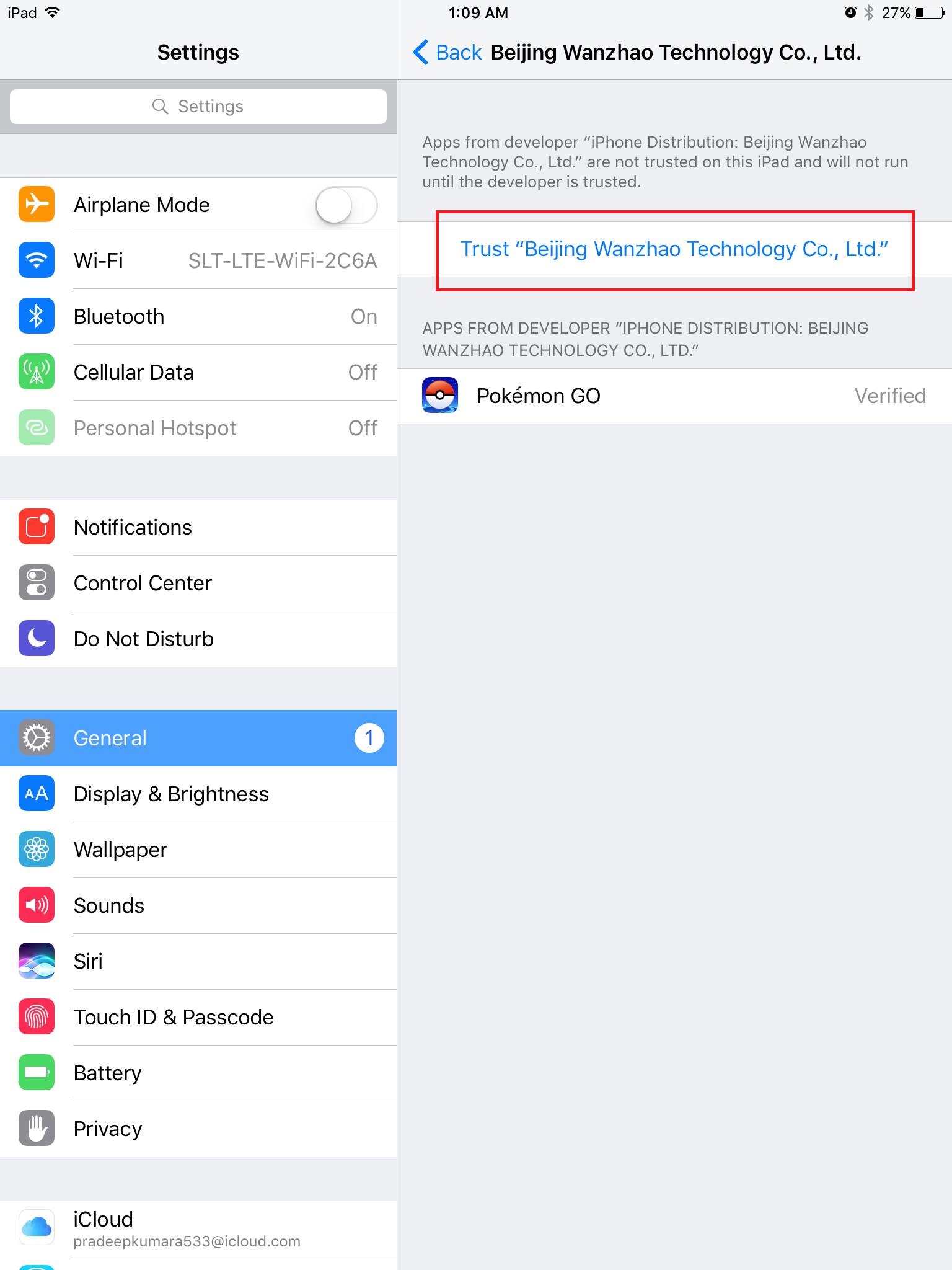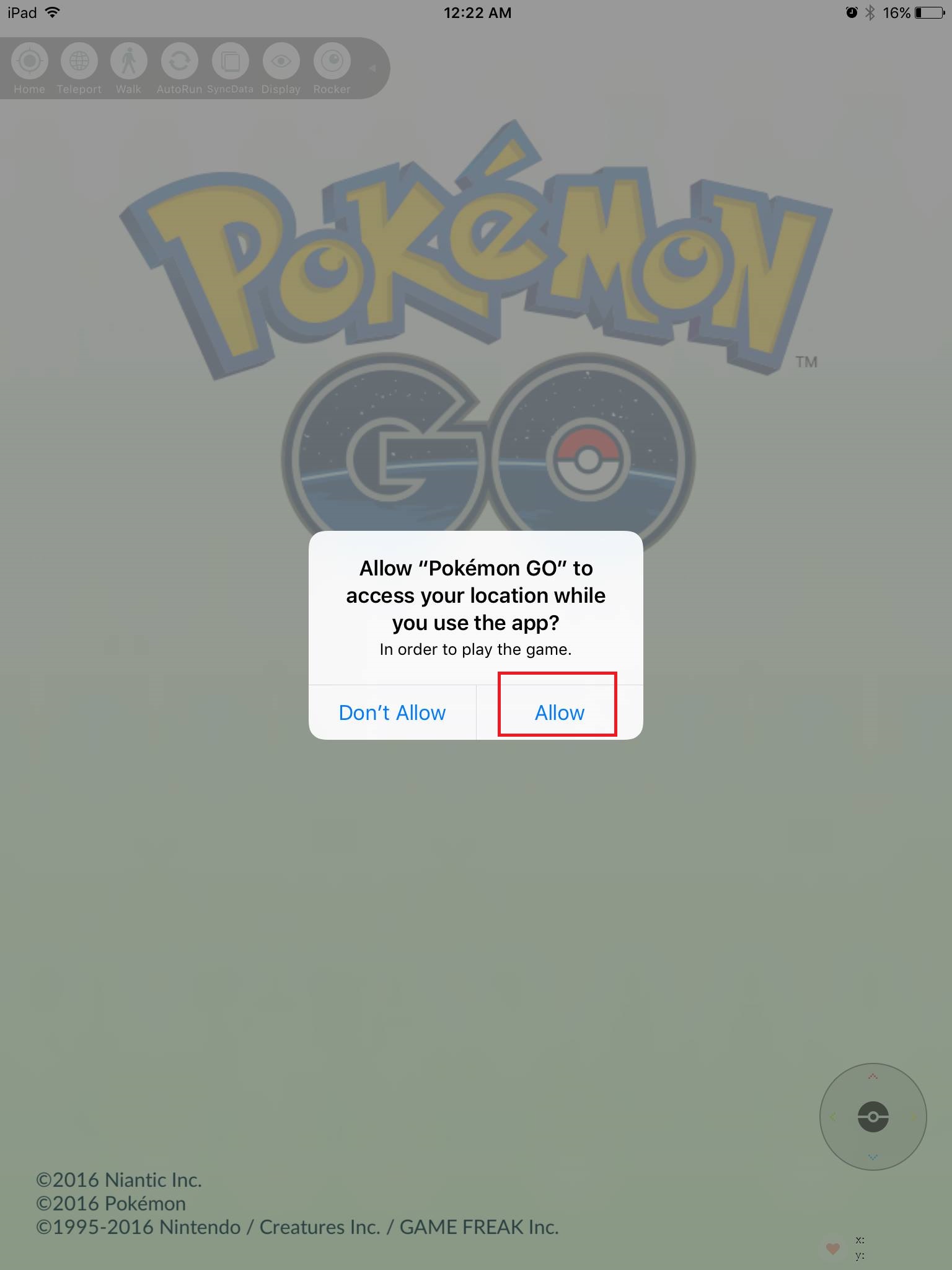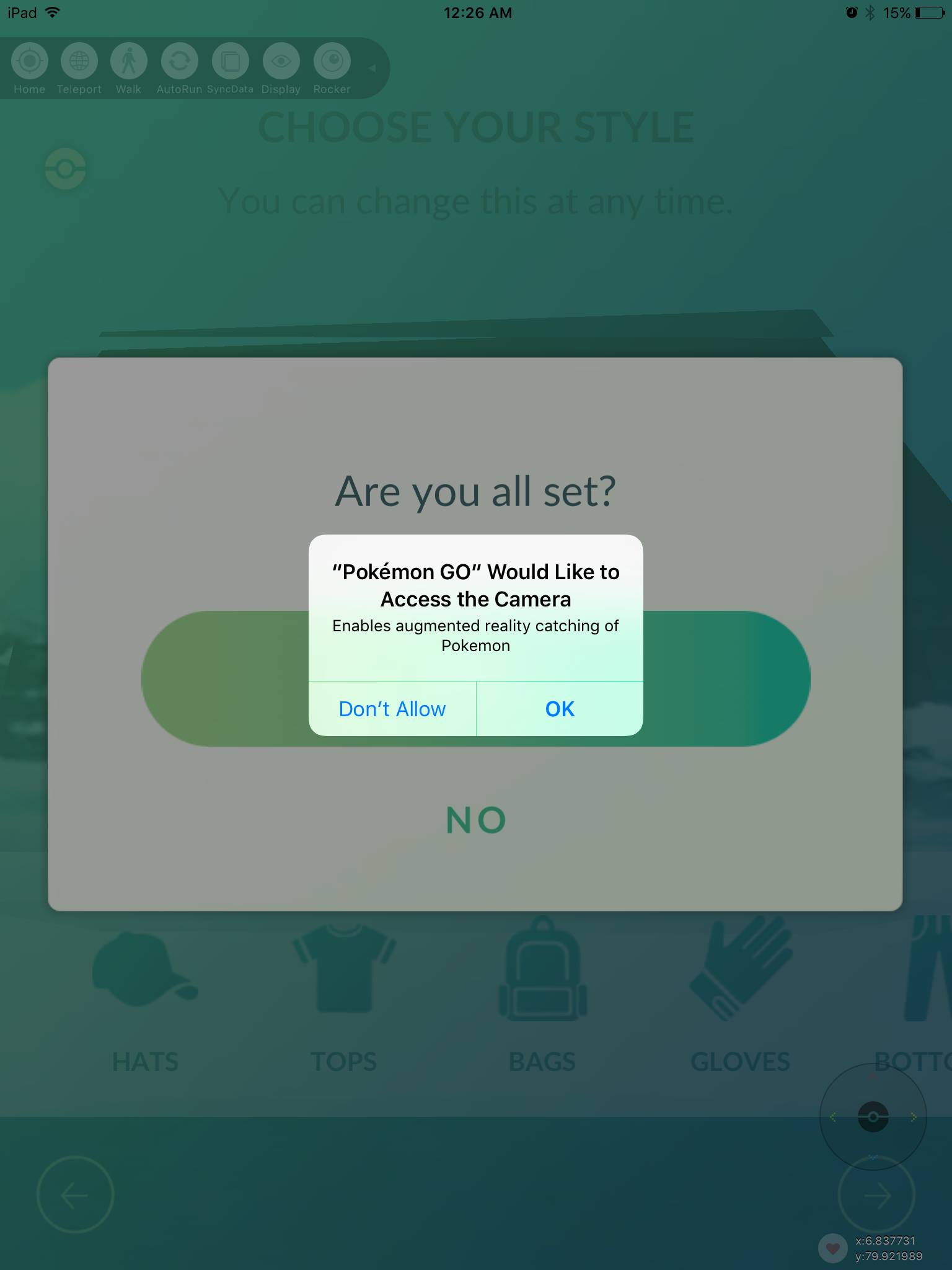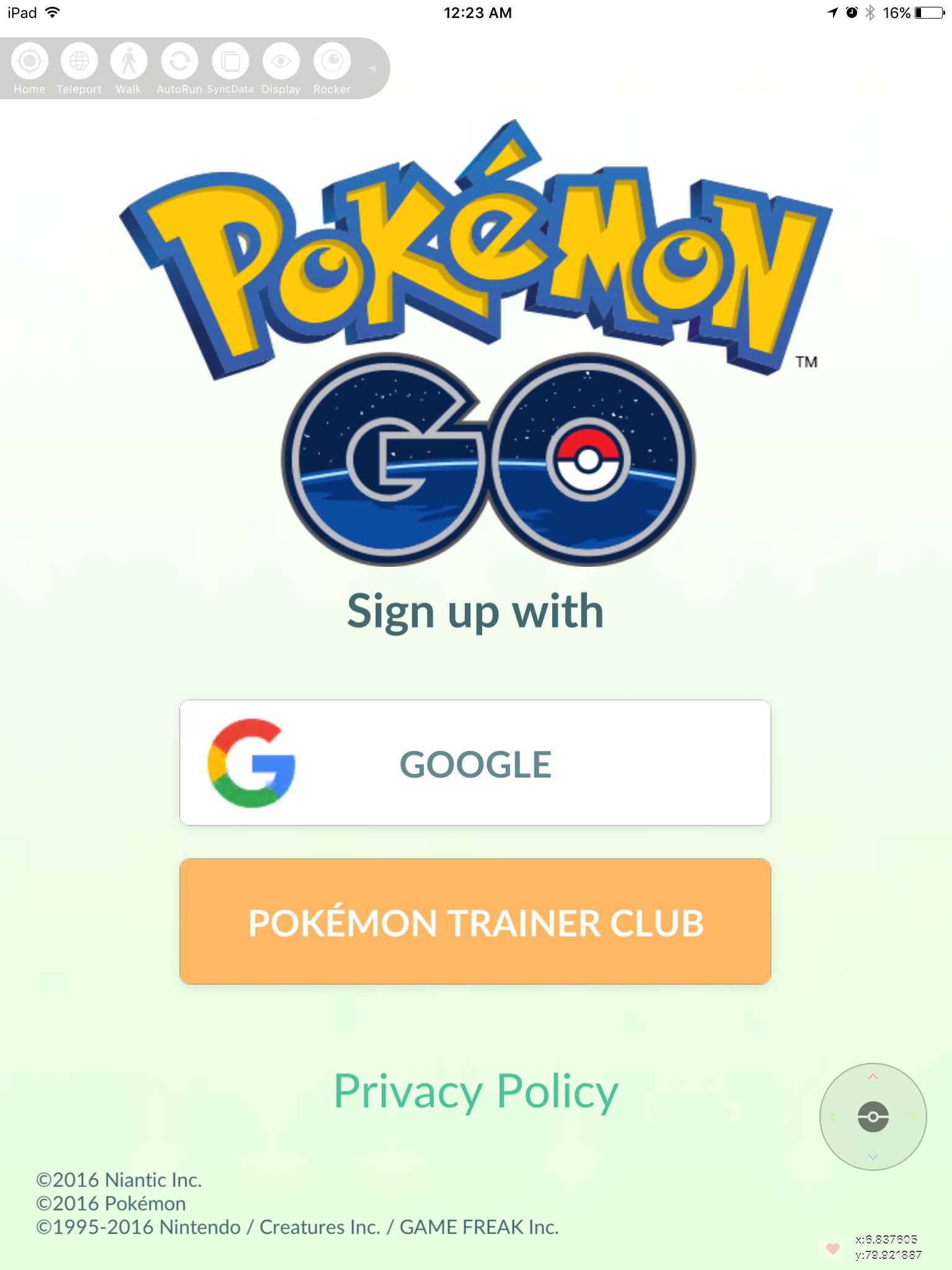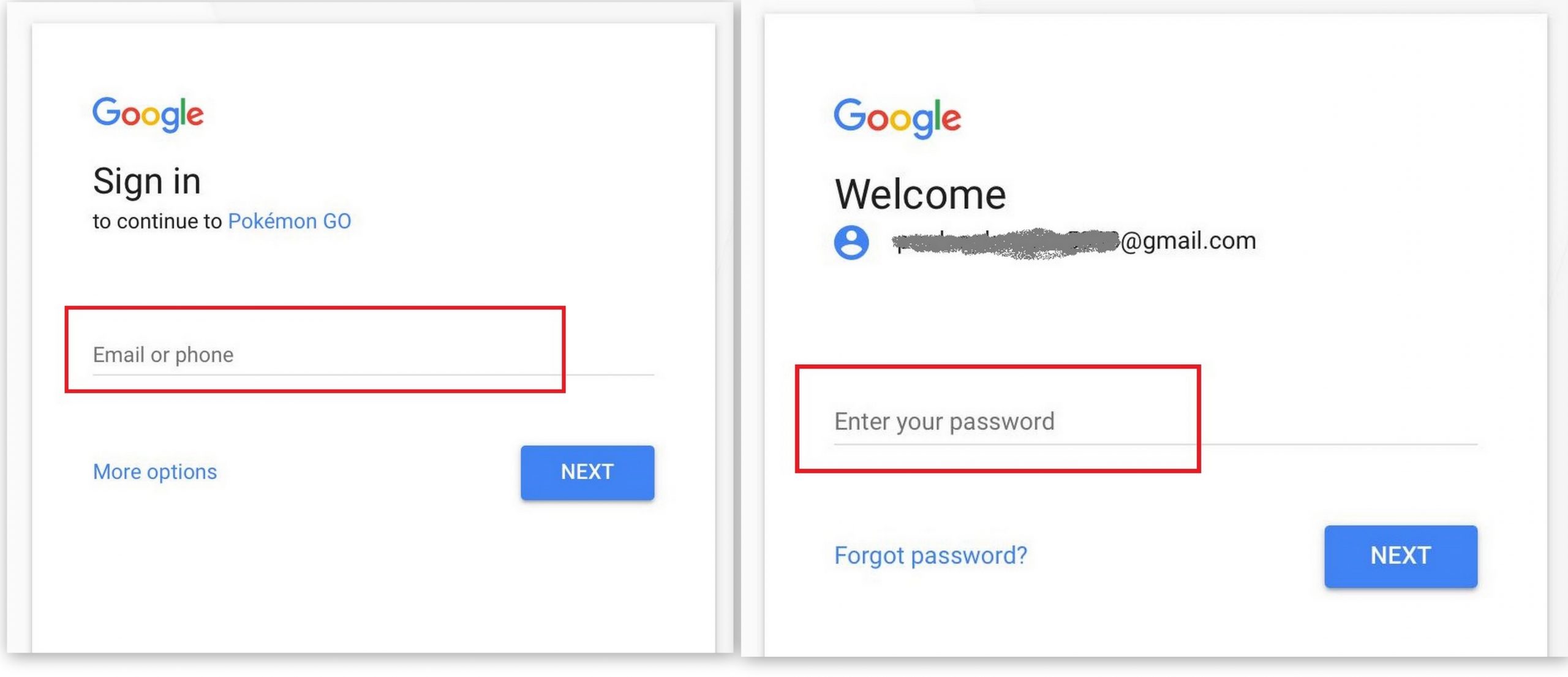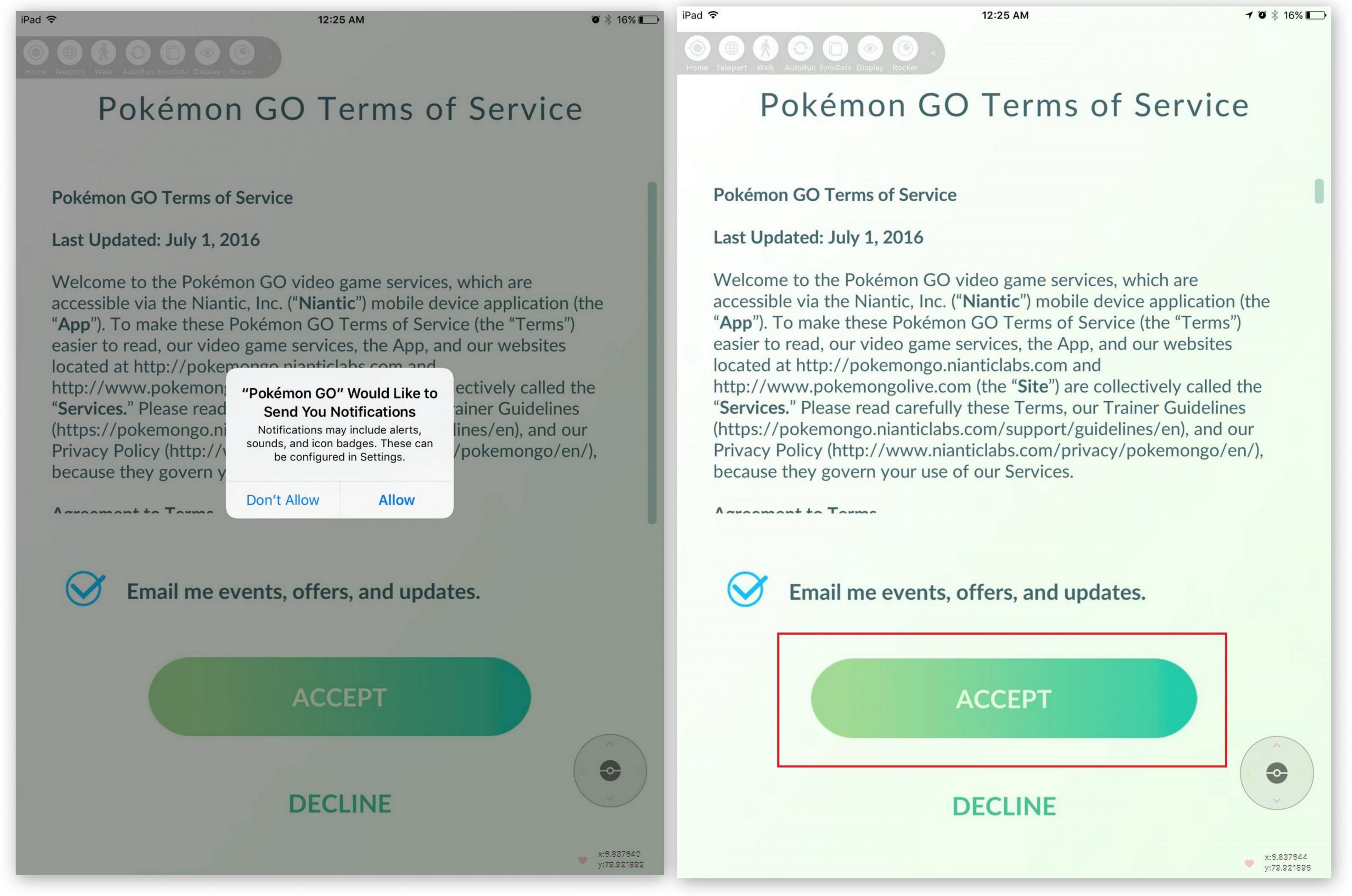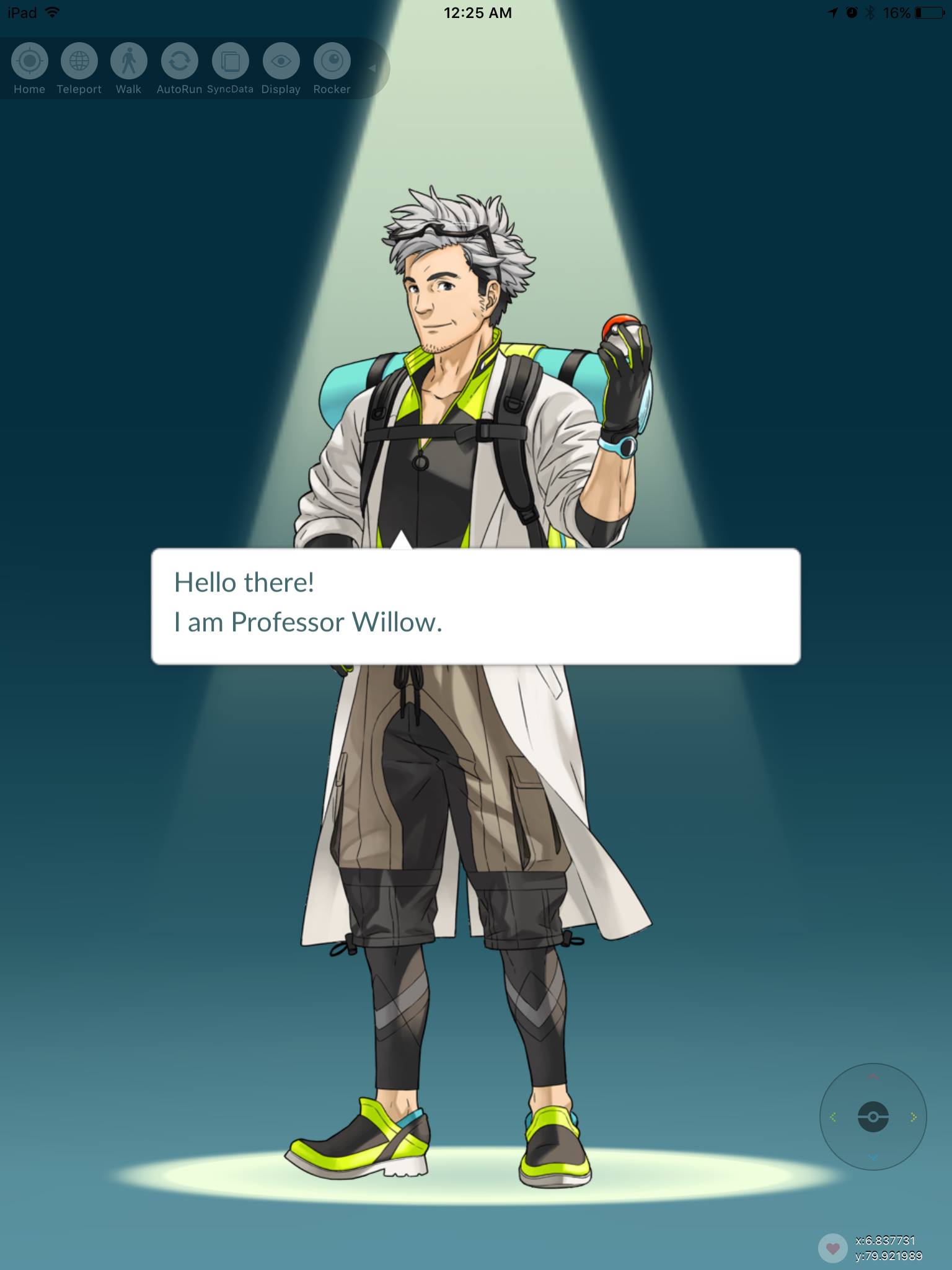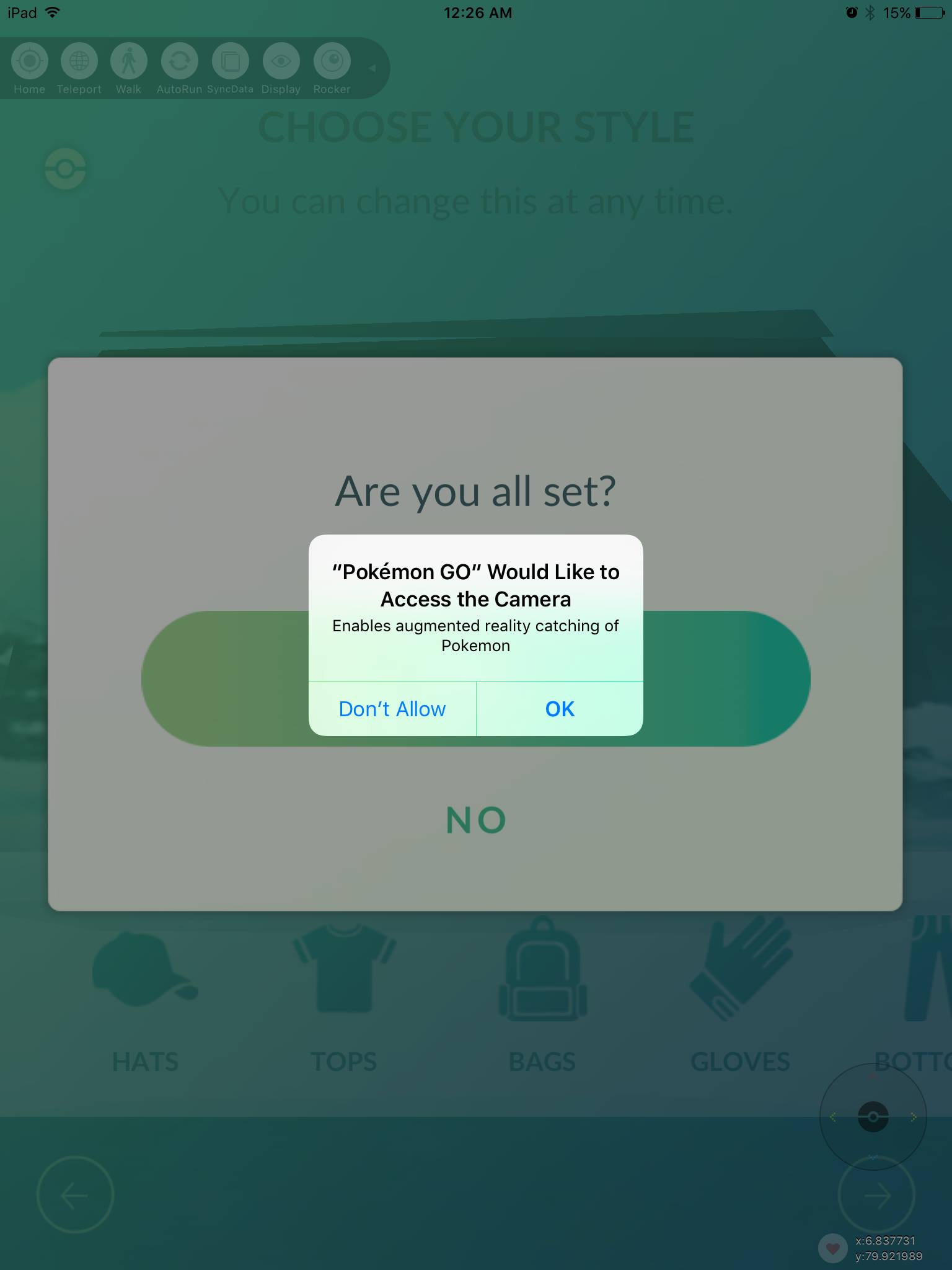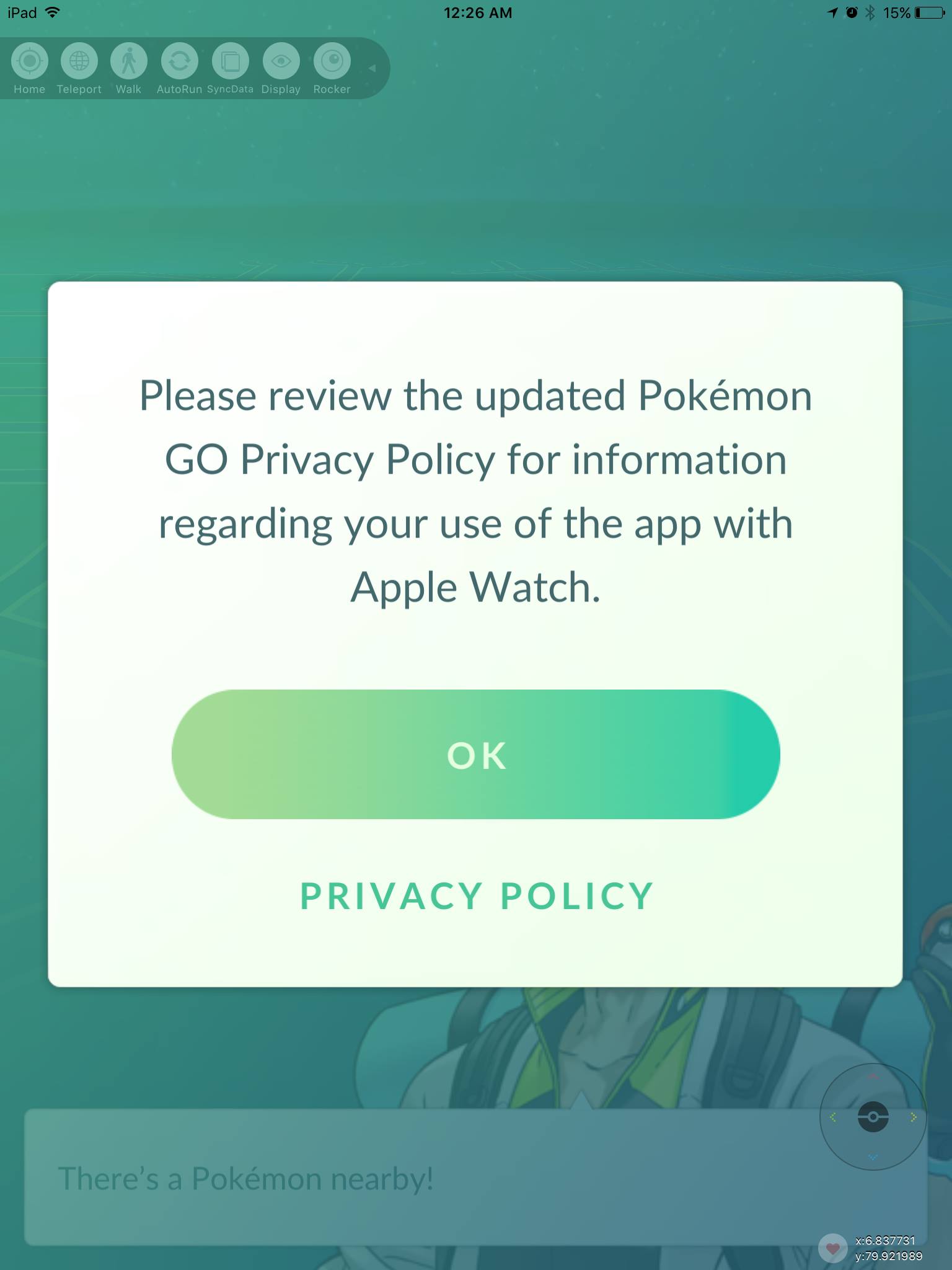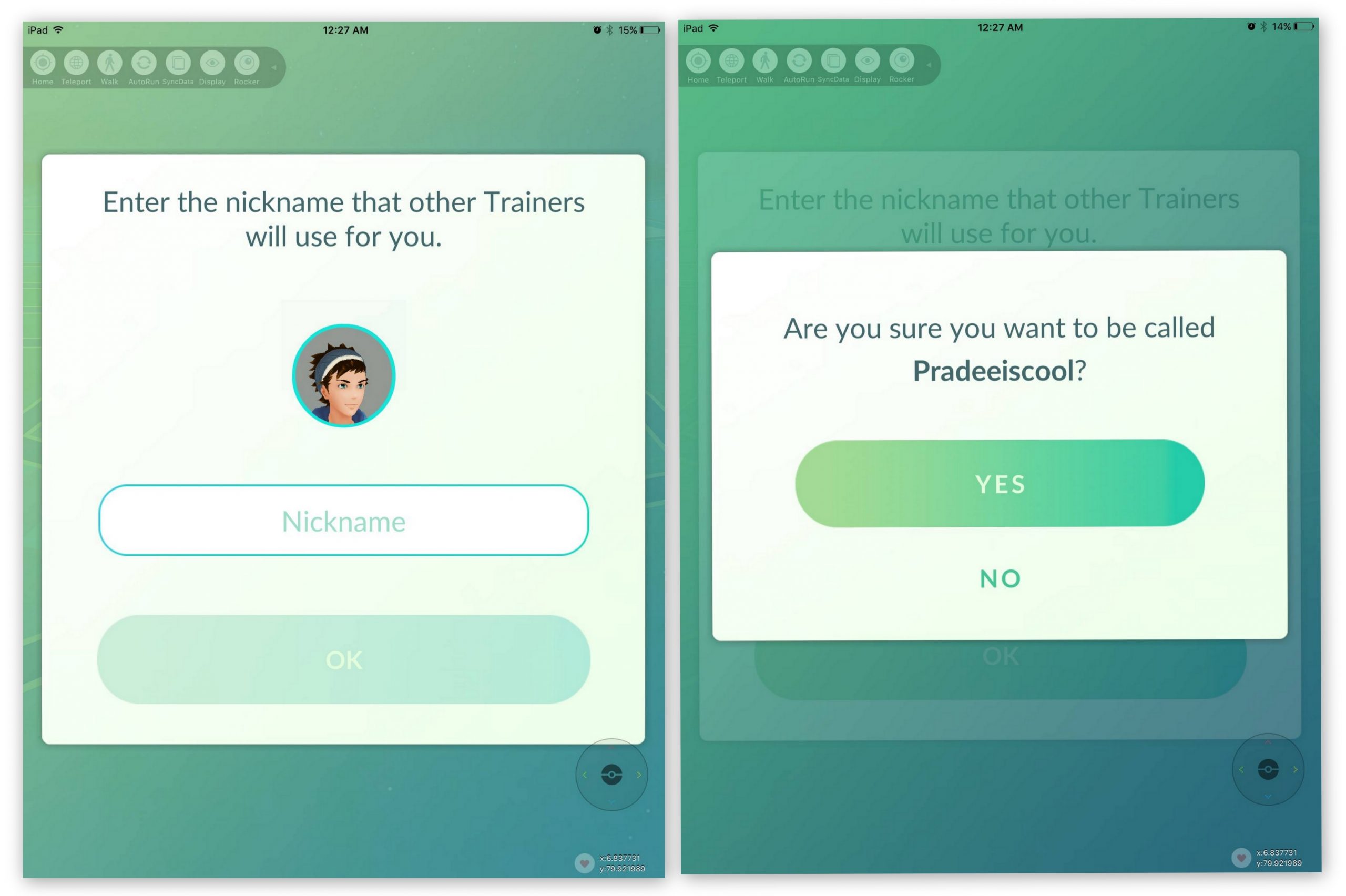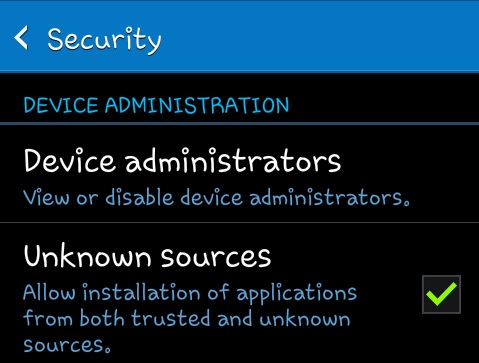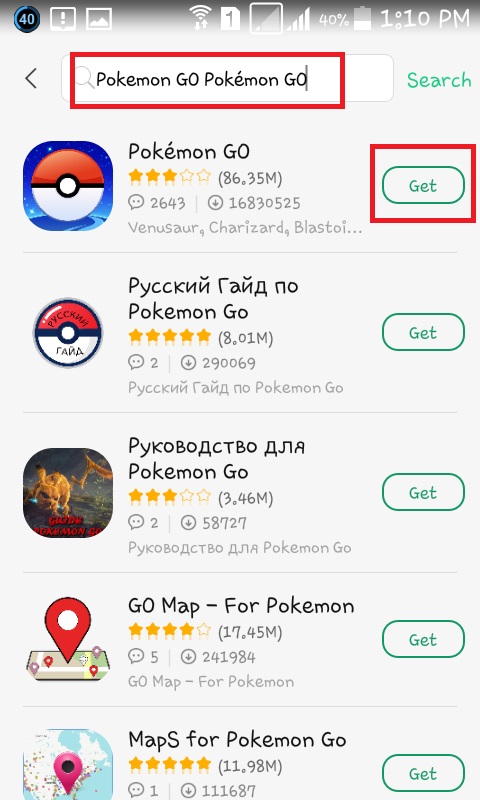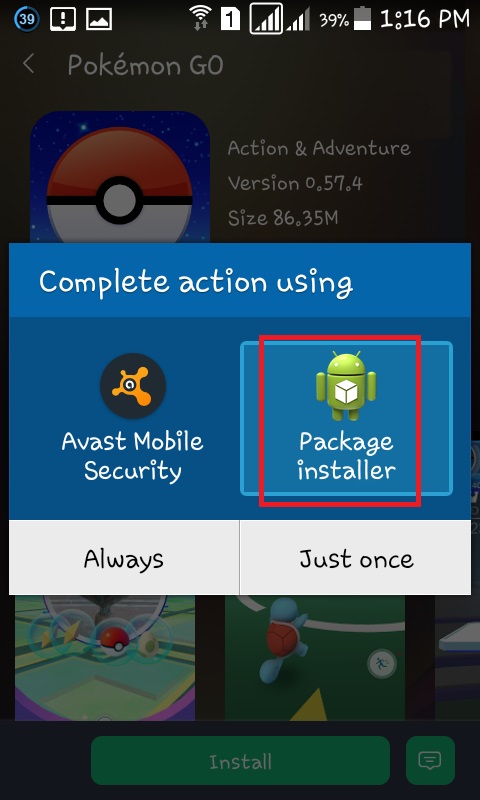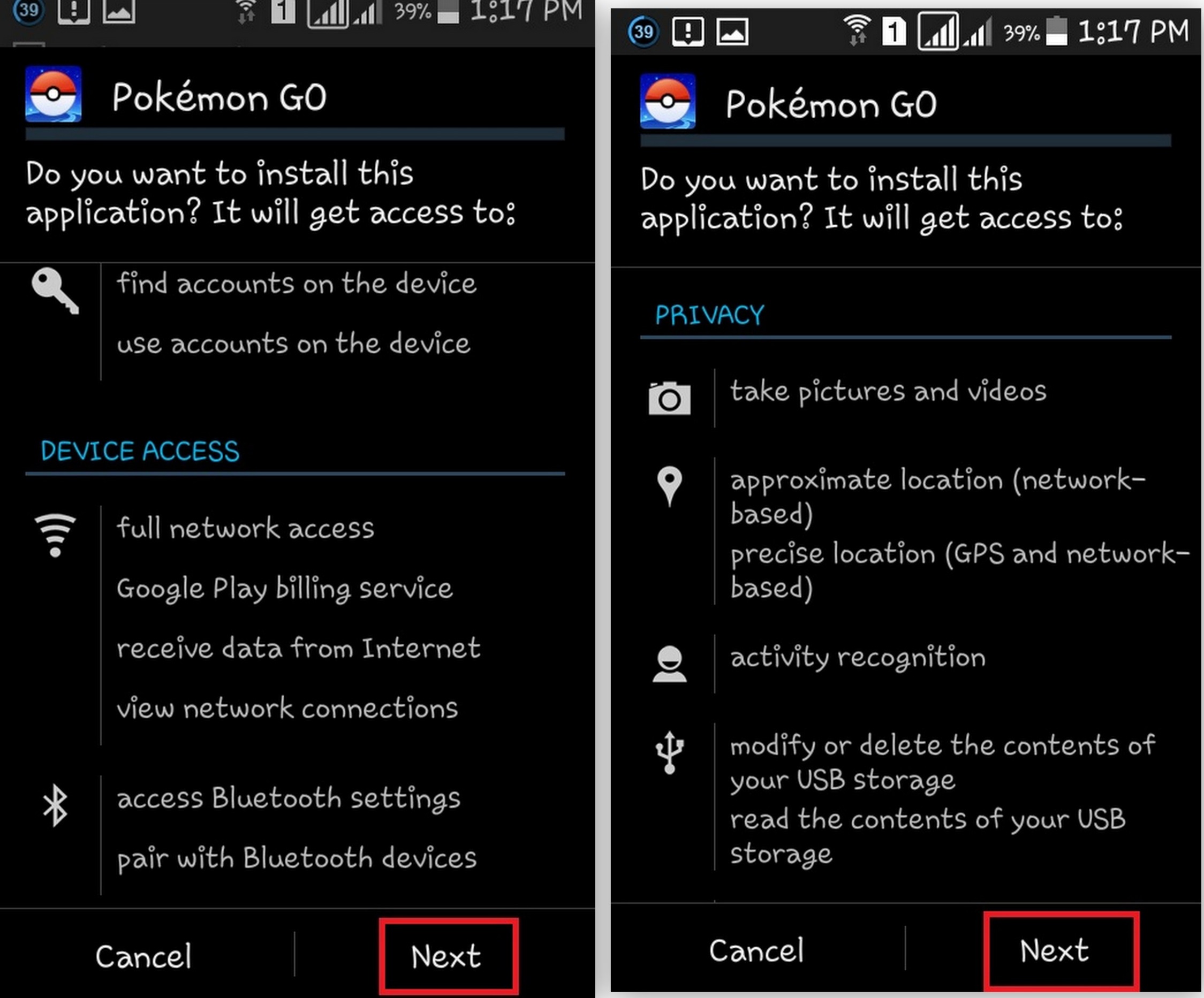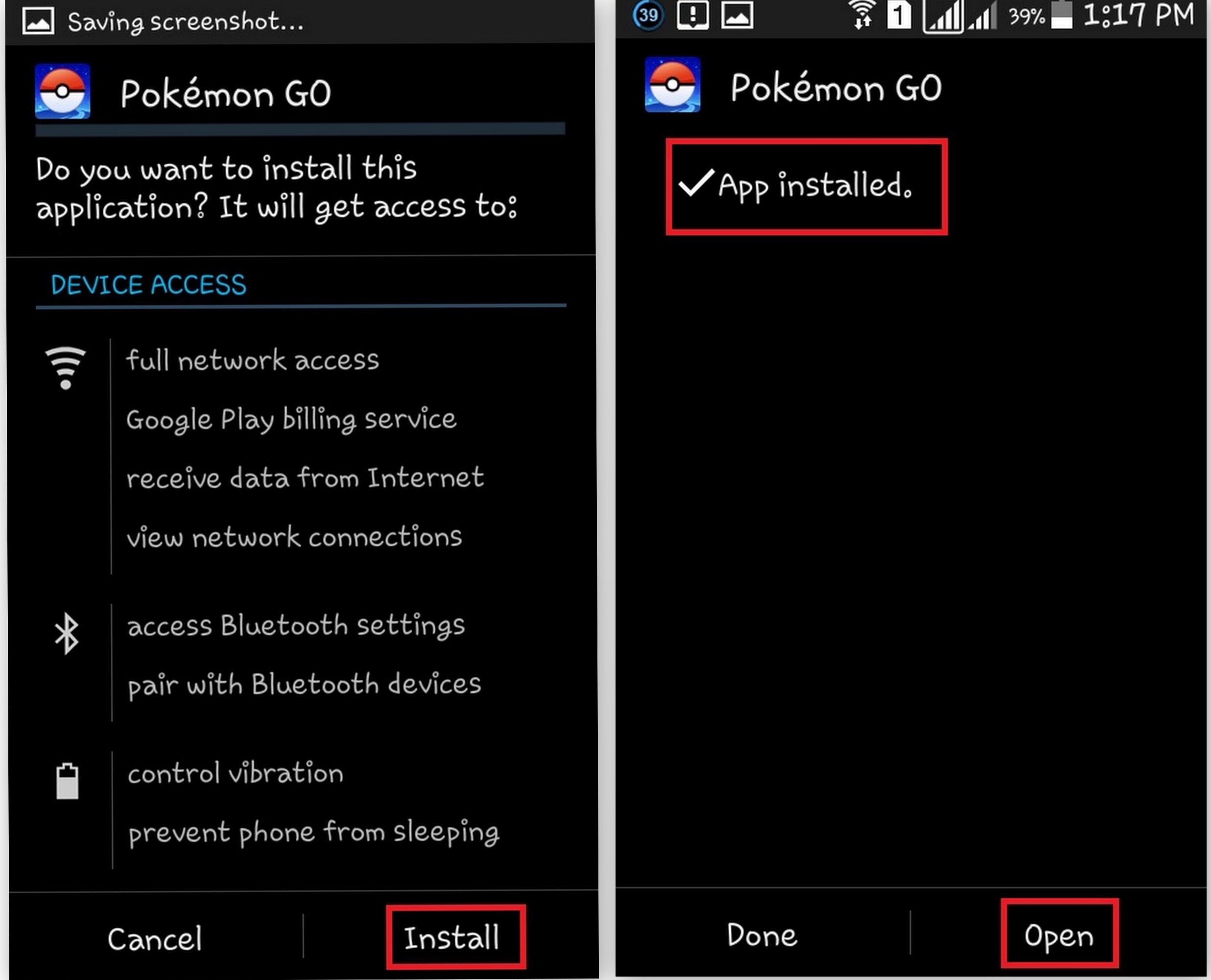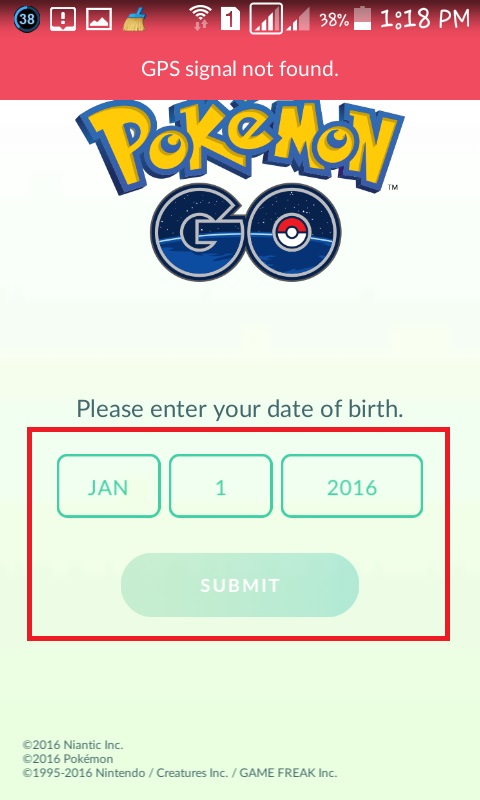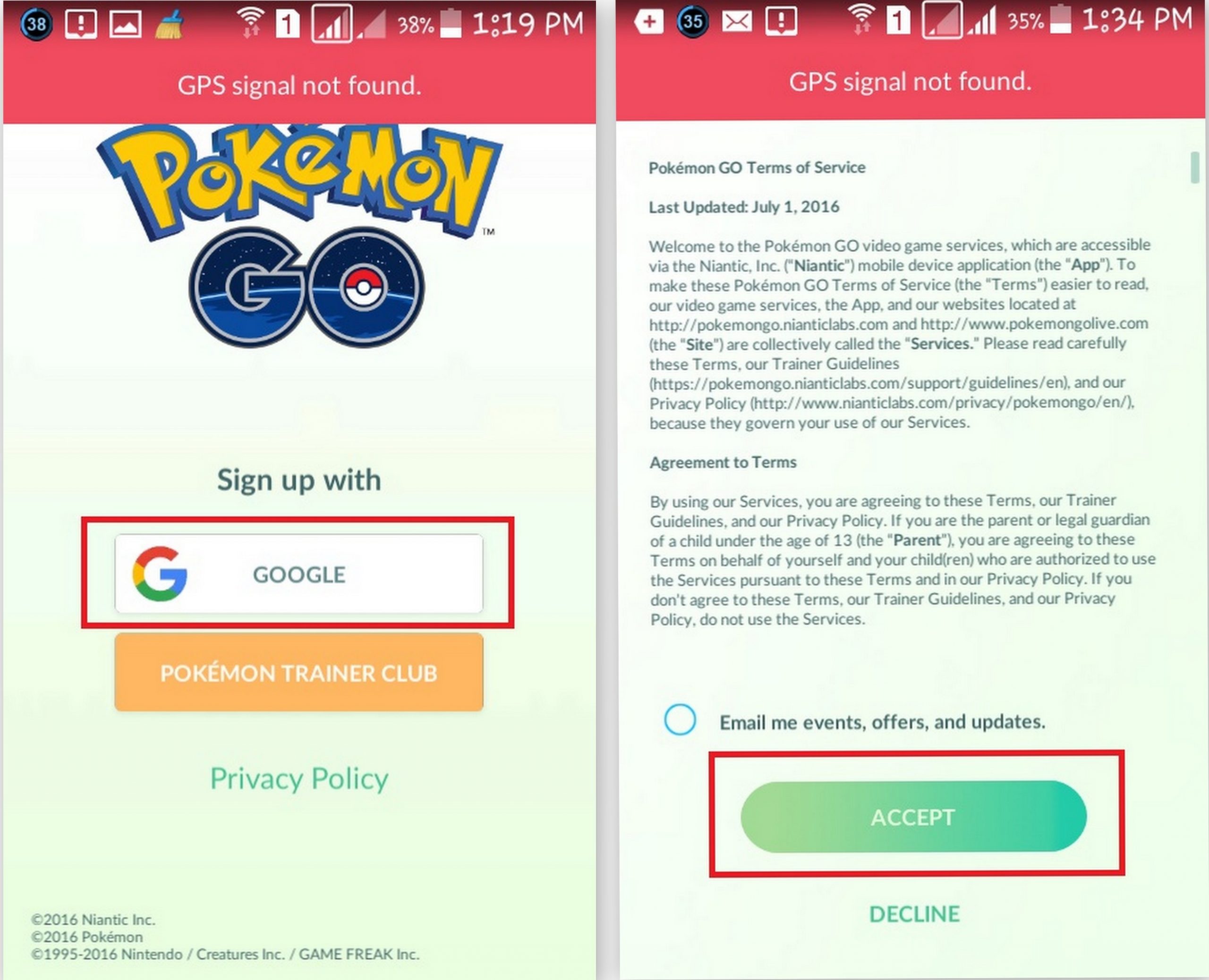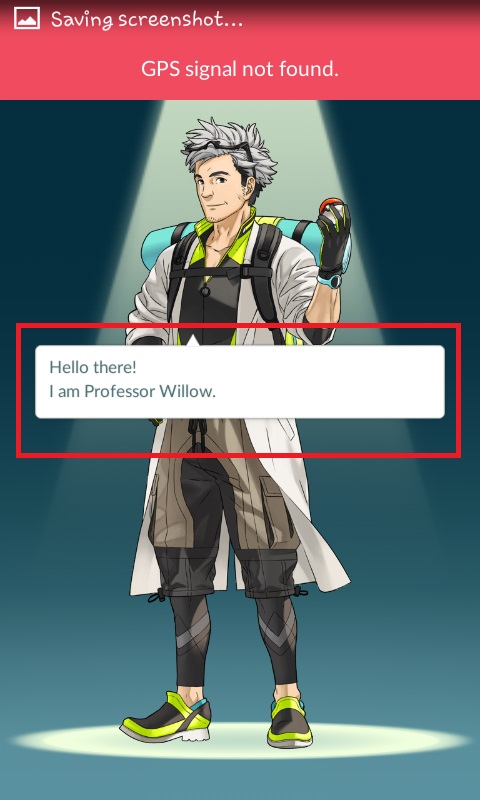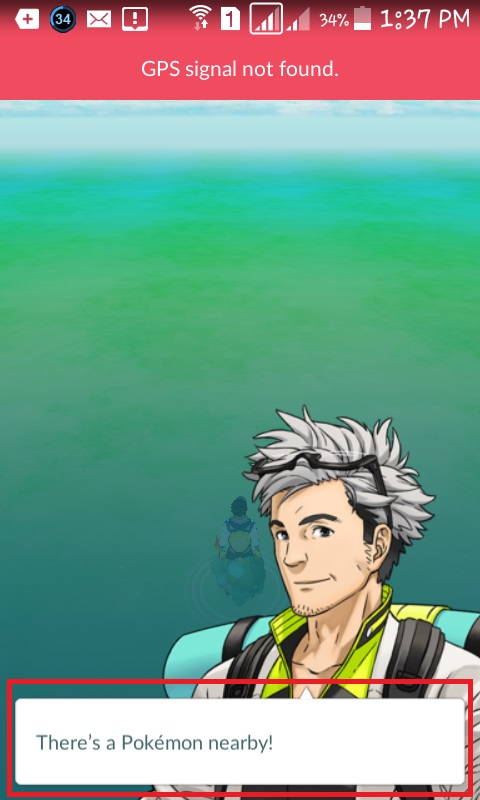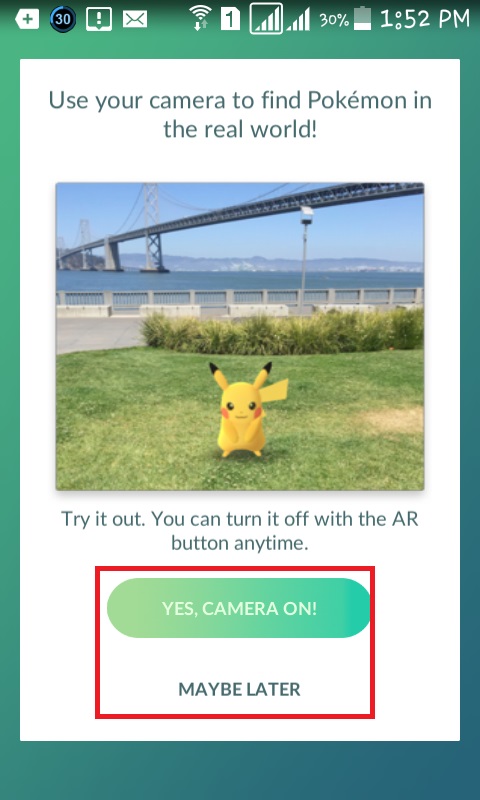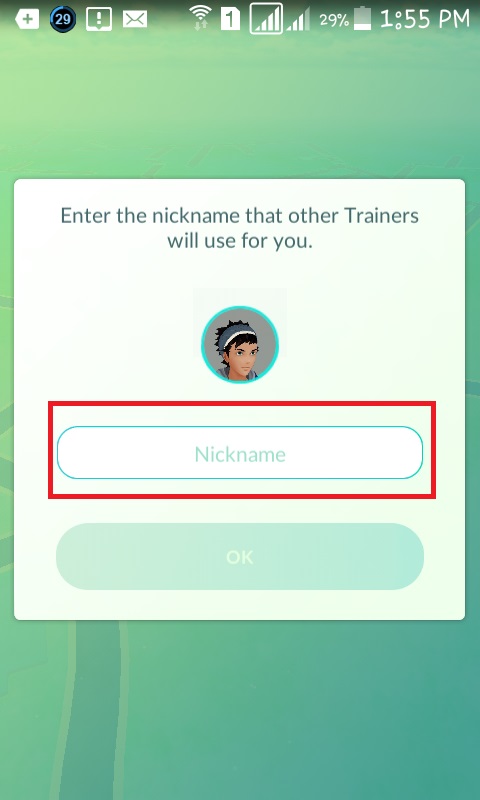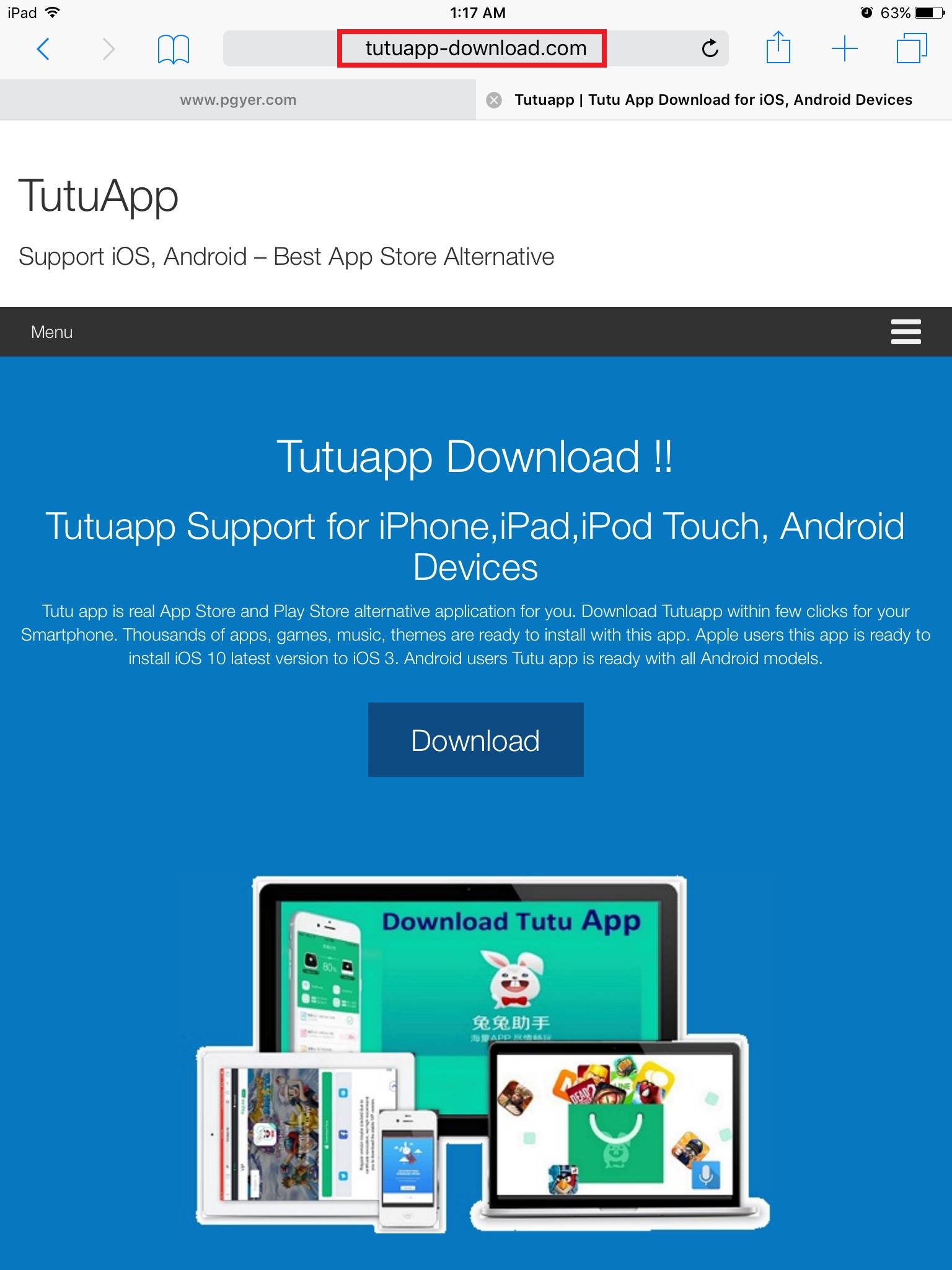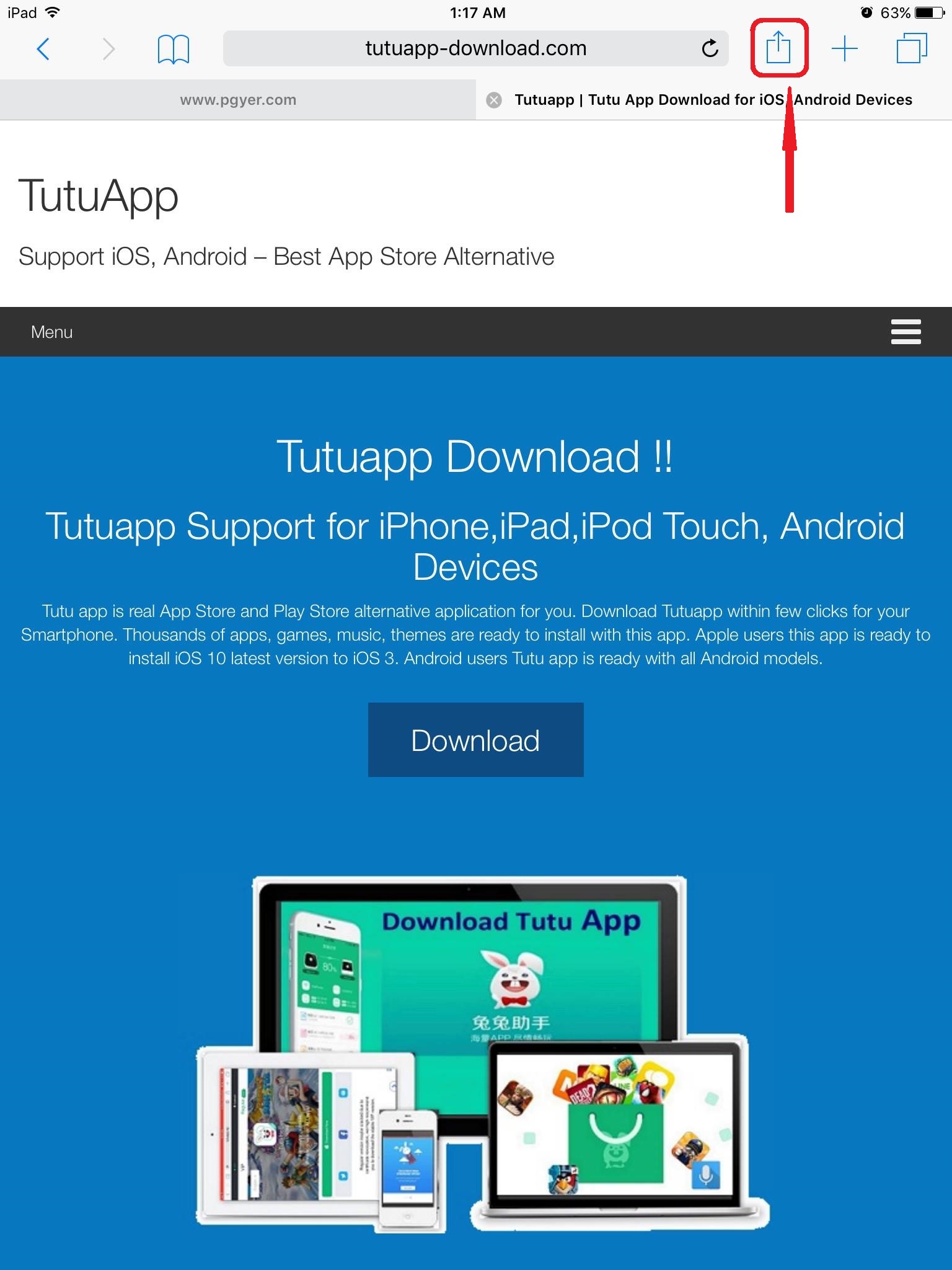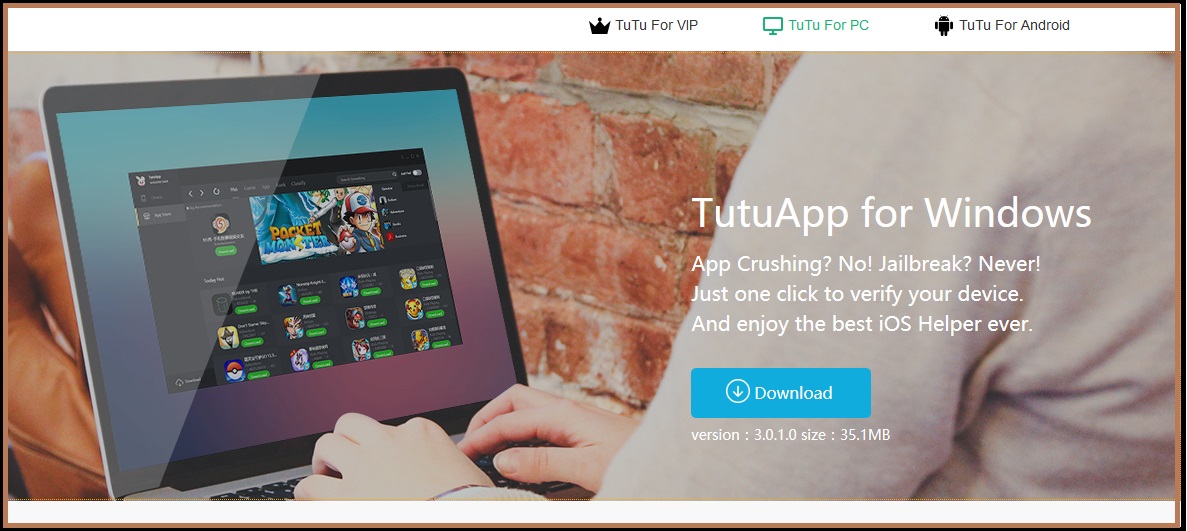
Now you can download TutuApp on your PC running windows. You can download & install Apps, Games, Themes, and Wallpaper from PC to your iPhone, iPad, iPod & Android devices. It is best advantages for iOS & Android users, because
- No App Crushing
- No need to jailbreak your iOS device.
- No need to verify downloaded Apps.
- It won’t come again to verify the message after few days. Never!
- PC has good space to store more downloaded apps.
TutuApp is supporting windows XP, Vista, win 7, win 8, win 8.1 and win 10 & Mac. You can download it easily on your pc.
Click here to download TutuApp Windows / Mac Version
How to install Tutuapp windows apps on My PC/ Mac?
It easy,
- First Download Tutuapp windows on your PC
- Next, download the Bluestacks Emulator on your pc & install it on your PC.
- Run Bluestacks & select downloaded APK file on your pc
- Install the selected app on your PC via Bluestacks.
- Open installed apps, games on your PC & play them.
How to Download TutuApp on your PC & How to install downloaded iOS & Android apps to your PC.
- Click below Tutuapp windows download the direct link to download Tutuapp windows on your PC.
- After downloading completed, Double click the downloaded TutuApp setup file to install it on your PC.
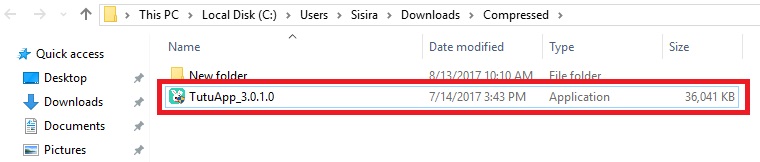
- Then you can see tutuapp Icon on your PC home screen. Open TutuApp.

- Now you can download more apps, games, themes & wallpapers then you can install them on your PC.
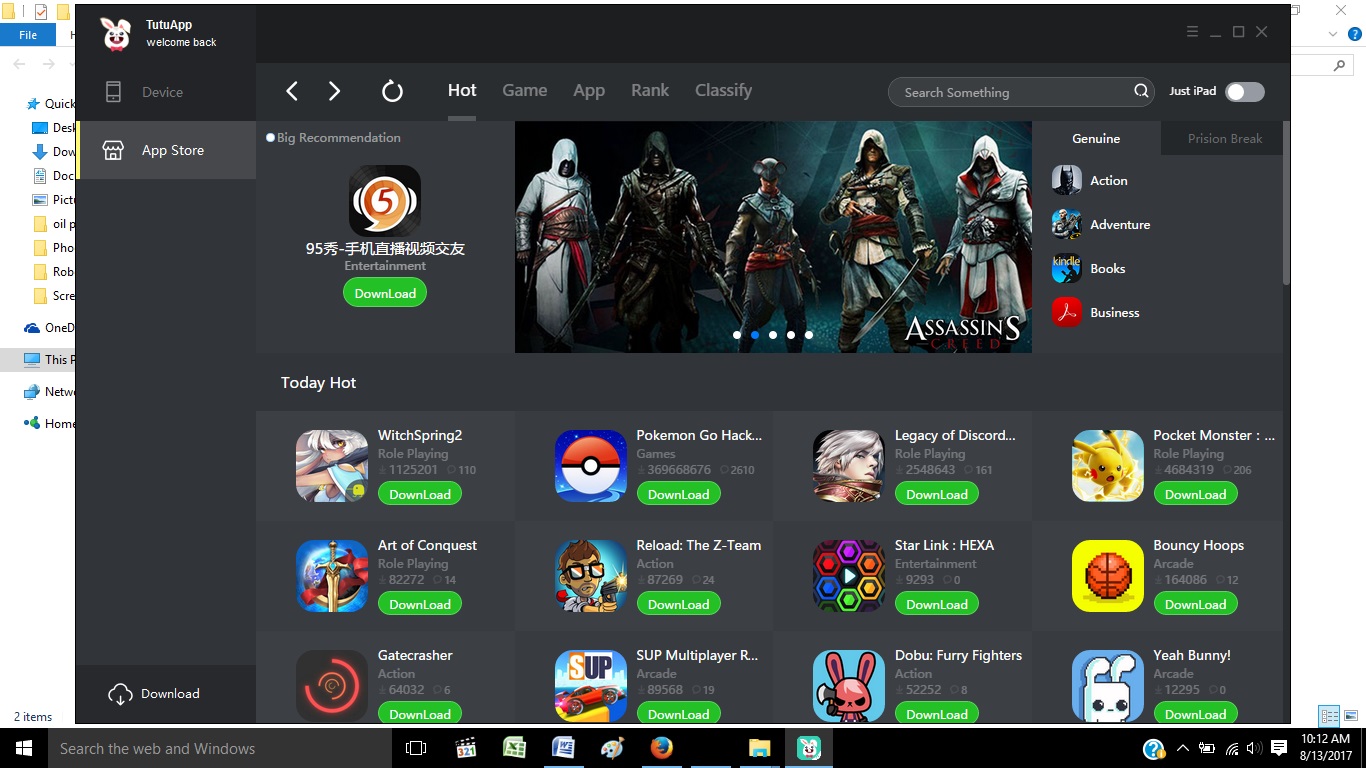
Follow here to learn clearly how to install any apps, games in Tutuapp windows to your pc, we guide you to Install MovieBox via Tutuapp on your PC, Click MovieBox & follow MovieBox windows to learn How to download, install & run it on your PC.
How to install downloaded iOS / Android apps from pc to your iPhone,iPad & Android devices via USB connection
- Connect Your iOS/Android device to the PC via USB cable.
- Then Run TutuApp on your PC.
- Next TutuApp automatically detects your iOS/Android device.
- If you already download any apps, click the download button on left below then you can see your downloaded apps.
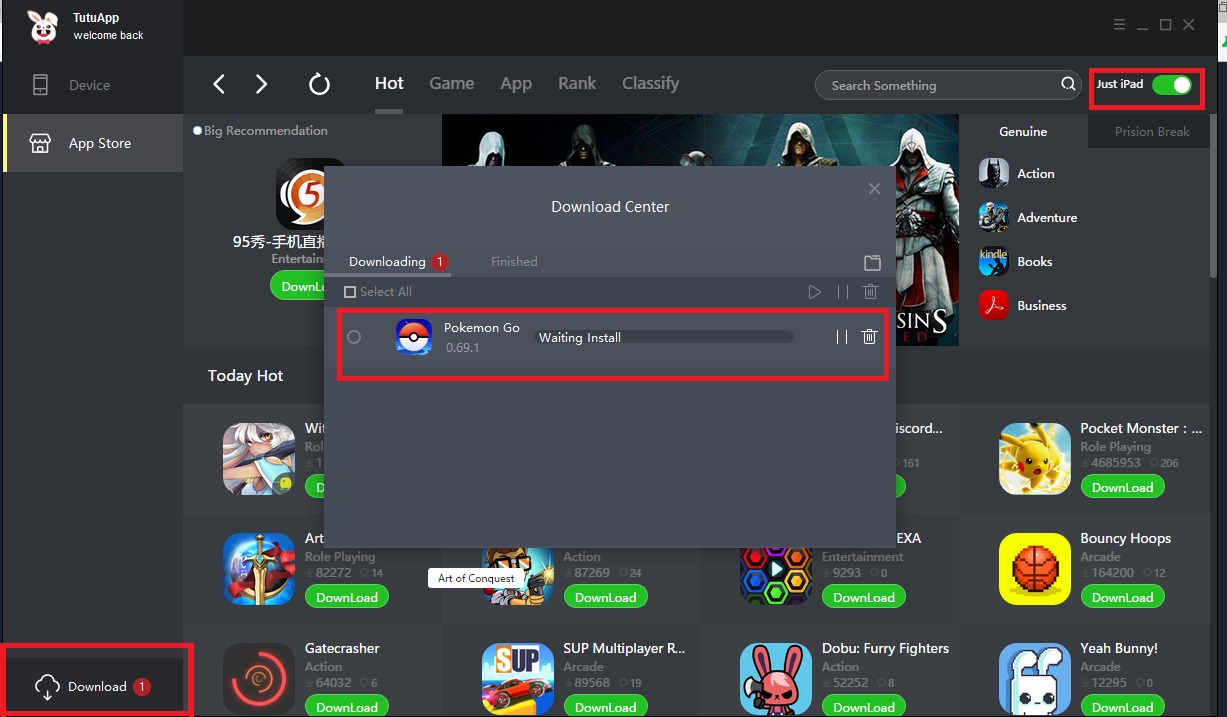
- Then double click the downloaded app to start installs it on your iOS/Android.
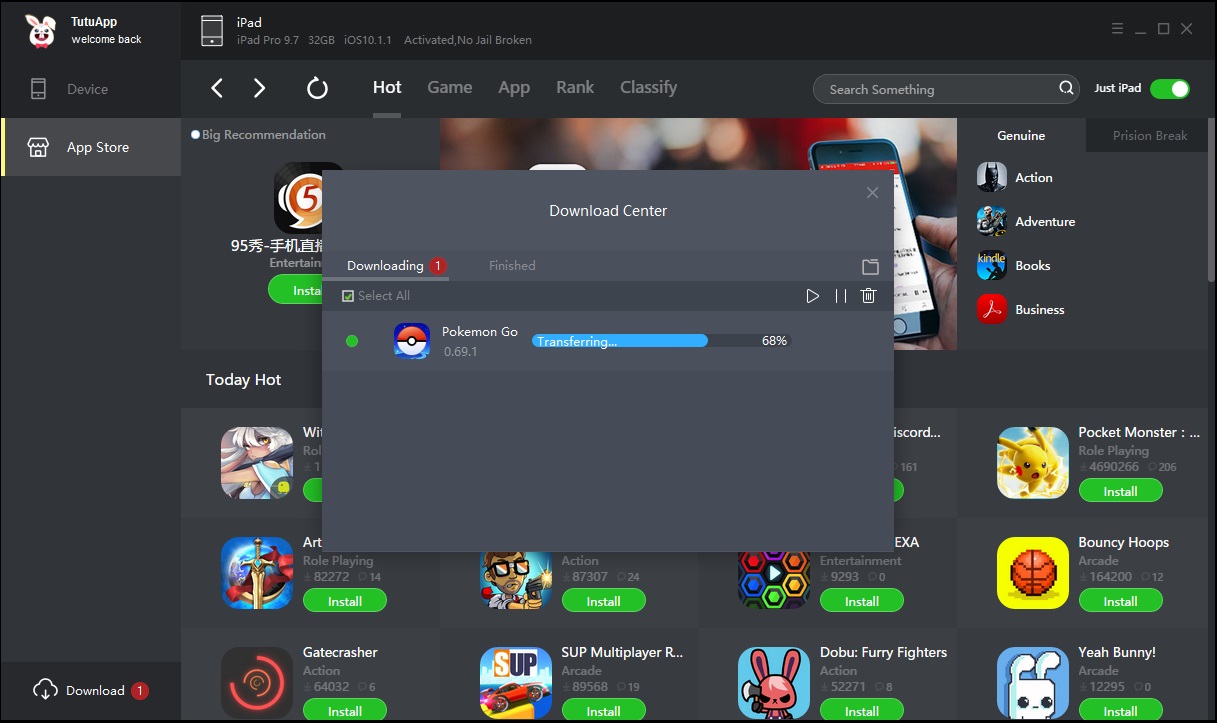
- Go to your iOS/Android home screen you can see your installed new app.
- Run it without verifying, Good Luck…
- You Must install iTunes on your PC before installing TutuApp. It helps to verify your device on TutuApp.