TutuApp is nice Appstore for iOS & Andriod users. It allows to download thousands of new & famous paid & free apps, games, themes, wallpaper without any payment. TutuApp is best cydia alternative appstore for iPhone, iPad, iPod Touch Users. Because, you can install it without jailbreak and without Apple ID.
Today TutuApp Team released TutuApp new update for iPhone, iPad, iPod Users, TutuApp v1.6.4 with some bug fixes. Many TutuApp Users complain TutuApp Page loading problems. This is best solution for it. Update Your TutuApp version, before it follows this guide then you can learn how to update it correctly.
Way to download/Update TutuApp V1.6.4
How to Download TutuApp V1.6.4 to iPhone, iPad, iPod Touch.
Click TutuApp Download V1.6.4 to Download it.
How to Update TutuApp early version or V1.6.3 to V1.6.4
- Click your TutuApp icon then TutuApp V1.6.4 Update message will come for Automatically Update.
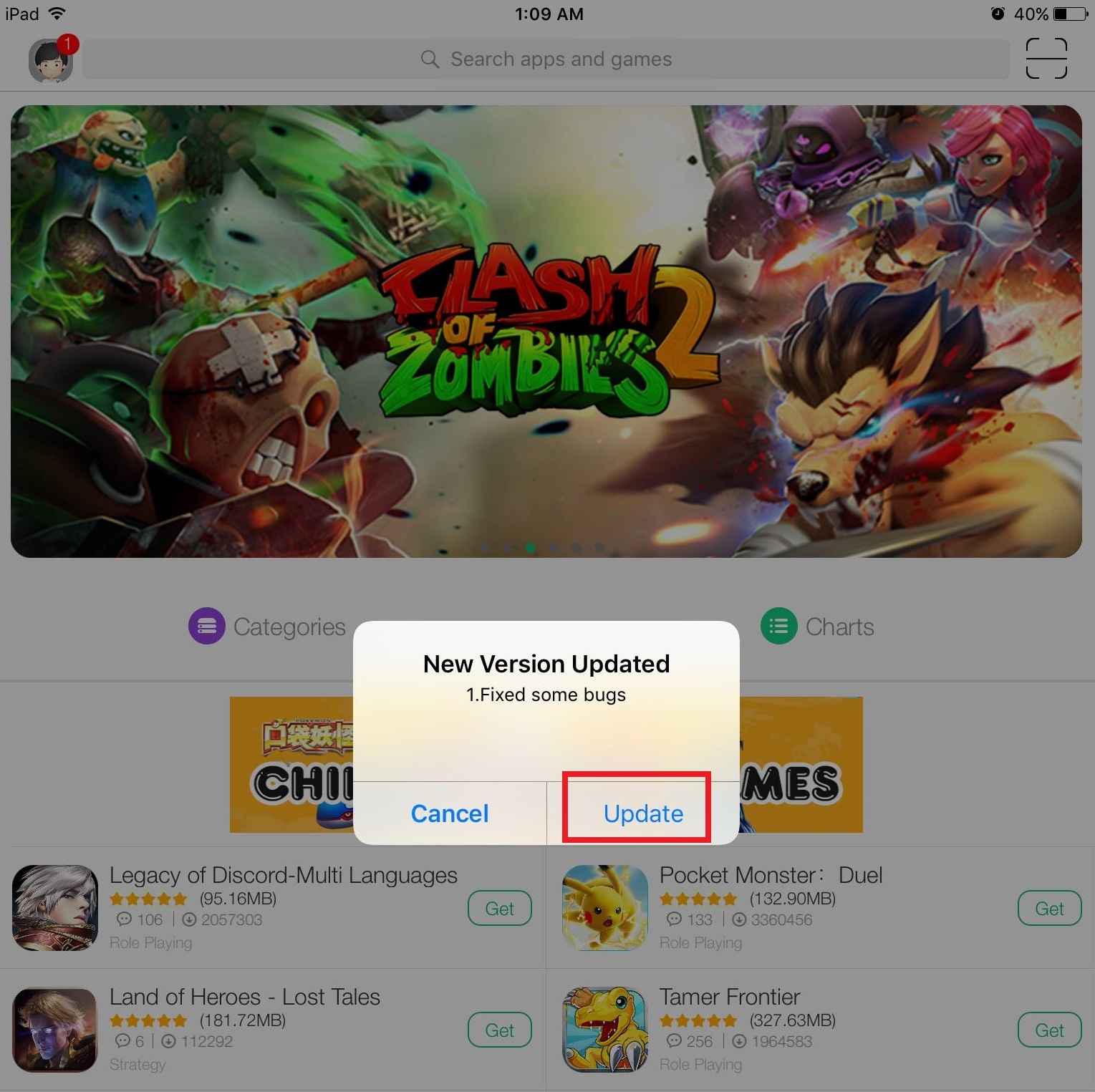
- If it’s not come, you can do it manually.
- Go TutuApp Home page then Click TutuApp icon/login icon on upper right corner.

- Then TutuApp login Page will open, Click settings icon on upper right corner.
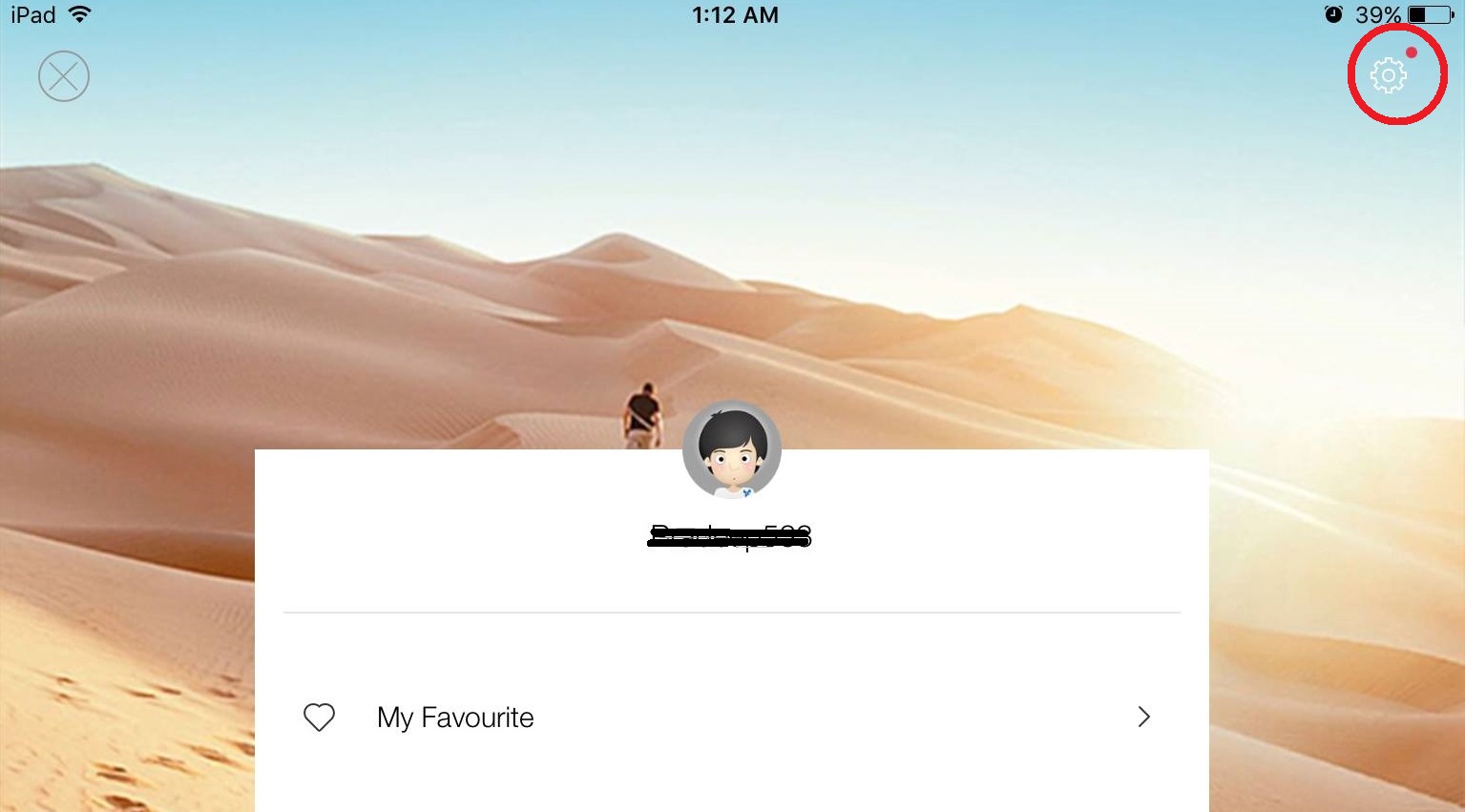
- Next Setting Page will open, Click Check For Updates button to Update.
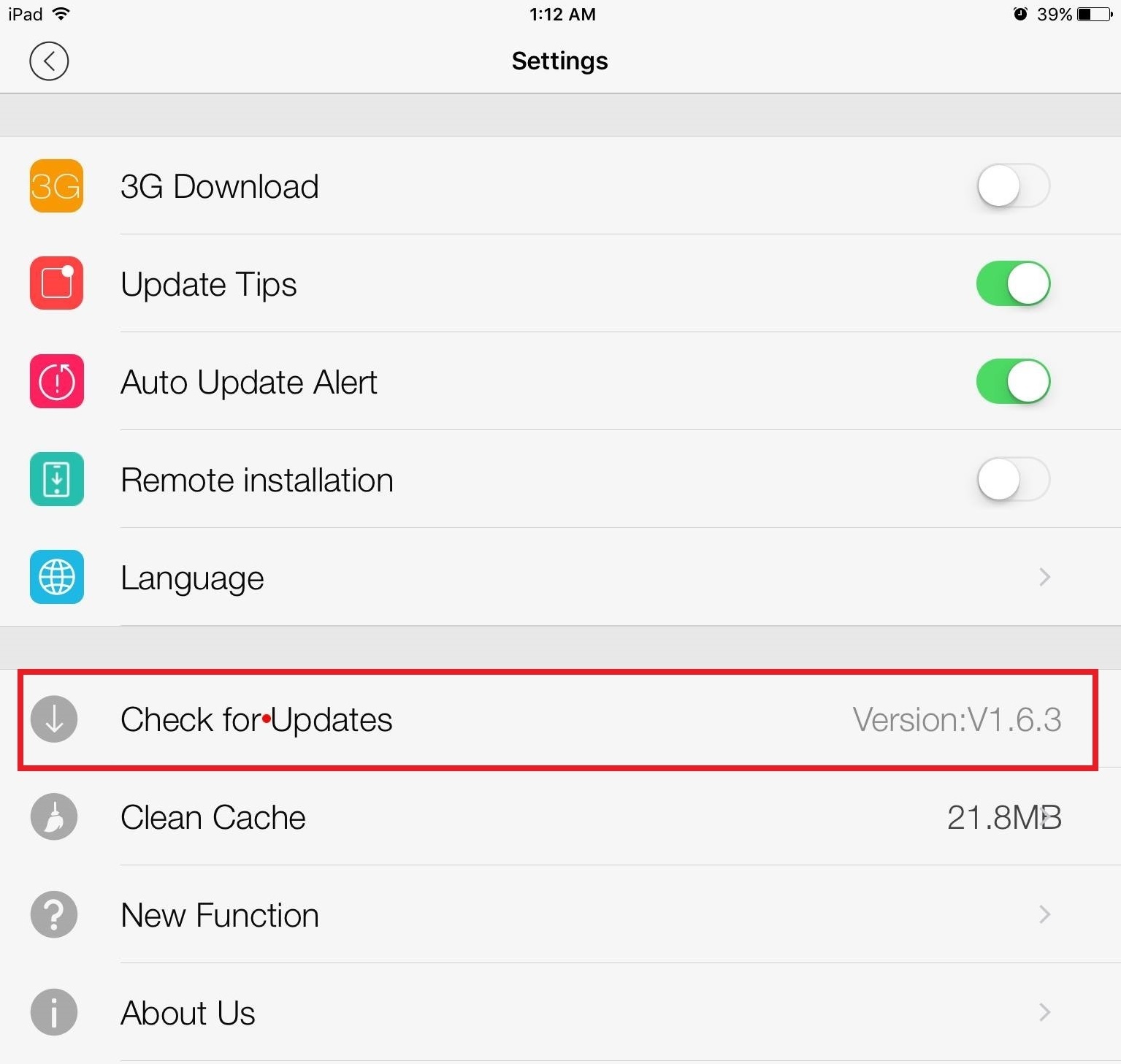
- Then New message will appear for TutuApp Update, Click Update button to continue.
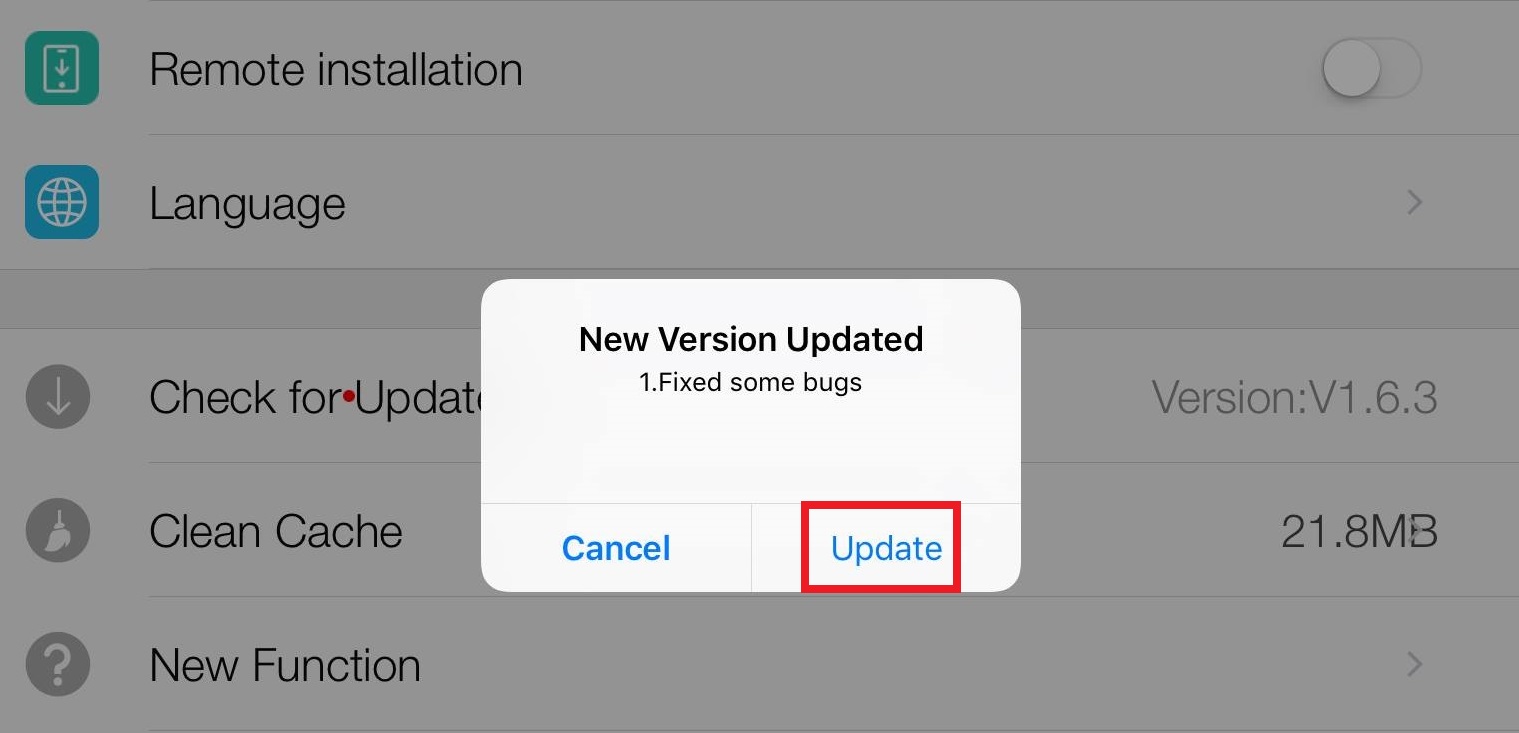
- Then new Message will appear for TutuApp Install, Click Install button to continue.
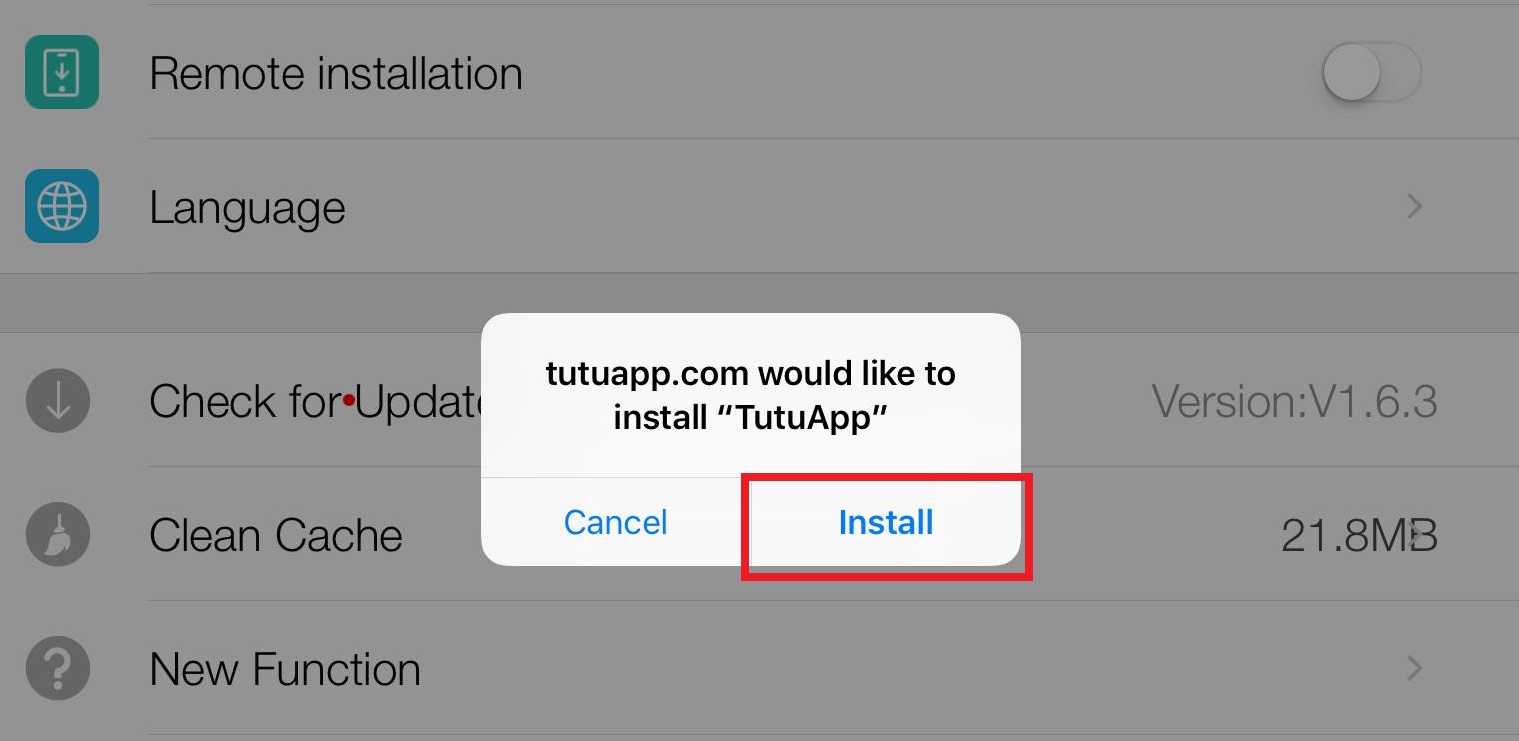
- Go to Your iOS device Home Screen, then you will see TutuApp installing your device.

- After downloading successfully, check Your TutuApp version on Settings page Check for Update line.
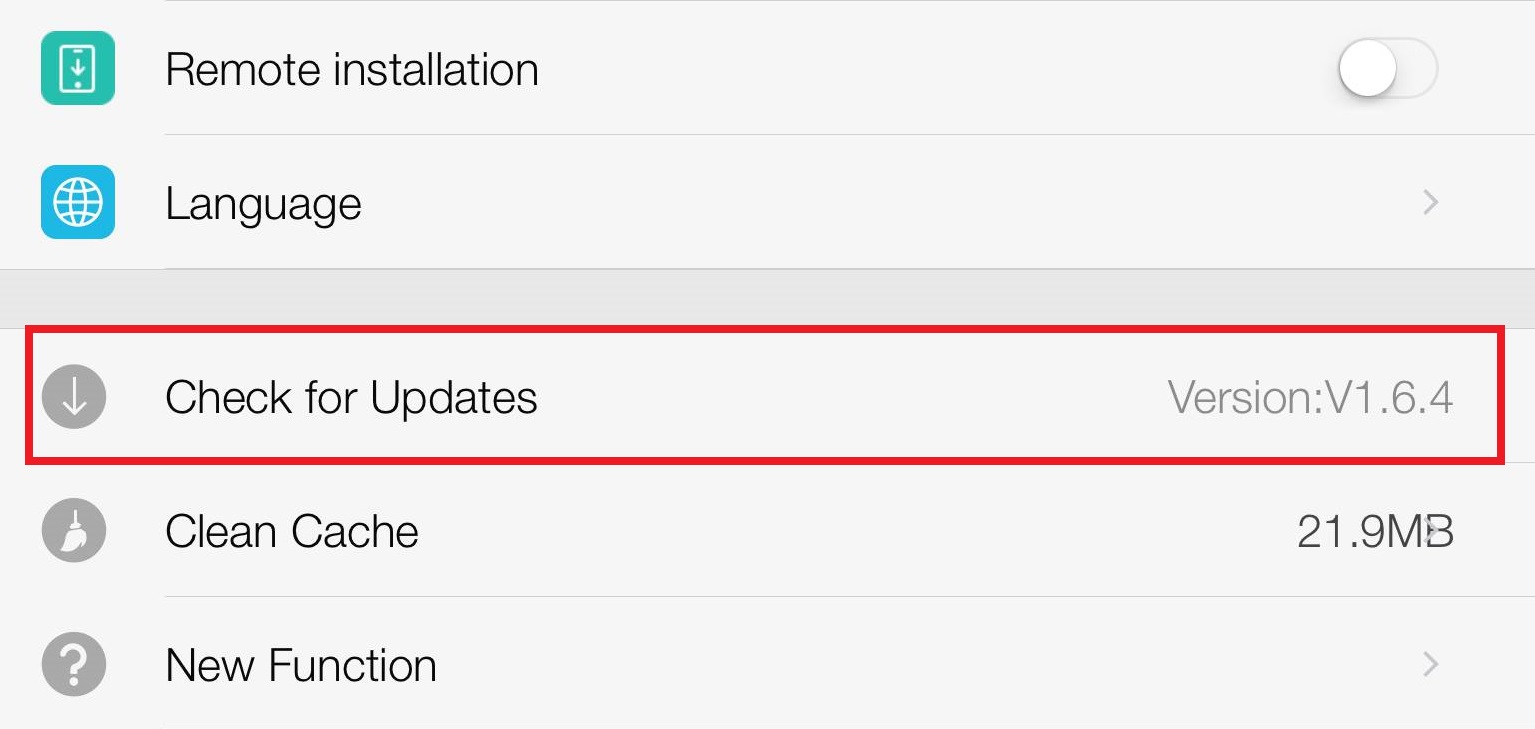
- Now you Updated your TutuApp for V1.6.4. This is best solution for TutuApp error loading page. Enjoy with this new version with new features.






